Create and browse Chrome themes at Theme Beta
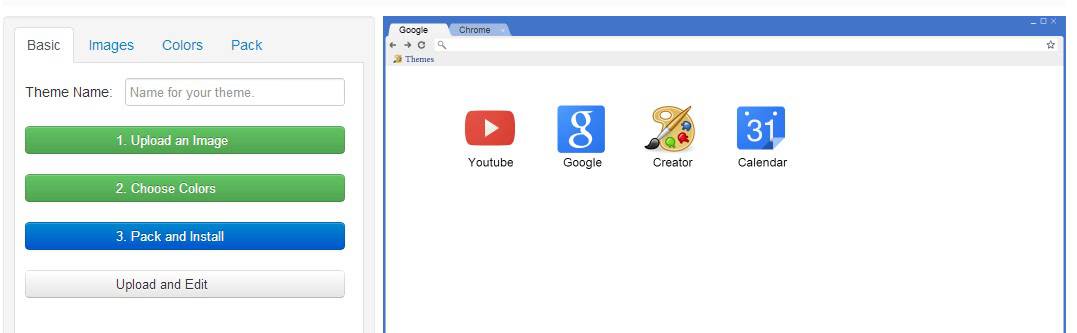
Ghacks previously covered an app called My Chrome Theme, but it is not the only way to create your very own Chrome theme. A web site called ThemeBeta uses much the same functionality, but also adds another dimension -- the ability to browse Chrome themes in multiple different categories.
When you head over to ThemeBeta you will be greeted by a screen that features a number of Chrome themes you can choose to add to the  web browser and enjoy on the new tab page. There are both options across the top -- "Cool Themes", "Popular Themes" and "New Themes" -- as well as several categories in the right column. Those include animals, nature, sports and more. Any of these can be clicked and browsed.
However, if you wish to create a personal theme, then you can do that as well. At the top of the homepage you will find a link to a web app called "Theme Creator".
Theme Creator contains both basic and advanced options. You get started by uploading an image to the system. You can then choose colors and pack up the theme and install it in Chrome.
If you wish to get a bit more creative though, then click on Advanced. From here you will have access to adding an image to the new tab page, but also to the toolbar, the tab background and more. You can also set colors for even more options, like that of the status bar, the tab text, bookmark text and buttons. When you are all finished, you can choose to pack and install the theme, download it or even download it as a ZIP file.
Conclusion
I have previously used the aforementioned My Chrome Theme, but I found this to give a bit more options and control over the finished product. The service, along with all of the available themes on the site, is free. It is also very simple to use -- no programmong or design skills required.
Advertisement
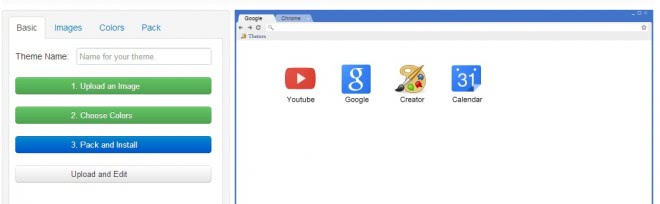
















I previously have packed and downloaded into a zip so I could send it to friends, also my other computers, but I do not know how to use it from the zip.