Office Web Apps rolls out new features
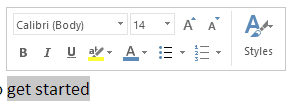
Microsoft introduced Office Web Apps as a part of SkyDrive sometime back. The service is free to use, but the apps are limited to Word, Excel, OneNote and PowerPoint. Also, functionality is greatly limited from that which is available in the regular Office desktop and 365 versions. However, the functionality did grow a bit tonight.
Four new features were included in this latest update and they add some much needed functionality to the service. This is the first update released by the Office team since a major overhaul back in October of 2012.
Copy and paste pictures from the web:Â This solves, at least for Web Apps, one of my biggest gripes with Gmail -- the seeming inability to right-click an image and drop it in an email. No, this will not help my Gmail problem, but at least I will no longer experience the same lament on this platform. Copy and paste work within Word, PowerPoint and OneNote.
Format Tools move with your cursor: This I am finding very useful in my quick tests. Highlight words and a menu immediately appears with a set of options. You will need to enable "edit in Word Web App". The Office team provided a sample Word document you can try it out on.
PowerPoint slide Layout: I do not personally have much use for PowerPoint, but many of you in business likely do. This improvement allows you to edit slides by right-clicking and choosing the one you want. According to Microsoft, "you can format the text in a shape, and you can copy and paste content from one slide to another".
Excel updates: Finally, Microsoft announced the addition of new touch features to the Excel web app. These allows for resizing  charts and selecting multiple cells with taps. Workbooks now also contain comments that can make collaboration simpler.
All of the updates seem to be live now, or at least are working for me. However, sometimes these things tend be gradual rollouts, so do not panic if you don't yet have them.
Advertisement




















Alan, go to Gmail Settings > Labs, and see if “Inserting images” has been enabled.
“one of my biggest gripes with Gmail — the seeming inability to right-click an image and drop it in an email.”
There’s your problem, don’t right click. Just drag and drop the image to the email.
Copy and paste pictures from the web into Gmail works perfectly fine for me too!
Don’t know where yr problem is…
Pedants’ corner… it I very straightforward to copy and paste an image into GMail… not sure if it’s a Lab but it works like a dream for me (on HTML5 browsers)…