Silence for Android lets you change sound and system settings on schedule
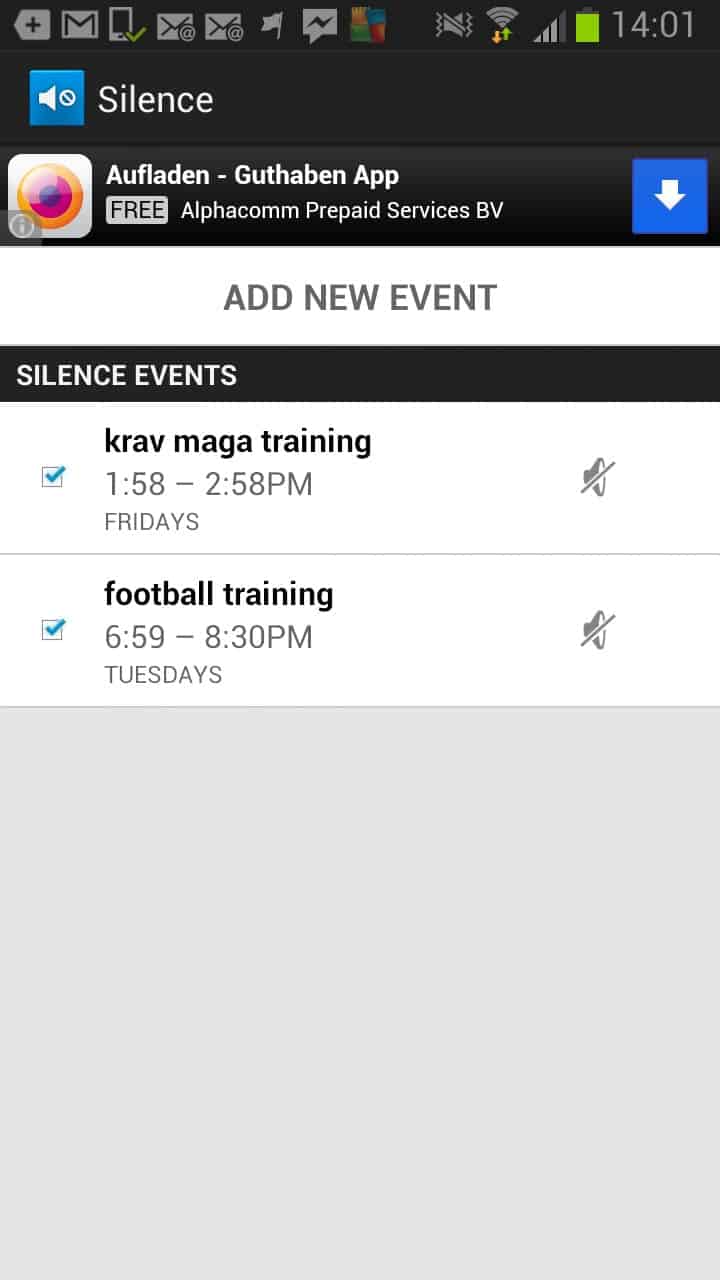
If you take your smartphone with you wherever you go, you probably encounter several situations in a week where it may be appropriate to change some of the phone's settings. Say you always have a meeting on Friday, a doctor's appointment, dinner with friends, or class at school. While you can keep everything as is and annoy the hell out of people around you, or block yourself from concentrating on the task that lies ahead, you can also turn your phone silent for the time being.
Silence is a free application for Android smartphones and tablets that lets you do that. It basically enables you to add one-time or repeating events that change the phone's functionality in that time. You can for instance disable all sounds on the device on schedule, and turn them back on again after the event, or disable connectivity features like Wi-fi or Bluetooth.
The first thing you may want to do after starting the application for the first time is to tap on the add new event link to start scheduling one-time or repeated events
You get the option to pick events from the calendar or create entire new events on the next screen. If you create an entire new event you are taken to the next configuration screen where you need to set a name, start and end date for the event, date, and whether the event repeats once or multiple times a week.
Once done, you are asked to configure the toggles, that is the changes to the system's sound output and features on the next and final screen of the configuration process. Here you can change ringer and notification, media and alarm volumes for the scheduled time, and set the volume to return to after the scheduled event is over.
On top of that, you can also toggle Wi-Fi, Bluetooth, Mobile Data connections and Airplane Mode using the configuration screen.
The developer notes that Airplane Mode is not supported on Android 4.2+ devices, and that mobile data toggling is only supported on Android 2.3 or higher devices.
Verdict
Silence is a handy app for Android device owners that need to modify sound or connectivity settings on a regular basis. Instead of having to do so manually all the time, they only need to be configured once in the app to automate the process.
The app in its current form lacks a couple of features that I'd like to see, like an option to switch to a 24-hour format. According to the author of the app, that is planned for future releases though.

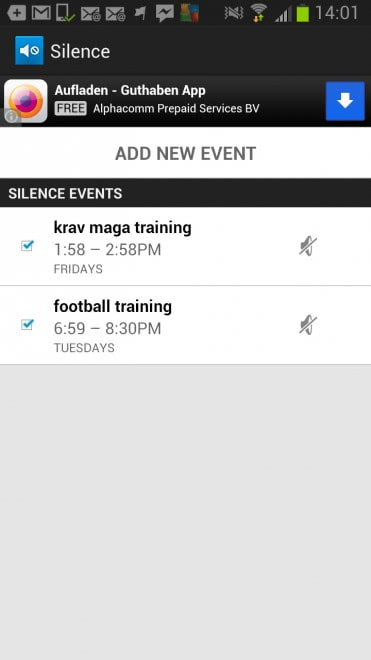
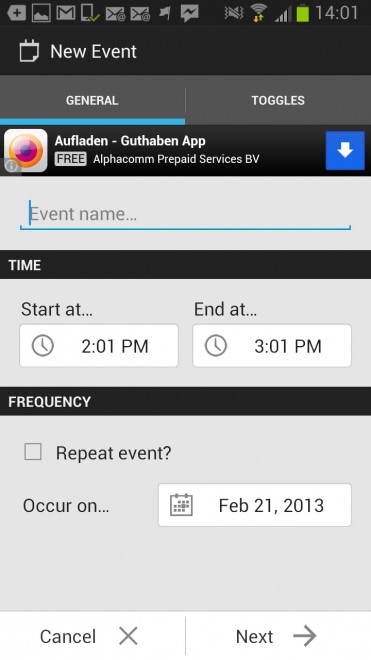
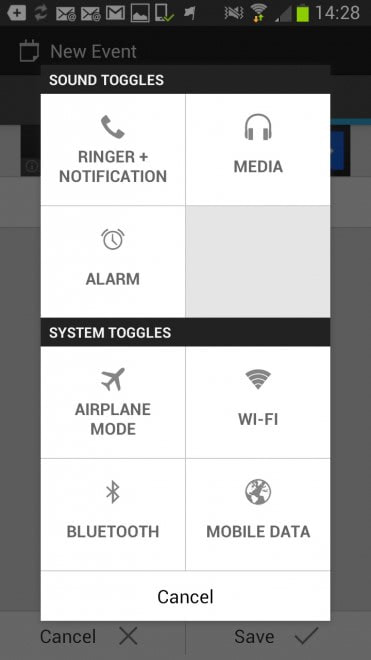





















Thanks again Martin what a great app.
What about battery drain with such app ?
Some of them looking clock very often and such way drains insanely battery !
I’d like to recommend you to try Llama:
https://play.google.com/store/apps/details?id=com.kebab.Llama
Llama is more complex as for settings, but I think with it location polling, not only time-looking tech, Llama can do much more.
Thanks will take a look.