SkyShellEx: Synchronize any folder with SkyDrive
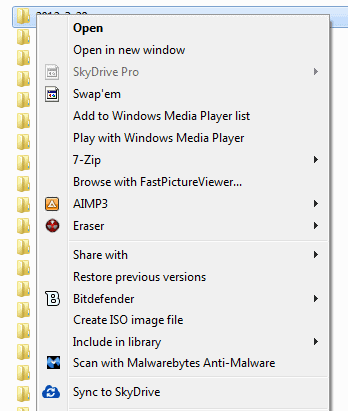
There are two types of file synchronization services available that you can install on a system running Windows. First services that make use of a root folder to sync data that is moved exclusively into that folder, and then services that do not have this restriction so that any folder on the system can be synced.
Microsoft SkyDrive belongs to the first group of services. When you install the client on your system, you will notice that it creates a folder on the primary hard drive that is from that moment on considered the root folder. All files and folders you move into that folder are synchronized with the cloud, and every file in the cloud is synced to that folder.
But what if you want to sync a folder or file that you can't move? Say, you want to sync the hosts file of Windows, or files that belong to a program installation so that they can't be moved.
The only viable option at the time of writing are symbolic links. You can use built-in tools for that or third party programs to create these links. What they do basically is move the contents to the SkyDrive folder and create a link at the original location that is pointing to it. This ensures that all programs and the operating system can still access the data as if it were still in its original location.
SkyShellEx is a free program for the Windows operating system that has been specifically designed to bring the technology to SkyDrive. Once you have installed the program on your system you will notice that a new context menu entry appears when you right-click on folders in Windows Explorer.
Simply right-click any folder in Windows and select the Sync to SkyDrive option from the context menu to move it into the root folder and create a virtual link from its original location to it. You will notice that the folder icon changes to visualize the change.
To stop syncing a particular folder with SkyDrive simply right-click the folder in its original location and select the stop syncing to SkyDrive option from the context menu.
If a folder with the same name is already found on SkyDrive, you will be asked if you want the contents of both folders to be merged, or if you want to run them side by side. If you select the latter option, you are asked to pick an alternative name for one of the folders.
The application adds another feature to the local SkyDrive copy. When you open the root folder and right-click a folder in there, you receive an option to share it on SkyDrive. It basically triggers a "send link to email" event to share the linked folder with other users.
Verdict
SkyDriveEx does not reinvent the wheel but it makes it easy as pie to add folders that you can't simply copy into the SkyDrive root folder to the syncing process.





















This solution is great, but it does not work for some unmovable folders. I use an alternative client from here http://syncdriver.com to accomplish multiple folders behavior.
Hi.
I see that your example say that you can sync hosts file.
I thought this tool doesn’t work on Windows, System or Programs folders
Not sure what happened to my earlier comment:
You should note that this requires the FULL (extended) .net 4.0 framework; not the normal client version that most people will have installed.
For the minimal functionality, having to install the extended .net framework is doesn’t seem justified.
Requires the FULL (extended) .net 4.0 framework not just the client 4.0
Frankly, this is just bad / lazy programming. Most people will have the client framework so an additional 50M+updates required to run.
Passing on this one – adds minimal functionality at too high of a price.