Convert video files to VP8, VP9 or H.264 format
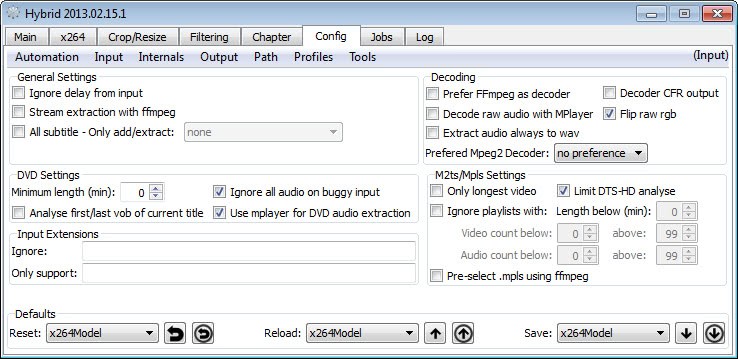
If you want to publish video on the Internet, or want to distribute it in other ways locally, you may want to make sure to make it available in a video format that is widely recognized and supported. Sometimes, you do not really need to convert video files, for instance when video hosting services automatically take the input format and convert it on their servers to a format they support.
Sometimes however this may not be the case and it is then up to you to convert the source video to a widely used and supported format.
Hybrid is a free portable video converter for Windows that can do that for you. It supports a wide variety of video formats that you can load into the application to convert its format to VP8, VP9, H.264 or Xvid.
When you launch the program you may need to add path information to the program first before you can make full use of it. A click on Config > Path displays the available path information that you can add to the program. Some information are already filled out by the program while others, like the mplayer.exe path are not. You can add more than two dozen paths to the program for programs like Imgburn, oggenc or NamedPipe. While the program enables you to do that, it is not necessary to fill out all paths before you can make use of the program.
While you are at it, check out the remaining configuration tabs to make sure everything is in order here. The configuration is quite extensive and may look like overkill to some.
You can add a video file in the main tab. Here you also select the desired output video format and a couple of other settings like subtitles or the folder you want the converted video to be saved in to.
Before you click on the "add to queue" button in the main tab, you may want to configure additional options that are available when you click on the x.264, crop/resize and filtering tab in the program window.
You can add multiple files to the queue this way and process the queue in the end once you have added all videos you want to convert to it.
The application supports a variety of advanced features, including making use of the graphics card to speed up conversions, configuring a specific target size or bitrate for the output format, or the ability to load Blu-Ray or DVD input. And lets not forget the option to integrate third party tools into the program as well.
Hybrid is a powerful video converter for Windows. It is confusing at the same time thanks to the overwhelming number of tabs, subtabs and settings it makes available. If you are not bother by that, you will certainly appreciate this feature-rich program.

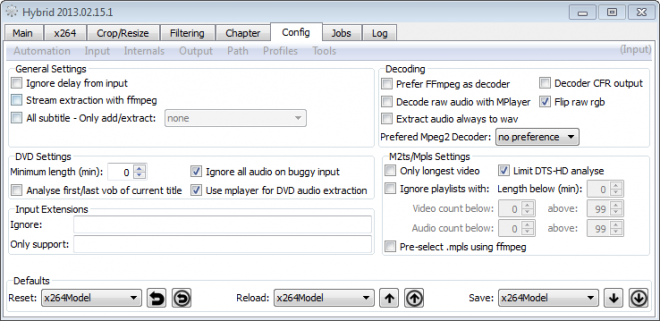




















I use Avdshare Video Converter to convert video files to vp8, vp9, h.264. It also convert vp8, vp9, h.264 to other video formats.
iDealshare VideoGo also helps to convert video to to VP8, VP9 or H.264 format or convert VP8, VP9 to other video format.
For conversion to H-264 (x-264) I use HandBrake.
TEncoder supports Webm (VP8 + OggVorbis)
I publish alot of video in HTML 5 and my opinion is: A trancoder without Ogg Theora is useless. Let my guess: The VP8-videos are much larger than the mp4-files and have many artefacts? Miro Converter 3 cannot produce acceptable Ogg Theora videos anymore (version 2 was pretty good). The only program that really works for professional HTML 5 video sites is Freemake Video Converter. But hybrid may work if you are only a single page one video person.
Theora is the most useless codec since wmv. h.264 is the way to go. Finally one decent codec that is supported everywhere. Thanks Firefox for finally caving into reality.
Yet another front-end for video conversion. Tried it out and was unpleasantly surprised with the encoding speed compared to mediacoder and even xmedia recode.
Took forever to load an avi file (the analysis took 45 seconds before settings could be chosen – compared to 3 seconds for MediaCoder) and the interface is not friendly for the occasional video conversion either.
Passing on this one.