Give Facebook a full makeover with NewGenBook
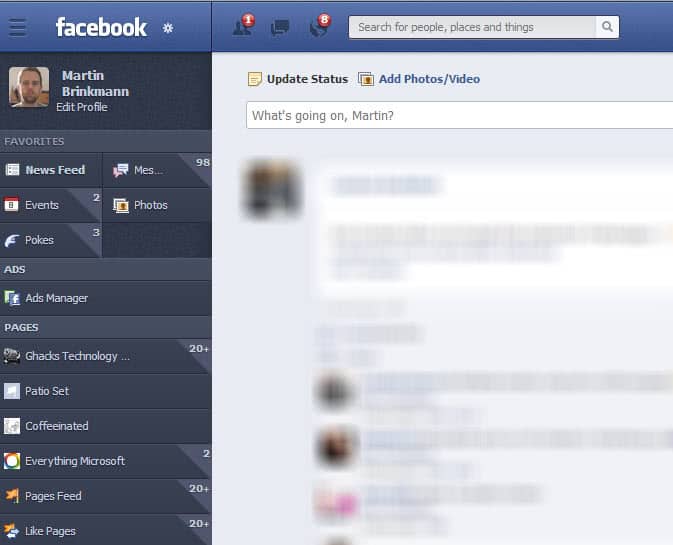
Some say Facebook's layout and design is dated, others find it complicated to use, especially when you compare it to other social networking sites like Google Plus or the recently relaunched MySpace. If you are tired of Facebook's current design you may want to consider installing a theme like NewGenBook in your browser to give it a complete makeover.
The theme is available for all major web browsers except Internet Explorer, which means that you can install it in Chrome, Firefox, Safari and Opera. The developers plan to release a version for iPhone in the near future as well.
Once you have installed the extension in your browser or choice and visit Facebook afterwards, you will notice that the layout of the site changed considerable. The new theme uses a two column layout instead of Facebook's three column layout. A side effect of this is that there is more space on the screen for the news stream or other contents.
The left menu displays more or less all the menu items that the original layout displayed here. From access to Facebook pages, favorites and apps to photos, the profile and messages. Only the design of the menu changed for the better. It needs to be noted that the extension does not change the functionality on Facebook. While it removes some items from the main news stream on Facebook, it does not add any features to the site.
The stream is not the only page on Facebook that has received a makeover, you will notice that the chat interface looks different as it is using a different background color and messages that look like speech bubbles. Facebook also sports a new login and registration screen, and a couple of minor changes to the site's layout and design. What is not touched at all by the extension are the profile pages and pages on Facebook.
Verdict
NewGenBook gives Facebook a full makeover and while it is not changing any functionality on Facebook, it makes a couple of modifications like the removal of the right sidebar that users may like. If you spend a lot of time on Facebook, it may be worth a try.

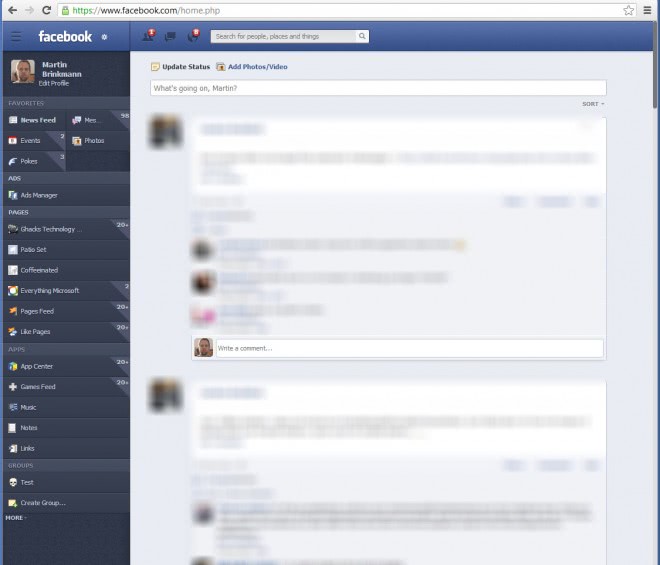



















Is it safe to use this addon? I mean its not on addons.mozilla, is the author trustworthy?
I would not install it in Firefox until it gets added to Mozilla’s repository. The chrome and opera versions are listed in their respective repositories.
Love this add-on for Firefox. The home button disappears when using it though, but I discovered that when you click on the ‘facebook title it displays your home.