Firefox to display learn how to speed it up message if startup is slow
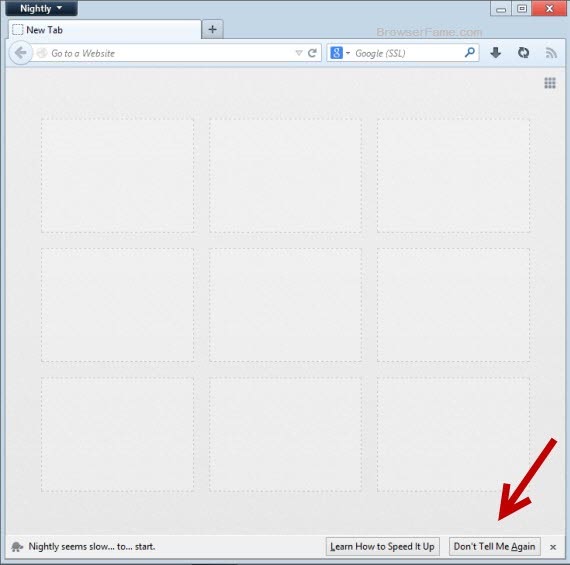
There are a couple of things you can do if a web browser starts to slow down, either on start up which may take longer than usual or when you are working with it on your system.
A simple restart may help you out right away, although it may sometimes take more than that to resolve the issue. I have published a guide that explains in detail what you can do if Firefox seems to be too slow. The guide mentions important aspects such as updating the browser to the latest version, disabling unneeded plugins and add-ons, or using the browser's reset feature as a last resort to get things in order again.
Mozilla apparently has added a new feature to Nightly versions of the browser that may help users if the Firefox startup is slower than usual, or slower than average. Nightly versions of Firefox are cutting edge versions that receive new features first before they make their way into aurora, beta and then stable versions of the web browser.
New versions of Firefox record the startup time of the browser and compute an average start up time. The average is then compared to a threshold and if if exceeds it, the slow startup notification is displayed at the bottom of the screen.
Firefox seems slow... to... start.
Learn How to Speed it Up
Don't Tell Me Again
The learn to speed it up button leads to this Mozilla Support page that addresses common start up issues. Discussed here are the following topics:
- Change the home page
- Change how windows and tabs are loaded
- Check your antivirus software
- Troubleshoot extensions or themes
- Optimize Windows
A common issue that can slow down the start up significantly is if the home page or a page that is restored during session restore is not responding correctly. The second button disables the checks so that you won't be notified again.
As far as technicalities go: Firefox uses the average load time of the last five sessions and compares it with the current one. The message is displayed if the average startup time is greater than 1 minute, the current threshold.
Verdict
This is a basic addition to Firefox which basically points users to the support page on the Mozilla website so that they can read through it to see if any of the suggested fixes speeds up the browser. It is probably nothing that experienced users can take advantage of as they know what to do if the browser is taking a long time to load.
I would have preferred a direct response to the issue, e.g. a link to the extensions listing or plugin listing like Microsoft does when it notices that Internet Explorer is slower than usual.
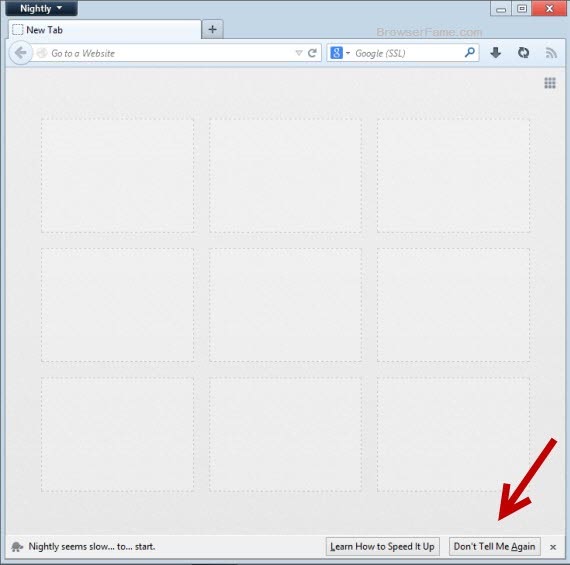




















“There is one potential problem with this feature, which is otherwise useful: if the user is not aware of this feature, he might believe it is a pop-up advertising to a program that is speeding Firefox, and he might make a decision based on that. But unfortunately there is no easy solution for this…”
It may not be an ‘easy solution’, but *reputable* software companies ought never engaged in notifications outside of very narrow, user controlled areas. Popping crap up all over the plays is lazy and sloppy programming. At best, it is a quick fix that forever poisons the relationship between the user and developers.
One possibility is a standard place for such notifications like “Help … About”. Indeed, some of this is already there. If your users don’t “know” about it. So what. Enough will find it and those that don’t it won’t matter if your put them through 4 years of university, they lack the aptitude to handle software curveballs.
Windows had a ‘notification area’ but it is now a spam zone for Windows 10, Office 365 and whatever other crap they or other programs want to push. Carrier/Google-based Android has a growing problem with this. The first warning shot of this was – AFAIK – things like pop-up bubble notifications that seemed to begin around the XP era (‘your desktop has two icons on it, trash & mozilla, would you like me to clean it up by creating a third entity and putting the mozilla icon in it which you use and leaving behind the trash which you don’t use?????’ – seriously – that is a LITERAL and TYPICAL example of software notifications).
Again, not an ‘easy solution’, but don’t offer help when none has been requested.
I’m finding the “firefox seems slow to start” message a regular annoyance.
I realize that when I use Firefox I place my web experience in the hands of Mozilla, and I doubt if I’ll have anything sensible to say about optimizing browser launch speed. Naturally I’d like this to be <150ms every time, but if that's not currently possible ,'m not going to have anything to add to the best efforts of experts at Mozilla. I'd like to trust that they're plugging away in the background working on it, and I'd rather they didn't intrude (especially in a way that induces me to conduct a ?malware investigation) in such a manner. If I have a problem, I'd I prefer to search the forums for solutions–in my own time, without being lashed into it by screen real estate hogger.
exactly my firtst thought…some advertising to speed up FF.
Let your profile stay lightweight = void and mediocre(= thats true meaning of just like the average other) but springy at cold startup like flea- in no time jumping right into FBIbook in homepage / spydial(instead of bookmarks)
that is trendy & cool for sheeple according to lobbies shaping direction in which Mozilla goes after Google Chrome
Perhaps 80 or 90% of $ Mozilla receives from Google – so who pays that calls the music as they say….
I wonder which start and stop points are used by Mozilla to calculate Firefox’s start up time.
There is one potential problem with this feature, which is otherwise useful: if the user is not aware of this feature, he might believe it is a pop-up advertising to a program that is speeding Firefox, and he might make a decision based on that. But unfortunately there is no easy solution for this…
No no no…no just Mozilla!
Hey how about making Firefox fast by itself? No wonder people migrated.