Remove all traces of Avast products from your system
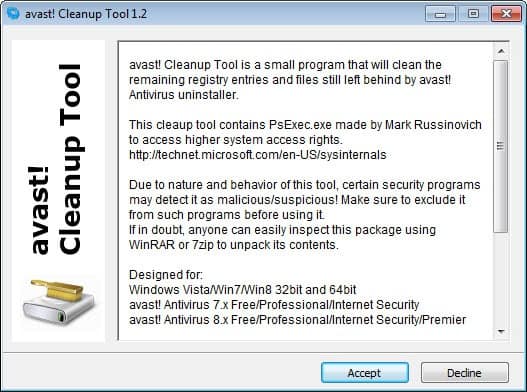
Security software sometimes may not uninstall properly on a system it is installed on. It can be that the default uninstaller that ships with the program is broken and thus non-functional, or that it leaves traces behind that prevent the installation of an update, other version or third party product on the system.
The majority of companies that produce security software for Windows make available removal tools that delete all traces of a product from a system. These tools use hard coded lists of files and locations usually and are considered thorough because of it. Sometimes, they combine the list with searches to make sure that all program files and Registry information are removed from a computer system.
The Avast! Cleanup Tool is a third party program that is not to be confused with the company's official removal program Avast! Uninstall Tool.
Why you'd use a third party program when there is a first party program available for the same task? Because you do not have to run it in safe mode which you need to do when you use the official Avast utility. It may also be your only hope if the official program for one reason or the other does not work properly.
First thing you need to make sure is that it is supporting the version of Avast! that you have installed on your system. At the time of writing, it is supporting the following versions:
- Avast! Antivirus 7.x Free/Professional/Internet Security
- Avast! Antivirus 8.x Free/Professional/Internet Security/Premier
You should not use the program if you are running a different Avast product or version of a supported product. To completely uninstall a supported version of Avast, simply run the tool after you have downloaded it to your system. First screen displays information about the program and its intended uses. Once you click on accept, you will notice that two command line prompts are launched that perform the uninstallation of Avast software on the system.
Please note that the cleanup tool is only compatible with Windows Vista or newer versions of Windows, and not Windows XP.
The program can be useful if you need to remove supported Avast software from a Windows system and can't or do not want to use the official uninstaller to do so.
It is highly recommended to try the official Avast tool first before you make use of third party software.
Advertisement




















should be very simple to get rid of avast if I decide I dont want it,, why is it so difficult to do ??
Hi
Thanks for all you do.
Regrettably the de-avastator link no longer exists, it gets shown Opera blog page instead.
Optimistically followed through Wayback, also a dead end.
I got drive-by Avast from official Ccleaner about 12 Feb 2018, which was released again in days. The very latest does have an install avast tick-box on the top panel (looking like an advert, and ticked by default), hiding in plain sight. The first I knew was when Avast was there at next startup. Anything that arrives that way, I want off my system.
I used IObit uninstaller (which found only 480 registry entries), but this is a reminder to Back Up the Registry Prior to each and every install, even trusted ones. And it ~still has a load of avast rubbish showing on a file search.
Product own-uninstall files are ridiculously ineffective. I’ve found bits of other products lying around, and found companies even defending the practice of using my equipment this way. I want to sue them on about six counts.
Plus, if a product really is malware, then its own-uninstaller is just as likely to install yet more malware and perhaps disable your machine. Ludicrous.
No way, no how, is any cleanup tool going to erase all the registry strings that were added by Avast. Even if you monitored the original install with a top shelf uninstaller program, you’re never going to account for every subsequent registry key or string added by numerous, multiple times a day updates. Those of us who understand the registry a bit can’t keep it from being bloated after loading bunches of programs (especially those of us who love to install and uninstall alot of freeware). Can you imagine what the average computer users’ registry looks like, with remnants of programs uninstalled long ago? This doesn’t even take into account leftover system files that were added to the Windows directory by old uninstalled programs.
Years ago, didn’t Microsoft recommend reinstalling Windows every couple of years due to the registry bloat that could slow down a system?
If they did, this must have been a long time ago.
Microsoft windows always give prompt for the proper installation or un installation of any third party software.
@ilev, Are you referring to some future utopian times? ;) Seriously though, portable is the way to go, wish it was even more widely available these days.
Not really, IIRC Mac applications installs are pretty much portable installations.
Is it just me or I’m missing the link?
links/sources:
http://forum.avast.com/index.php?topic=114130.0
http://my.opera.com/rejzor/blog/2013/02/01/avast-cleanup-tool
Uninstalling applications is one of the biggest culprit of Windows, and I always wondered how come those genius programmers of Windows could never tackle such a trivial problem.
Applications installed on Windows NEVER uninstall properly. That is why there are so many 3rd party uninstall applications/tools.
Big words you have there, you’ve tested millions of every software out there?
In 47 years in computing, YES.
I agree that there should be a way to uninstall programs properly on Windows without the use of third party software to do so.
There is. Microsoft should allow only portable applications.