Bing apps for Office 365 released
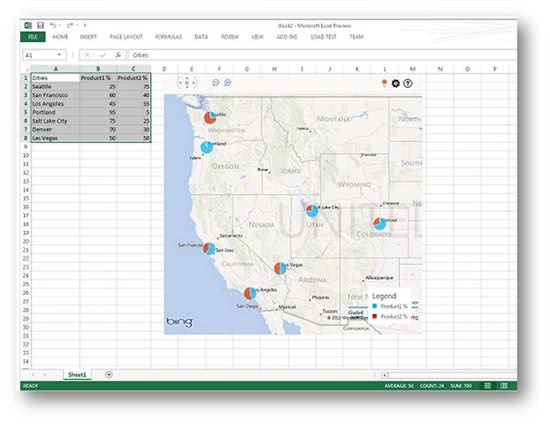
This week Microsoft rolled out the brand new Office suite. While most of us were expecting Office 2013, and we did get that, the focus was mostly on Office 365 Home Premium, which will act as a subscription service for $99 per year US -- the full pricing details were already covered by Ghacks. The company made that a better deal than Office 2013, indicating that it would prefer users to go in that direction and make Office a service as opposed to a desktop app suite.
Now a set of Bing apps for Office 365 Home Premium have been unveiled. This brings Bing even more to the forefront of Microsoft products, as it is already a big part of Windows 8, Windows Phone and Xbox. According to Bing, "our goal is to make Bing available in convenient and intuitive ways that take advantage of knowledge Bing has assembled for search".
What is included
First, users will get access to Bing Maps, which will integrate into Excel and allow the user to add location data to a file. Readers can then zoom in and out of the map to view roads and get a birds-eye view. What use is that? Bing envisions it this way -- "Imagine overlaying census data on a state map".
Bing Finance also integrates into Excel. As the name suggests, it will allow the user to easily create their own financial plan. Sort of an answer to Microsoft Money, which was killed off sometime back.
Bing News Search will allow the user to search from within a Word document. Results can be inserted into the document and users can set up favorite searches.
Bing Dictionary is currently English only. It is handy because it not only handles spell-checking but also allows you to enter words as they sound and receive a correct spelling. "Bing can suggest letters, words or phrases, optionally specified by part-of-speech".
Finally there is Bing Image Search. As the name suggests, it allows you to search for an image by simply selecting text in a Word document. Â The results are displayed in a column to the right of the page. You can click an image for a larger view and also select one to insert into your document.
Conclusion
Office 365 Home Premium is not only the direction Microsoft is trying to steer customers, but probably is truly the best option for users. That is personal opinion of course, and you may feel differently. However, with the addition of the Bing apps and likely many more features coming, it is shaping up to be the most usable Office version yet. The Bing features certainly are a big part of that. Each of these apps is available separately from the Office Store.
Advertisement




















Hmm, let’s see how this new office 365 works.. thanks for the heads up..
Tried installing the Bing Finance (beta) app from Firefox. Oops, not happening. It did install from IE10. Okay, now what?
Oh, I am supposed to open an Excel spreadsheet. Okay, now what? Oh, find the insert tab, find the Apps for Office, insert, answer dialog… Rinse and repeat?
As is often the case, Microsoft makes stuff that is too complex for the average user to understand and benefit from. I think these Bing Apps are a case in point.