Microsoft Office 2013 editions overview
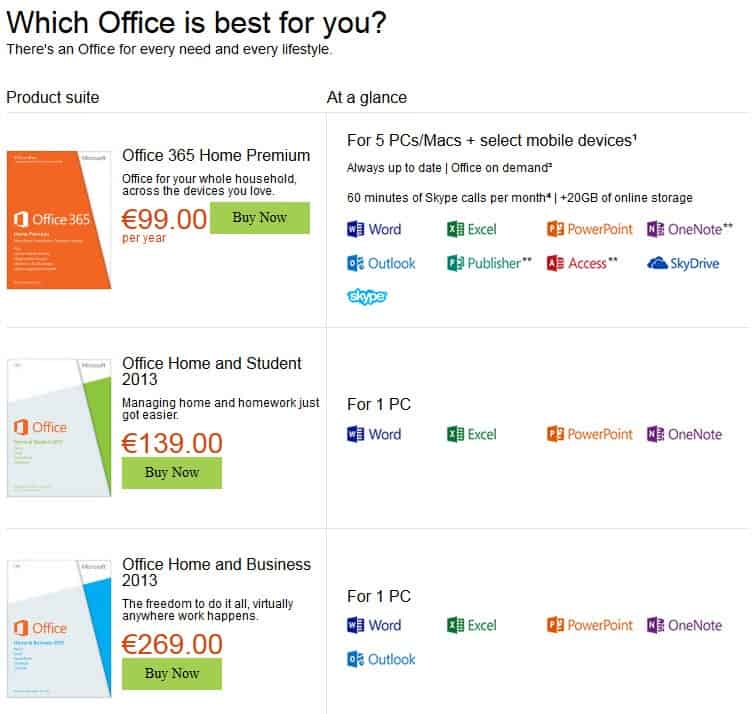
Microsoft Office 2013 and 365 are now available for purchase, for instance via Microsoft's official online store. Not every online retailer seems to have it in stock right now, Amazon for instance has not listed the Office 2013 editions yet on its website.
The official store lists four different Office editions that are available for the general public and an edition for students. The first thing that you need to understand is that there are two different versions of Office available now. First the regular desktop version of Office that is similar to previous versions of the program suite, and then the new Office 365 line of applications which are subscription based services. So, instead of paying $269 for Office Home and Business 2013, you pay $99 per year for Office 365 Home Premium which offers more features than Home and Business, probably to entice users to pick it as subscription based services are more lucrative than one-time sales.
Lets take a look at all Office 2013 editions, what they offer and how much they cost.
- All boxed editions are limited to 1 user and 1 device per user with the exception of Professional Plus which is only available for volume licensing.
- Office 365 editions can be installed on up to 5 devices per user.
- Office Home & Student and Office 365 Home Premium can't be used commercially.
Boxed editions
Office Home & Student 2013
- Costs 1 year: $139.99
- Costs 4 years: $139.99
- Included programs: Word, Excel, PowerPoint and OneNote
Office Home & Business 2013
- Costs 1 year: $219.99
- Costs 4 years: $219.99
- Included programs: Word, Excel, PowerPoint, OneNote and Outlook
Office Professional 2013
- Costs 1 year: $399.99
- Costs 4 years: $399.99
- Included programs: Word, Excel, PowerPoint, OneNote, Outlook, Publisher and Access
Office Professional Plus 2013
- Costs 1 year: volume licensing
- Costs 4 years: volume licensing
- Included programs: Word, Excel, PowerPoint, OneNote, Outlook, Publisher, Access, InfoPath and Lync
Office 365
Office 365 Home Premium
- Costs 1 year: $99.99
- Costs 4 years: $399.96
- Included programs: Word, Excel, PowerPoint, OneNote, Outlook, Publisher, Access
- Other: 60 minutes of free Skype calls per month to 40+ countries, Office on demand, SkyDrive with 20 Gigabyte of storage
Office 365 Small Business Premium
- Costs 1 year: $149.99
- Costs 4 years: $599.96
- Included programs: Word, Excel, PowerPoint, OneNote, Outlook, Publisher, Access, InfoPath, Lync
- Other: 60 minutes of free Skype calls per month to 40+ countries, Office on demand, SkyDrive with 20 Gigabyte of storage
Office 365 Pro Plus and Enterprise are only available for volume licensing.
Office 365 or 2013?
Which version of Office should you get? That depends on a couple of things, including the number of users in your household and the number of devices that each user wants to install Office on. The boxed versions of Office 2013 are limited to one user / device which is fine if you want to install Office on a single PC. If that is the case, it makes sense to pick Office 2013 as it will be cheaper in the long run than Office 365.
If multiple household members want to work with and install Office on their PCs and devices, or if you want to install it on multiple devices, you may want to consider Office 365 instead as it allows you to install it on up to five devices which could be cheaper than buying separate copies of Office 2013 for the devices.
Basically, the longer you plan on using Office 2013, the more expensive Office 365 gets. For ten years, you would pay $999.99 for the Home Premium license. For that money, you could buy 7 Home & Student licenses.
Advertisement






















I mostly use outlook and word. Which versions are best buy for me? I won’t use a subscription. Thanks
Hi
I really adore the debates about using free and opensource software as opposed to commercial packages. I personally prefer to use the former for the cost -value advantage and better features. Commercial software often barely add any useful new features and bump up the version to justify you shelling bucks for their software.
However, even though I have used LibreOffice and the alternatives, the problem is that in many work places, they use MSOffice. So, if you do not know how to use the MS office software and work efficiently at it, you lose in productivity. You are then compelled to use MS Office software to get familiar with it.
While I am with you on using open source in such areas as browsers (mozilla firefox), even 3d Modelling (blender), I still find it useful to use MSoffice for both personal and work. Different viewpoints welcome.:)
I’m with Bart Degryse. There are some things that MS Office will do that Libre/Open Office can’t. There may be some corporate offices that need those things. But 99.9999% recurring of us don’t.
Less and less interested in MS software – getting to the point they’re not even relevant, let alone necessary.
Microsoft will be hoping Office sells as, while the Windows division revenues are up 24% despite the poor response to Win-8, the Office part of the business saw profit fall 15% last quarter following on from previous poorish results. Which might also explain the 1 and 4 year licenses.
One thing which I was not clear about: is the office 365 a full desktop application with a subscription based license (and all the other benefits), or is it a fully web based solution? Because if it is a full web based solution, there is no way it can have the same features as the standard office 2013 suite.
Its the full desktop Office + the web service currently with 365 you get Office Professional 2013.
Think of 365 as a subscription service, you will always be running the latest build of office. So in ~2.2 years when Office 2016 is released if you’re still subscribed to 365 you will be upgraded to Office Professional 2016 ,or whatever the equivalent is called at that time.
I only use MS Office at work and that’s because I have to and they pay for it. At home it’s Libre Office for the win!
Who needs MS Office? Hugely overpriced and I’ve hated it every since the birth of the fat ribbon. $99 per year? No thanks!
I always suspected the push to the cloud was $ based. Subscriptions. I do not have one application that forces me to pay a yearly subscription and I never will.
Well, the thing is, that Microsoft has been releasing its Microsoft Office every 2.2 years for the past two decades (every 2.9 years, if calculated beginning with Office XP in 2001). So, lets do a quick calculation with that data and assume, that the company will release a new Office every three years in 2016, 2019 and 2022 for the same prices as the new 2013.
Office Home & Student 2013, 2016, 2019, 2022 = $ 599.96
Office Home & Business 2013, 2016, 2019, 2022 = $ 879.96
Office Professional 2013, 2016, 2019, 2022 = $ 1,599.96
Office 365 Home Premium (from 2013 to 2023) = $ 999,90
My take on the pricing issue? If you need more than just the basics (Word, Excel, PowerPoint and OneNote), then Office 365 may just be superior to the traditional one. If keeping up-to-date with new releases is not important to you, then this calculation is moot, of course.
LibreOffice (http://www.libreoffice.org) FREE
OpenOffice (http://www.openoffice.org/) FREE
Make no mistake: at least 90% of all home users and 50% of “professional” users can do EVERYTHING they ever did with MS Office equally well with LibreOffice/OpenOffice.
Good points.
Even on the boxed editions it say 4 YEARS and 1 year so you never buy it for all eternity as lets say office 2010.
So after 10 years you’ll have to pay 420$, still about half of the office 365 cost.
So I’m not buying this version, well I would be renting it, but even that will not hapen.