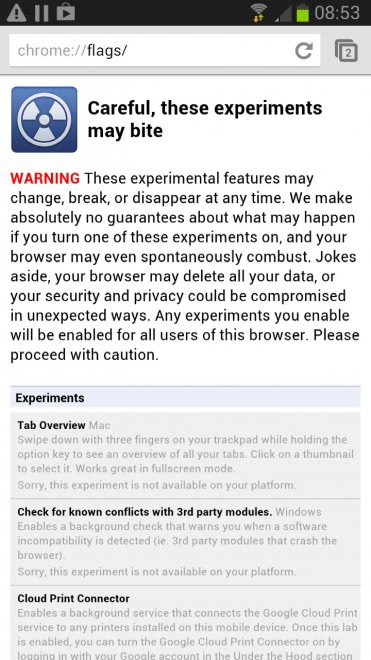Chrome Beta for Android gets experimental features
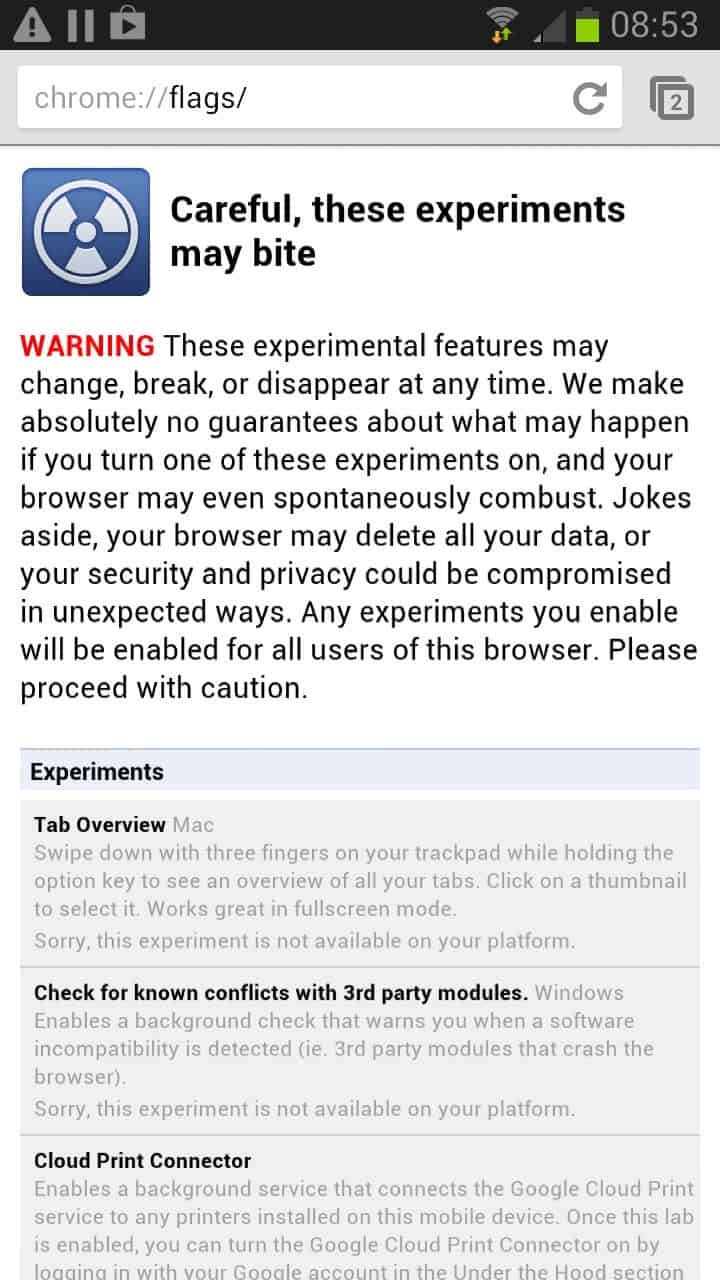
Google some time ago launched Chrome Beta for Android as a testing and sneak peak version of the browser for the company's Android operating system. The idea here was to provide users with a beta version of the browser that makes available features that are not yet ready for prime time, much like Google is handling these updates for desktop versions of the Internet browser.
The beta version gets updated more frequently than the stable version of the browser. There have been three releases since the launch of the beta channel on January 10 and while the majority of updates and fixes are not anything to get overly excited about, today's Chrome beta update for Android changes that.
The desktop version of Chrome supports experimental features which you can access by loading chrome://flags in the browser. This works similarly to how Google is handling experiments for its Gmail service. Basically, it lets you enable or change features in Chrome that are not integrated into the browser permanently yet.
The Android version of Chrome Beta has received support for chrome://flags in the most recent update and while it is certainly limited at this point in time when compared to the desktop version, it is a big step for Chrome users who like to work with experimental features.
When you check what's available in the beta version you will notice that the majority of experiments are not available for Android yet. The following are available:
- Override software rendering list
- Disable accelerated 2D Canvas
- Disable deferred 2D Canvas
- Disable accelerated CSS animations
- Composited render layout borders
- FPS counter
- GPU accelerated SVG Filters
- Enable WebGL
- Foxed position elements create stacking contexts
- Disable hyperlink auditing
- Show autofill predictions
- Enable tab favicon sync
- Enable sync keystroke encryption
- Use new scroing in HistoryQuickProvider
- Reorder results for inlining in HistoryQuickProvider
- Inline HistoryQuickProvider suggestions
- HTTP Pipelining
- Enable SPDY/3
- Disable Media Source API on video elements
- Enable experimental JavaScript
- Disable better session restore
- Enable experimental WebKit features
- Enable CSS Shaders
- Disable the website settings UI
- Enable crashing on GPU hang
- Enable performance monitoring
- Enable new autofill heuristics
- Enable full history sync
Some features, like HTTP Pipelining or SPDY/3 support may improve performance in the browser significantly, while others may improve your privacy or enable support for web technologies on Android that are otherwise not available yet.
Advertisement