Change the Firefox button with CustomAppButton
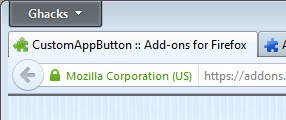
I do not like the single menu button that Mozilla added to Firefox some time ago. While it leads to often used features, it does not display others that are available in the menu bar. That's the main reason why I'm still using the menu bar and not the single Firefox button. It is fairly easy to activate the menu bar. All you need to do is click on the button, move the mouse over options, and activate the Menu Bar item with a left-click.
If you like the single button menu or do not mind using it but feel that it should have different colors and text, then you can do that too. Either manually as shown by the How To Geek or by installing the Firefox add-on CustomAppButton.
Everything you see is handled in the options the add-on makes available. Here you can select one of the 2 dozen color profiles for the button including one that appears to be transparent.
Selecting a preset here activates it immediately in the browser. You will furthermore notice that it changes the CSS code under General when that is happening. Here you have the option to edit the CSS manually as well, which may be interesting if none of the presets suits your needs.
Colors are modified using RGB values which you can look up in any image editor or if you prefer to do it online on this website. Just add the new colors to the normal, hover and open styles and you will notice that the button changes its colors accordingly. It is also possible to change the label of the button. Doing so will automatically modify its size accordingly.
Another interesting option CustomAppButton makes available is the ability to set events for middle and right-clicks on the button. You can for instance configure the button to open the add-ons manager on middle-click, and the File menu on right-click.
Verdict
Changing the color and text of the app button in Firefox is a cosmetic change. It may be useful if you have installed a different theme in the browser and want the app button to match the theme's color style. The options to map actions to right and middle mouse button clicks add functionality to the button.

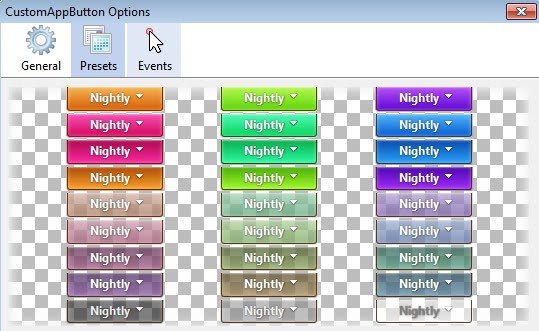



















In the How-to-geek one it looks like they added a small png image file :O if none of these extensions can do that then i might go through that just to add a pic on the top left :)
I prefer the add-on Stratiform for this.
That’s actually one of the last remaining strengths of Firefox that other browsers do not offer in this form. You have so many choices when it comes to customizing the browser.
You can insert the menu bar into the Firefox button by using the “Personal Menu (Personal Firefox Button)” add-on. It also allows you to customize the actual menu aspect to just the specific menu bar items/options you want to access.