Chrome encrypting all address bar searches on Google
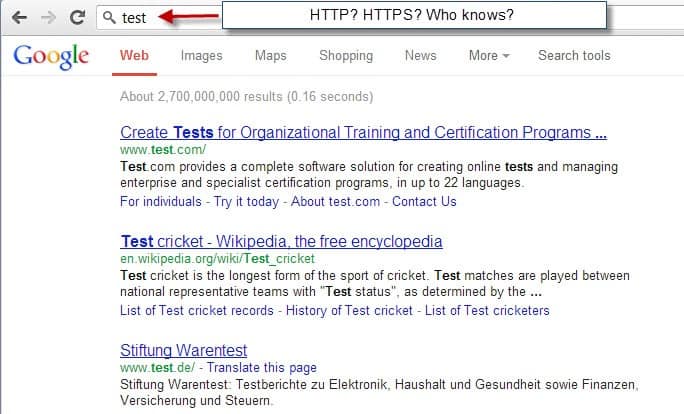
Google some time ago started to test and later on implement encrypted search on its search engine for all users signed in to a Google account.
The majority of users may not have noticed the change at all as it may not be indicated clearly in the browser anymore.
Google Chrome for instance is not highlighting the protocol type used to connect to Google anymore, and since you do not get other visual indicators that have been part of browsers in the past, like a lock icon, you do not really know if you are connected via http or https to the site (Am I the only one who thinks that this type of minimalism has gone too far?)
While you can check that out with a click on the site's favicon or icon in front of the search term, it is probably nothing that most users know or will do to find out.
A click on the icon in front of the search term and the selection of the connection tab reveals whether the connection is encrypted.
Google just announced that it has enabled encrypted search for users who are not signed in to a Google account starting with Chrome 25. The version of the browser is currently available in the beta channel which means that stable users of the browser will get it next in the next couple of weeks.
Encrypted search is always active if you are searching from Chrome's address bar and if Google Search is the search provider that the browser users to perform the searches.
If you can't or do not want to use Google encrypted search you have two options: you can either change the default search provider so that queries are not sent to Google Search but another search engine, or, you can avoid using the address bar for searches and only search directly on search engines that you open manually in the browser.
Most users should not see a difference at all when they search in Chrome. Other companies, Mozilla and Apple for instance, have also enabled SSL for searches users conduct in the company browsers.
Advertisement
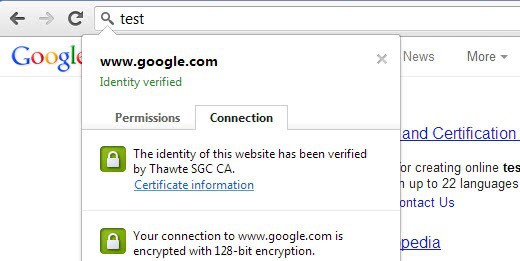

















mostly people doenst mind and also doesnt know what means http or https, and other elements retired from Chrome. people only care on open the webpage and thats all.
its very annoying, especially when your on an internal work website that doesnt support SSL for internal traffic. Chrome always complains that the page cant be loaded
Martin, I own the Chrome omnibox, and I think you’re seeing a couple different things.
First, for some time we have avoided displaying “http://” on most HTTP URLs, but we haven’t removed either the lock or the “https://” scheme on HTTPS URLs. So in general, when you visit different URLs in Chrome, it should be easy to tell without clicking anything whether your connection is using SSL — not that that’s a very good proxy for, well, really anything that a user cares about (e.g. “is this site safe to send my financial credentials to”).
Second, very recently we’ve begun testing some extensions to our search implementation (as announced at http://blog.chromium.org/2012/12/faster-simpler-search-in-chrome.html ) which will allow us to show search terms in the address bar in a very specific set of cases (only with your default search provider, among other constraints). These tests aren’t enabled for everyone, but if you’re in one of the trial groups, you may see search terms instead of a URL on specific search result pages. This UI should be considered to still be quite experimental and subject to change. We have been discussing issues like whether to place a lock icon somewhere in the address bar or not, for example.
Peter I seem to be in one of those test groups then. When I search using the address bar I do not see whether I’m connected to http or https. I also do not see the url I’m on which is another issue that I have with it.
Is there any way I can get out of this test group to get the standard view back on my system?
I’m not seeing the behavior you’re talking about. Chrome has always shown me if the google search is encrypted or not. I just tried it now, and there’s the green padlock and https (I’m singed in). I do agree that if it hid the protocol used, that it would be a bit annoying.
Did you initiate the search from the browser’s address bar?
no you are not the only one. removing the traditional, simple and reliable padlock icon is utterly stupid.
Martin, you certainly are not the only one who thinks that this type of minimalism has gone too far, but perhaps of a minority. I think most users don’t even bother to know, which may be understandable once we consider as natural, or possible the idea of using a computer, even connected, as a simple device, like TV (though it is not a TV, and that’s the point which leads to many problems). After all you still have users who consider Google as the Internet, who grant the Google search for the urlbar …