Acronis promising fix for Windows 8 bug
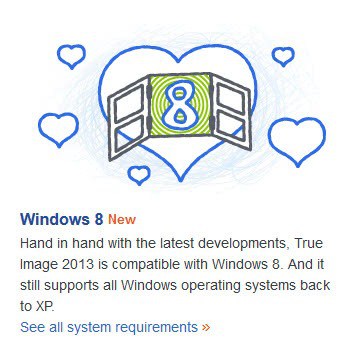
Acronis, maker of one of the better backup programs for Windows, seems to have a Windows 8 problem. True Image 2013 offers the ability to take an entire image of your hard drive, but it has added more features over time -- including sync, mobile access and cloud storage. However, the company also claims its 2013 version is made for Windows 8, the brand new operating system from Microsoft.
It seems that users attempting to restore their PCs using Acronis True Image 2013 are being blocked by Windows 8's Secure Boot facility - even though the software is sold as fully Windows 8 compatible.
Secure Boot for Windows 8 offers security for users, but it comes with a cost, as previous reports stated that it caused problems with Linux dual boots. The feature is designed to protect against rootkits, but it has unintentional consequences, such as the aforementioned Linux one, and now one found in Acronis True Image 2013.
Acronis is working to fix these issues and claims it has a solution, but that it is still in the testing phase. "The good news is that we already have a solution that we are testing internally. We plan to release it [at] the beginning of February and roll it up in a general update on the beginning of March".
Given that we are mid-way through January, that still seems a ways off for most users -- especially those who are relying on the service to keep their computers safe in the event of a crash.
Of course, all of this in only bad when something actually goes wrong, but then it becomes really bad. For now, I would recommend using an alternative solution such as syncing files with an external hard drive or using a cloud back service like Amazon S3 or, as I use, CrashPlan.
Sadly, the company continues to advertise the product with "Hand in hand with the latest developments, True Image 2013 is compatible with Windows 8. And it still supports all Windows operating systems back to XP" on its product page.
Advertisement

















It’s mid March and still no update.
Hi Alan,
Great article. Some may say that Acronis made use of deceptive marketing.
Also you meant testing phase and not faze.
Cheers
Ray, I have corrected it for Alan. Thanks.
I’ve used True Image for years – it was one of the first applications I ever bought after buying my first PC. It’s never let me down – lost count of the times I’ve been up and running again in 15 minutes after a crash or virus – and I happily paid for updates right up to v11. But like so much software, True Image has now become bloated. I’m back to using v11 with Win7 and it works fine – imaging to a dedicated USB HD takes about 5 mins, and I keep 3 months of images (paranoid or what?) Though I have a couple of friends – one on Vista the other on Win7 – who have never been able to get ATI to behave.
To be fair my needs as a home user are minimal. I don’t need bells and whistles, don’t want anything that runs in the background – just a reliable imager I can run manually once or twice a week via a script – a backup policy I’ve used for a decade which has never let me down. So even if 2013 behaved I’d begrudge paying for a host of features I’ll never use.
I’ve just discovered Macrium Reflect Free edition, which seems to do what I want reliably, though it’s slower than True Image and file sizes seem to be larger. If ATI starts letting me down (never has yet touch wood) I’ll probably go over to Reflect. Reflect will even image my Linux partition which ATI has never done satisfactorily.
All a bit OT, I know, as the discussion was about Win8 which will never be a problem for me – tried it, don’t like it, don’t want it.
Well, aren’t they right? They are compatible with Windows 8, not that damn Secure boot.
And uses who predicted that SB will cause problems are even more right. That’s why I won’t use MS security: it brings me more trouble, than any solutions.
I have done a restore from Crashplan, but it is not an image, simply a restore of what I backed up — documents and photos.
I bought ATI 2013,tried their ‘Try & Decide” and found that it destroys the boot configuration file every time. So I bought Paragon Hard Disk Manager 2013,used their Disk Copy (which you can buy separately which works perfectly every time I have had re-image after using Acronis Try & Decide.I recommend it.
Sorry, should have been Alan :-)
Martin,
Have you successfully fully restored Windows 8 PC, OS, applications, and data with CrashPlan ?
Is there any other full image disk backup that is up to the task ?