Microsoft details Mesh to SkyDrive migration process
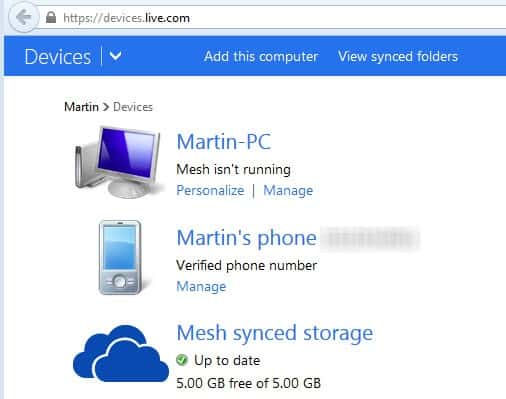
Windows Live Mesh will be retired by Microsoft on February 13, 2013 in favor of the company's SkyDrive cloud hosting and synchronization service. Microsoft has set up a support page for Mesh customers that informs them about the migration process to SkyDrive. The company notes that files synchronized with Mesh won't be available online anymore starting the date of retirement. The copies on the local system are unaffected by this for obvious reasons, and the first thing that Mesh users need to make sure of is that they have synced all files stored online with local systems to avoid losing access to these files in the migration process.
The company notes in an email sent out to all Mesh users entitled "The future of Windows Live Mesh" that 40% of Mesh users are already using SkyDrive actively.
Microsoft highlights how Mesh users can download files from the Devices website of the Mesh service instead of using the file synchronization software to do so.
The support page details how Mesh users can get started with SkyDrive:
- Download the SkyDrive desktop software
- Get a SkyDrive app for a mobile phone
- Use the SkyDrive.com website directly to access and upload files
SkyDrive may be in many aspects the better syncing solution as it is providing users with additional storage and support for mobile devices for instance. Mesh on the other hand supported the synchronization of any folder on the system much like Cubby does. This option is unfortunately not provided by SkyDrive at the time of writing. With SkyDrive, users get a root folder that will be synced automatically with the online storage. You need to place all files into the folder or use trickery in form of symbolic links to add folders from outside the directory structure to SkyDrive.
Mesh users also had access to a remote access feature which SkyDrive does not support in this way. Microsoft recommends to either use Remove Desktop Connection, a program built in to many recent versions of Windows, or Log Me In Pro, a software by the developers of Cubby.
What Microsoft failed to address on the support page was Mesh's Lan syncing feature which SkyDrive in this form is not offering as well. It is interesting to note that Cubby Pro is offering that feature as well in form of DirectSync.
Advertisement





















Why? Mesh was a free piece of software. They don’t owe anyone two pieces of “pro” software. If people were paying for Mesh that might be different, but it was compeltely free. They by no means should do any of what you just said.
Microsoft should move all Mesh data to skydrive automatically to all users and enlarge free storage as needed. In addition, Microsoft should give all users free copies of LogMeIn Pro and Cubby Pro.