Extract Frames from animated gifs with Gif Scrubber
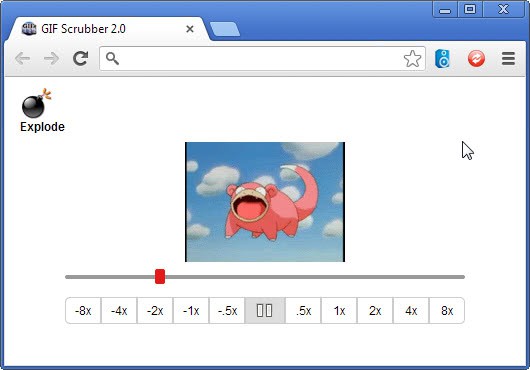
Do you like to browse the animated gif sections over at Reddit, 4Chan (Work safe gifs only) or another website where they are posted regularly on? I certainly appreciate animated gifs as long as they are provided on standalone pages and not as part of a website that I browse on a daily basis. So, no to blinking under construction signs or dancing babies on regular sites, but yes to sites that let me browse animated gifs individually.
In case you do not know, animated gifs are basically short movies that are often used to capture funny or interesting scenes of existing movies, videos or television shows. They do open up like images in browsers but instead of just displaying a still image, they show a repeating sequence that is usually a couple of seconds long.
Sometimes you may be interested to see exactly what is going on. Since there are no slow down or pause options available, you are left with third party tools for that. One of the better ones is Gif Scrubber for the Google Chrome web browser.
Once you have installed Gif Scrubber in the browser you get a new right-click context menu option when you do so on animated gifs. When you select the new option, the animated gif is analyzed by the extension and displayed in its own window.
Here you get a slider to go back and forth manually in the image sequence, pause the animation at any time, and change its playback speed. The explode option at the top left displays all images the gif is made of on an extra page. Here you can download all of the frames or only select ones to your computer. What's interesting in this regard is that you can save any frame from an animated gif this way easily.

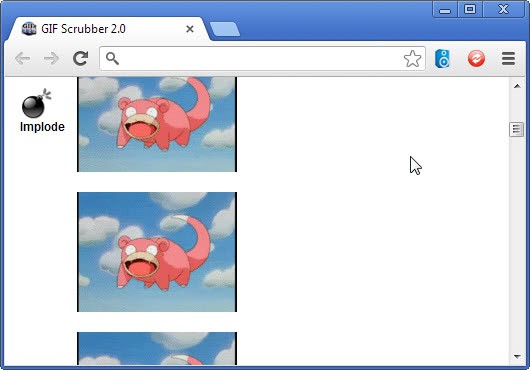

















How do I change the speed with this Gif scrubber and then save it ?
i ahve a feeling that the site has changed a bit, i dont know what, but if feels that way :p
Is it possible to save the frames as images?
Yes you can save each individual frame.
Well apart from the verdict box thingy, I don’t think so.
maybe a bit offtopic, but has the site slightly been changed ?
What do you mean?