Save time with TLDR content summaries
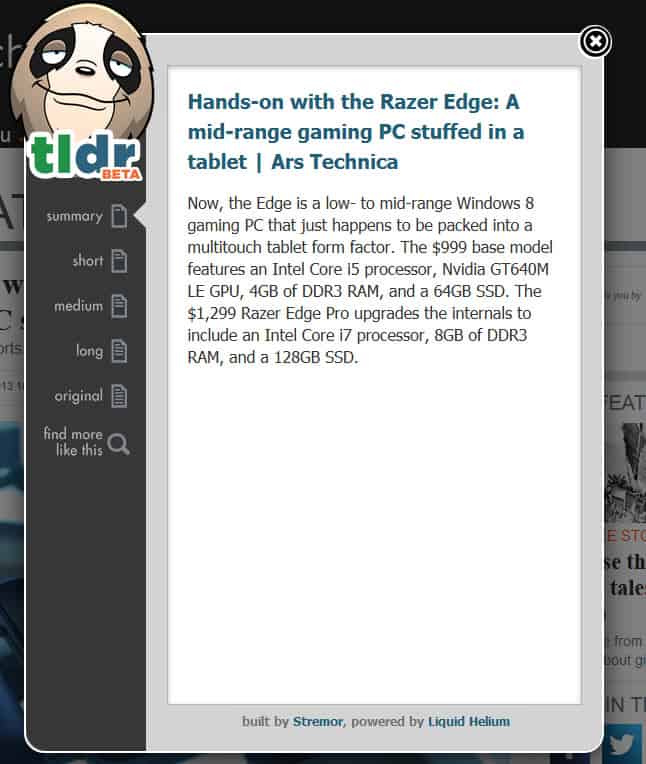
I'm an advocate of saying things in as little words as possible without leaving out any of the important details. You may notice that the majority of articles here on Ghacks are rather short when you compare them to articles on sites like Wikipedia or Ars Technica.
Articles with lots of pages of text can sometimes be intimidating or at least not what you are looking for. If you need a quick answer or summary you may prefer a couple of paragraphs that provide you with the details instead of a long article that may provide you with the information as well but requires longer to go through to find those information.
Tldr or Too Long Didn't Read is a Firefox extension that summarizes articles for you. The extension adds an icon to Firefox's address bar that you can click on to get a summary of the active page. The summary itself is not very long, only a couple of sentences the most. While this may be sufficient at times to understand what the article is about, you may often find it to contain too little information to be of use. The summary below may provide you with the specs but you do not get any other information that may be of interest, like the battery running power or the verdict.
That's where the other options displayed on the left come into play. You get options to display a short, medium or long summary of the contents on the page or display the original instead. Why is that option there as well? Probably as an option to compare the summary with the original as you'd otherwise have to close the overlay and check out the original page to find out.
The medium summary included the verdict and I found it to be the best choice among the four different summary options the extension provides you with. This does not mean that the other options are not helpful. Sometimes, all you may need is a short or basic summary, but more often than not, you will likely pick the medium option instead.
You can modify several settings in the options, including the default TLDR length, whether you want images displayed in the summaries, or if you want the extension to work on secure sites as well. I'd suggest to enable all three options as they improve the summaries quite a bit.
The application works with languages besides English although it does not seem to support unicode at this point in time. It seems to work best for news articles and not so well for other types of writing including full books. Do not expect to get a solid book summary out of it for instance as this is not going to happen. Still, it may be worth a try. If you do try it, let me know about your experience with TLDR.
TLDR is available as a Firefox add-on, Google Chrome extension, online service and bookmarklet.
There are of course a couple of issues with these types of services. You do not really know if the summary contains all the relevant information unless you compare it to the original. This would make the service useless as you could just read the original in this case and be done with it.






















Looking good!
This was the summary of this article. Looks precise.
“Articles with lots of pages of text can sometimes be intimidating or at least not what you’re looking for. Tldr or Too Long Didn’t Read is a Firefox extension that summarizes articles for you. The summary itself isn’t long, only a couple of sentences the most. You get options to display a short, medium or long summary of the contents on the page or display the original instead.”
In such cases, I’m just going straight to the comments section. You usually get the important and certainly other kind of interesting info.
Thanks. Really interesting.
Looks like a good add-on worth trying, Martin! Concise writing and filtered RSS feeds are what I’ve always believed in. Time equals money. Thanks for the resource!