How to reload tabs automatically in your web browser
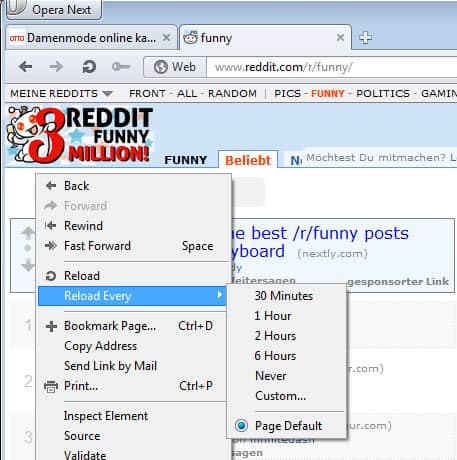
Some websites and services refresh content automatically in intervals if you allow certain scripts to run on them. This is for instance the case on Twitter where new messages are displayed on top when they appear on the site.
The majority of websites and services on the other hand do not offer a feature like this even though you sometimes might want to make use of it.
Maybe you want Reddit's frontpage to be reloaded regularly so that you notice new stories that have been published on the site, or you want a search on eBay to be refreshed so that you spot new items immediately.
The following guide describes how you can use auto reload features in Mozilla Firefox, Google Chrome, Opera and Microsoft Internet Explorer. Note that the methods may also work in browsers that share code with the mentioned ones.
Opera
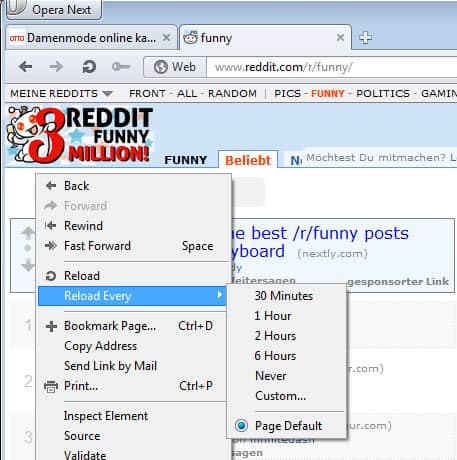
The Opera web browser came with a "reload every" option the past. The feature is no longer available in recent versions of the web browser however.
Opera users who run recent versions of the web browser can download and install Tab Auto Refresh for the web browser to add auto reload functionality to the browser.
Just click on the extension icon in the Opera toolbar and select the interval that you want the site to be refreshed in automatically from the menu that opens.
I'm starting with Opera because it is the only Internet browser of the four included in the guide that ships with a native auto refresh option. To reload a tab in Opera simply right-click anywhere on the website and select the Reload Every option from the context menu. Here you get options to reload the page every 30 minutes, 1,2 or 6 hours, never, or a custom range which can be as low as once every second.
The custom option has a setting that you can check so that Opera only reloads the page if the page contents are expired on the web server.
Internet Explorer
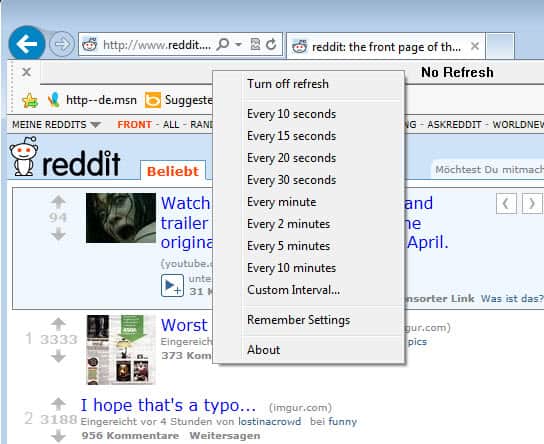
There are not many plugins or extensions available for Internet Explorer; Auto Refresher for IE is a plugin for Internet Explorer that adds auto reload functionality to the web browser.
Note: The extension is no longer available on the developer website. We have uploaded the latest release version of the extension to our own download server for archiving purposes. Note that we don't support the extension in any form. You can download it with a click on the following link: (Download Removed)
Next time you start Internet Explorer you will see a prompt that asks you whether you want to enable the plugin in the browser which you should accept.
You can alternatively click on the settings button and select Manage add-ons from the context menu to enable it at a later point in time.
The plugin adds a toolbar to the browser that you can click on to enable a preset or custom refresh interval.
Google Chrome
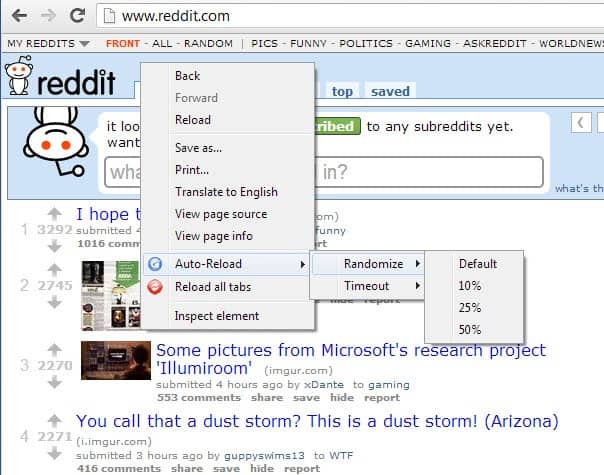
Page Refresh for Chrome supports refreshing a web page in select intervals. The extension has a second feature that may make it interesting for some users.
It can randomize the reload which may be interesting if the page has a bot protection or if you need to simulate access by real users. Note that the extension displays ads every now and then which you can disable in the settings in the web browser.
You can enable an active time range there as well so that the extension is only active during that period of time.
Mozilla Firefox
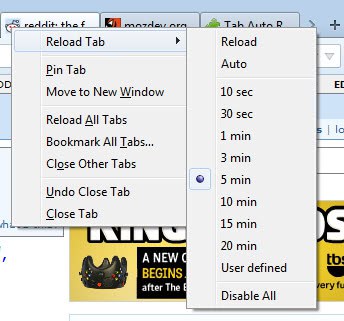
Auto Reload Tab for Mozilla Firefox 57 and newer adds auto refresh functionality to the Firefox web browser.
Just right-click on a tab and select the Auto Refresh option to set an interval between 10 seconds and 1 hour to have it reload the page automatically in the select interval.
For Firefox 56 and older
Tab Auto Reload is one of the many add-ons for Firefox that add an option to automatically refresh websites in the browser. Once you have installed and restarted Firefox you can make use of the add-on either with a right-click on the tab that you want the add-on to reload automatically, or by dragging and dropping the icon it makes available to one of the toolbars of the browser.
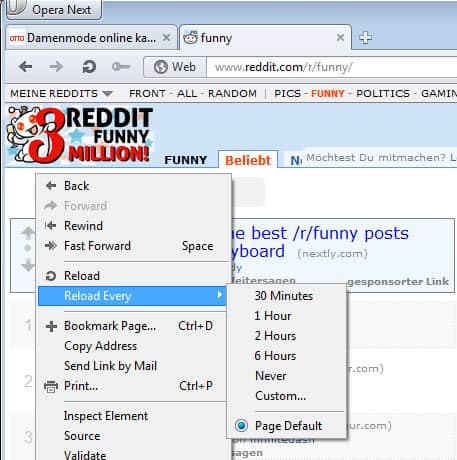




















In 2019 mozilla does not have that option to reload time to time feature
I was just reading at 7 September y.l. a completely different articel who revered also about reloading web pages, with also many handy information about this subject
https://www.thewindowsclub.com/stop-web-page-auto-refreshing-chrome-firefox
T q helped me alot
Thanks for your post, this addon help me for my use.
Tab Utilities 1.5.1 Has the reload every x seconds/minutes as well.
https://addons.mozilla.org/en-US/firefox/addon/tab-utilities/
My preferred Tab manager, I know, most folks like Tab Mix Plus.