How to read all Quora.com answers without signing in
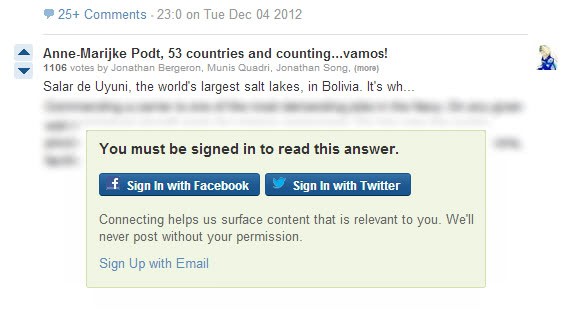
I have to admit that I have not really paid much attention to Quora.com, a community where users can share information with each other. From the looks of it, it looks much like a modernized version of Yahoo's answers.com service where users can ask questions and everyone can chime in and post answers or responses.
If you stumble upon Quora links in Google's search results, the results listing of another search engine or links that point to the site from other sites, you may have noticed that Quora.com blurs the responses on the site after the first one. This is similar to how Experts Exchange handled things previously, effectively forcing users to register before they can access all of the contents the site makes available.
But, this is not true for all site referrers. Just visit this Techcrunch article and click on the "What are the most surreal places on can visit" link that brings you to Quora. When you do so you will notice that all responses are readable right away even if you did not sign in to the service.
How this can be? Easy. Quora seems to check referrers and based on that, it either displays all contents to you or only the first response.
A paragraph in the sidebar explains the reasoning behind the decision
Quora is a knowledge-sharing community that depends on everyone being able to pitch in when they know something.
So, even if you have nothing to say about the topic or do not want to, you are forced to sign up first before you can read all the answers posted on the site.
If you prefer not to, you can take advantage of the fact that Quora does referrer checks to decided whether to display all contents to a visitor or only the first response.
Let me show you how you can read all Quora.com answers without signing in first.
- If you are using Firefox, install the RefControl extension. Chrome users can install Referer Control instead.
- I'm going to explain to you how this is done in Firefox, the Chrome extension works similar.
- Press Alt and select Tools > RefControl Options
- Click Add Site
- Enter quora.com
- Select custom and enter http://www.techcrunch.com/
- Click ok.
Reload the Quora page that you want to access without signing in and et voila, all blurred responses should now be visible in clear text.
Update: As pointed out in the comments, you can also append /?share=1 to the end of web addresses on the Quora website to display the question and all answers right away on the page.
Update 2: The Firefox add-on Quora Sneak can also be used for the purpose.
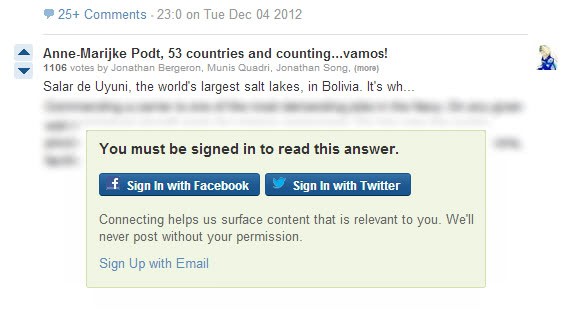

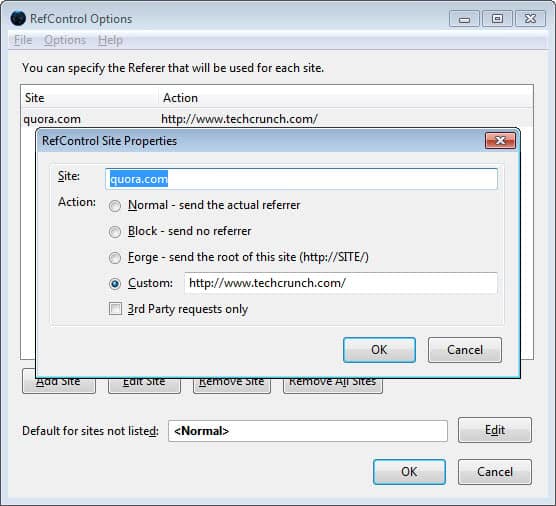


















im trying to find a usefull site that i lost bookmark of it allowed to read qura washington post and any other sites without paywalls or signing up but i lost the danm bookmark to the site and cant find that usefull site anymore it was only in 2019
Could it be Readability? If so, then it’s no surprise you couldn’t find it as it’s closed. A part of it went through a name change and is now called “Mercury Reader”.
Just put “quora.com##.dialog_wrapper†(without the brackets) in your Adblockers custom filter, and it’s gone forever.
The above hack doesn’t work.
Thank You Martin and rpwheeler for fighting for the right to privacy and anonymity. I’d much rather disclose my identity to people like you rather than user hostile sites such as quora.
May the Force be with you!
http://geekspage.org/how-to-read-all-answers-on-quora-without-having-to-register/
just append “?share=1” to the url, that also solves it.
Thank you so much !!
From the day I saw that quora site being loaded and a blocking popup asking to sign up or use fb account i was thinking of just entering the site by bypassing that signup thing.
I keep seeing those quora questions being answered all over my wall on fb and everytime the damn thing locked the content behind the sign up!!
First of all i wonder why do people want to answer all sort of questions for free !
I always hate quora for their popup asking to create an account to read answers. Now i think i can give it a try
No time to loose with sites like Quora. Gets on my nerves. And above all I dislike community-driven knowledge, unless it be comparable to the standards and requirements of a Wikipedia.
But, but, but … for those who may not subscribe to my point of view (though they shouldn’t, but lets say they do anyhow) well, this trick is smart.
I’ve noticed that Quora home page (no query) required being registered. Gosh, worse than a club since there’s no party rising from the grounds :)
It’s like Yahoo answers? Does that mean they have completely useless answers that are quickly closed as Best Answered?
No the answers appear to be of a higher quality, at least those that I looked at.
I think if Quora & other sites want to pull silly tricks like this, then I won’t waste my time going to their sites in the first place.
It’s not the only way :)
When needed, I blasted damn registration pop-up with “Remove It Permanently” Firefox extension.