Watch music videos with YouVue for Windows 8
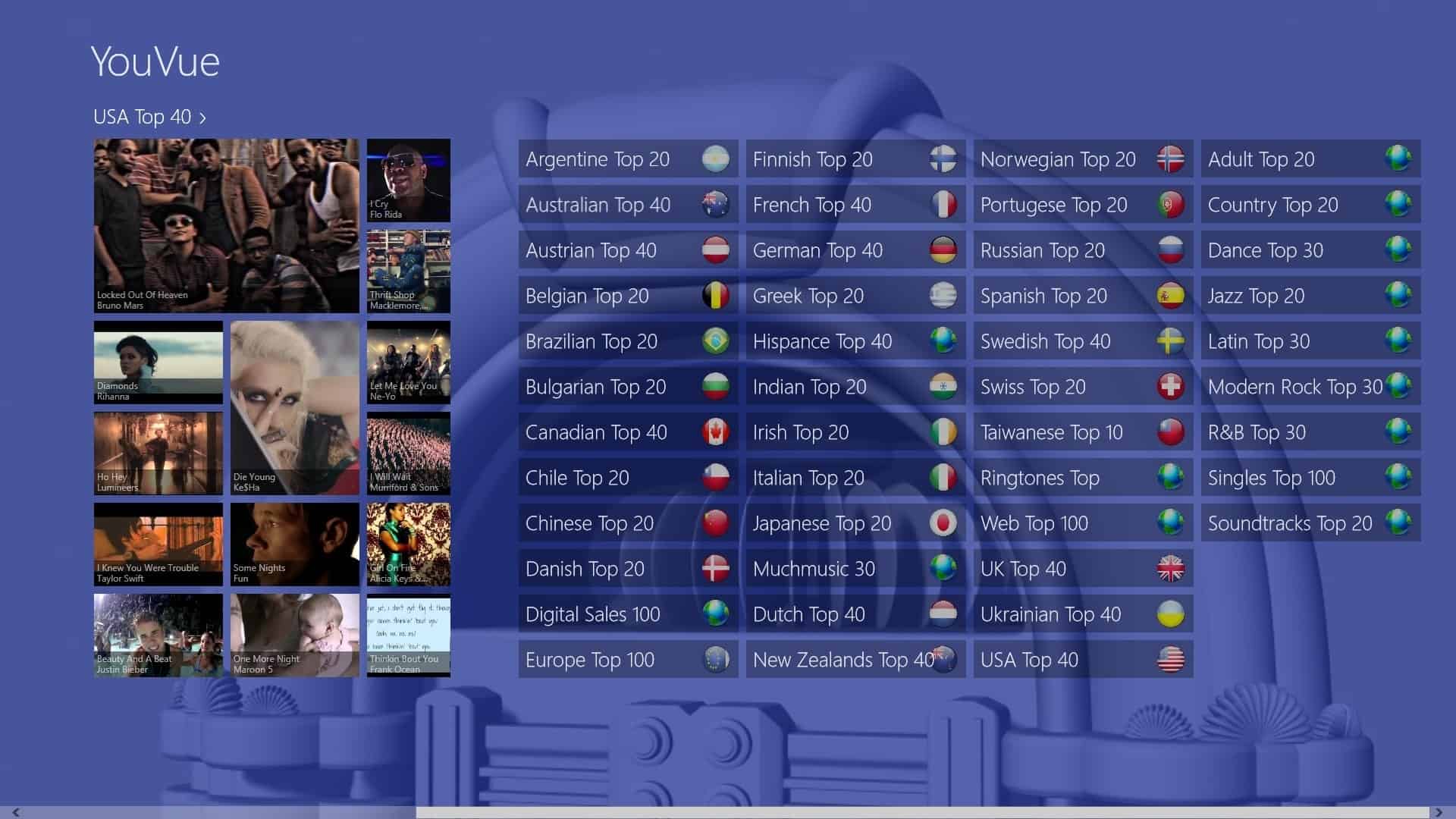
One of the best services to watch music videos on the Internet is YouTube as you can find lots of official videos on the site that were uploaded by record labels and rights holders, and even more unofficial videos uploaded by fans. The problem here is that there is no structure to it. You can't for instance open YouTube to watch the top 40 songs of the U.S charts as there is no option to do that.
While you can open another site that lists the top songs to search for them on YouTube, it is not the most comfortable of options as you need to switch between two interfaces all the time.
YouVue for Windows 8 is a free application that brings together music charts with YouTube's vast music video archive. When you open the app for the first time you are presented with a long list of options. You can click on what's new to liste and view the latest music videos, or browse one of the 40 or so different charts the application makes available. This includes USA Top 40, UK Top 40, Europe Top 100 as well as Dance, Country and single charts among charts from countries such as Denmark, Spain or Russia.
When you select a chart you will be taken to a page where all videos are listed on. You can click on any video to play it right away or click on the global play button to play all videos one after the other. You can also right-click to display the current queue or use the top navigation bar to switch to the charts overview, what's new, genres or playback history. Here you can furthermore remove items from the queue.
You can not only watch the music video that is playing on the video page, but also look up information about the artists, the lyrics of the song that is playing or display other songs by the artists or similar artists.
You may also want to open the settings to change the default video quality from low to medium or high, enable background play so that you can listen to music when the app is not in the foreground, or clear the cache or history here.
YouVue all in all is a handy app for Windows 8 that you can use to watch music videos or listen to the music while you are doing other things on the PC. It is a bit clunky to work with at times but that's nothing that seriously dampens the experience.
Advertisement




















