Listen to radio stations in Google Chrome

Update: Radio Player Live is no longer available. We suggest you check out the Radioplayer (without the Live) extension for Chrome instead.
I often listen to Internet radio on my PC if I'm doing things that do not require full concentration. While I can't listen to radio while writing articles, I do listen to music regularly when I'm browsing the web, playing games or doing mundane tasks. If you are running Google Chrome all the time anyway, you may be interested in Radio Player Live, a great extension for the browser that adds Internet radio listening capabilities to the browser.
While you can get that as well using music players such as AIMP or programs like Rarma Radio, you may like the Chrome extension for its versatility. The first thing that you need to do after installation of the extension is to add at least one radio station to it. This is done with a click on the extension icon in Chrome's address bar and the selection of options on the page.
Switch to add radio stations and either browse the stations gallery which offers pre-configured radio stations that you can add with a single click, or links that point to popular destinations such as shoutcast, Digitally Imported or Radionomy. There is also an option to add a radio station stream manually to the list of supported stations, and to import a file with station information. The latter may be useful if you want to access your favorite stations on other systems without having to go through the configuration process again.
As far as stations go, the gallery offers popular stations such as BBC1 to BBC6, RTL, Virgin Radio or 977 Music that you can listen to.To add custom stations you need to copy the radio stream url from somewhere and paste it under the manually category. That's not necessary for the linked radio directories as you find a new icon next to each station on those sites that you can click on to add any station with two clicks.
. The only other entry you need to make here is to pick a name for that station.
Once you have added at least one station it becomes available in the player interface.
The stations are listed by genre in the interface. A click on a genre displays all stations that you have added to your favorites. The selected station should start playing right away, and you can use the controls at the bottom of the window to control the playback. A click somewhere else hides the player interface while the audio continues to play in the background.
There are a couple of things you can modify in the settings. The player uses HTML5 by default but seems to recognize alternative players as well. A link to install the VLC plugin was displayed here, even though that is usually not necessary as it plays just fine using HTML5.
You can furthermore configure the extension to automatically play the last radio station on startup which in itself is an interesting option. Last but not least there are appearance related customization options that allow you to change the colors of all elements that the interface displays.
Verdict
Radio Player Live is a highly customizable Chrome extension that enables you to play radio right in the browser. Adding stations is a breeze and while the initial selection may not be the largest, it should be sufficient to get you started, considering that you get access to many terrestrial radio stations right away. What makes the extension great is that you can add radio stations manually to it as long as they are available in a supported format.






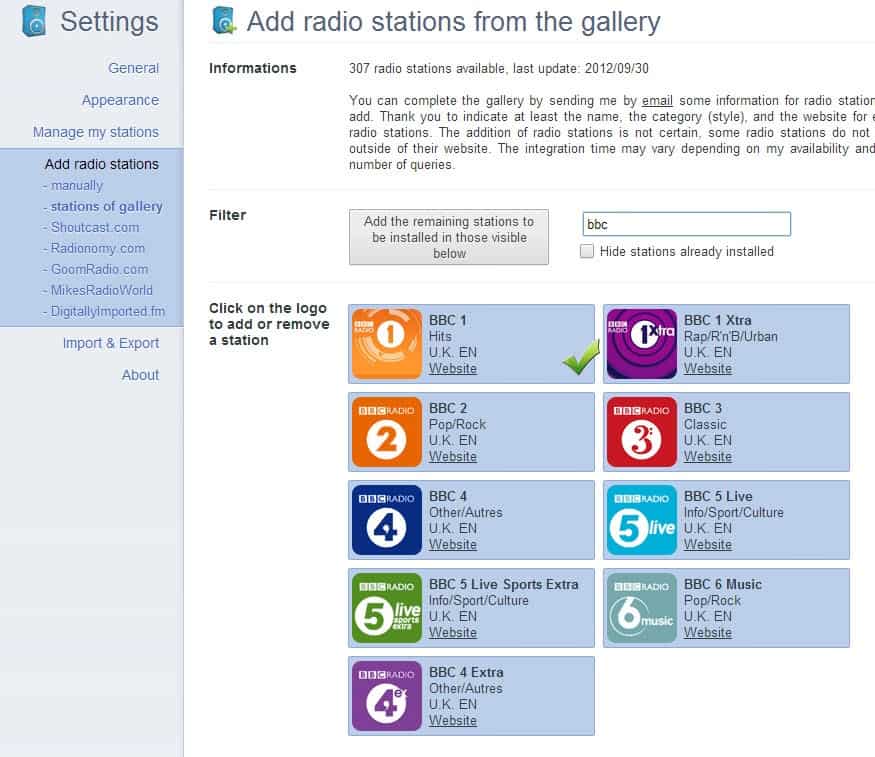
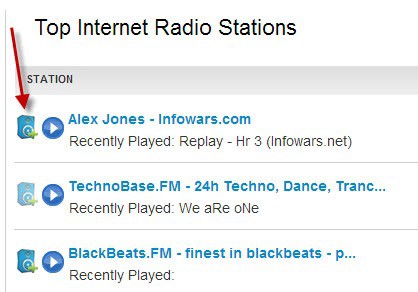

















So what.You really must lead a sad & empty life if you have nothing better to do than get ‘offended’ by someones username,just because it contains slang for either queers or cigarettes or you feel the need to ‘lecture’ on someones belief in God.
1 mind your own business
2 I couldn’t give a fag about your opinions &
3 my username isn’t going to change anytime soon.
Ahem, “Fags” is short for “Faggots”, which is a derogatory term for a homosexual person. So free speech has its limits, as we all know. Otherwise, I could say something like “Fuck God!!” and some religious people may be offended by it, right?
Anyway, I seriously doubt your imaginary friend in the sky actually cares about the sexual orientation of human beings, or their inhaling habits.
Have a nice day, and always remember to be afraid of the inexistent beings up above.
What’s your problem?Another politically correct wimp who disagrees & finds offence with free speech & no profanity in sight.Many people hate smoking & it’s a fair guess that God does too!…you’re the kind of intolerant hypocrit that calls someone racist for not liking blackbeats.
Yep,sure beats that blackbeats any day of the year!
Very cool that your list of Top Internet Radio Stations shows the Alex Jones show on top!
Will stick to using KMPlayer or FB2K for playing radio stations but suffice to say I like that infowars station.Shall listen when Rush isn’t on WMAL.
Ugh! Crashed Chrome on install & it killed all my extensions. May mess with it later.