Using Term Optimizer to cut down on WordPress Tags
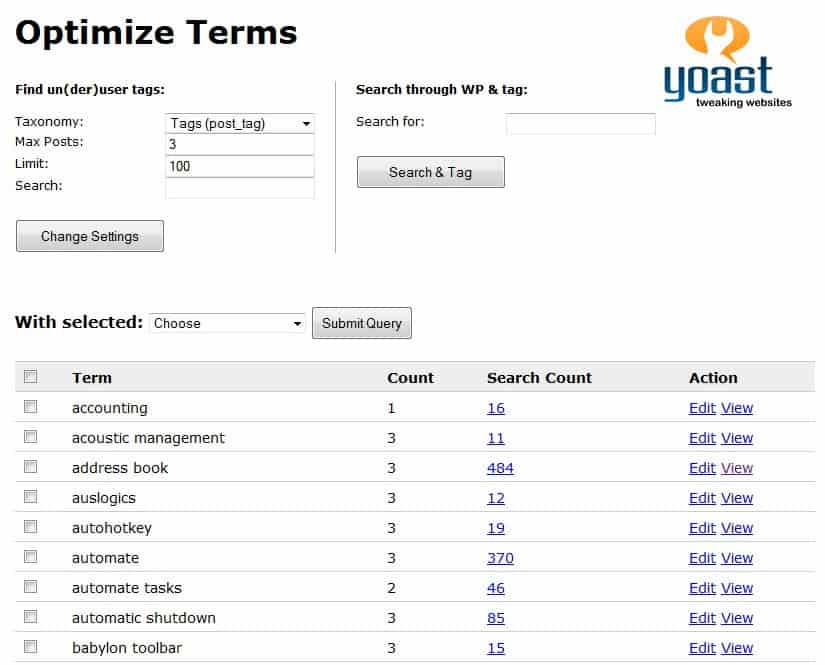
As a newbie webmaster I started to make heavy use of tags here on this site. Some articles had ten tags or more associated with them which was not really a problem back then when search engines did not care how many tag pages you had. I thought that I'd help my visitors navigate the site better when I use lots of terms, and that my site would become more relevant for the selected terms.
When Google started its attempt to measure site quality artificially I started to notice that low quality pages on your site, or what Google considered low quality, would have an impact on the site's overall standing in the search engines. I do not really agree with this at all and would prefer if Google would look at articles individually instead. A quality article that helps people should not tank because of a web forum, lots of tags or other low quality pages somewhere else on the site.
To make matters worse, it seemed as if potential targets for low quality contents thrived as before, while legitimate sites such as Freeware Genius or mine were affected negatively by the change. Since it does not look as if Google will revert the decisions it made anytime soon, it was time to act, and one of the factors that seems to play a role for my site was the tag system.
When Google started to roll out Panda, my site had 15,000 tags, more than posts on the site. Some tags like Windows Software, Firefox Add-ons or Backup were used frequently, while others were only used in one or two articles.
I associate two major issues with tags:
- Tag pages with only a couple of reference posts are likely seen as low quality pages in the eyes of the search engines
- Multiple tags increases duplicate content on the site.
The first is an assumption that I make after reading up on Panda and what webmasters have to say about it. Ghacks actually was affected by Panda last year and reducing the tags from 15k to 10k helped in the recovery.
Duplicate content is another beast that is lingering above our heads. WordPress is notorious for creating snippet pages. Think about it, you have the actual post on your site, the front page where it may be listed, the category pages it has been filed under, the author page, and the tag pages. That's a lot of duplicate content, especially if you use lots of tags and categories per post.
When I started cleaning up tags I did so manually using the Redirection plugin for WordPress. It was a slow process and something that I never want to do again.
I recently discovered Term Optimizer, a script for WordPress by Joost de Valk that is sold for $25. While I'm usually not a fan of paid scripts, I decided to make an exception this time to find out if it can help me improve my tag optimizations. Turns out, those were the best $25 I have ever spend for my site.
Terms Optimizer is a single php file that you move into the root directory of your WordPress directory. You then load it from there to manage all of your tags on your site.
The main page provides you with options to filter tags that you want to manage. The default setting displays the first 100 tags with three or less post counts. You can modify that to any number and add a search term that the tags should include to filter for specific terms instead.
The script displays the count, that is the number of times the tag was used in posts, the search count, which is the number of search results returned for that tag, and action buttons to edit the tag or view it on the site.
Once you have selected one or multiple tags from the listing, you select an action from the "with selected" menu. The two most important actions are:
- Merge: merges all selected tags with a tag that you select in the second step of the process. All selected tags are removed from the posts, and if the posts do not have the tag selected in step 2 associated with them, it is added to them automatically by the script. One example: Say you have used the tags firefox add-ons, firefox addons, firefox addon and firefox add-on previously on your site, that is topical dilution at its finest. You may decide to merge three of the four tags with the fourth so that only it is used on your site. Make sure you never select the tag you want to merge all tags to in step 1 as it will get deleted as well.
- Delete and redirect: this action deletes the selected tags and redirects them to your homepage, a category page or a custom page of your choosing. This is useful if you can't merge tags, or prefer to redirect tags to a category and not another tag. Another example: I have been using a Windows tag here on Ghacks, despite having a Windows category as well. This likely caused duplicate content and topical dilution, and I made the decision to delete the tag and redirect it to the category instead.
Redirects are automatically added to your htaccess file. I'd suggest you start with one tag to see that everything works before you start merging or deleting multiple tags at once. I also suggest you delete the script file whenever you are finished optimizing the site's taxonomy to avoid that a third party accidentally stumbles upon it and wreaks havoc on your site.
My goal is to bring down the tags to less than 200 on the site. I have also started to add contents to each tag with the help of custom tag pages. Check out the Windows 8 tag page to see how this may look like.
Are you running a WordPress blog? Was your site affected by Panda or other updates? Did you recover or are you working on recovery?
Advertisement
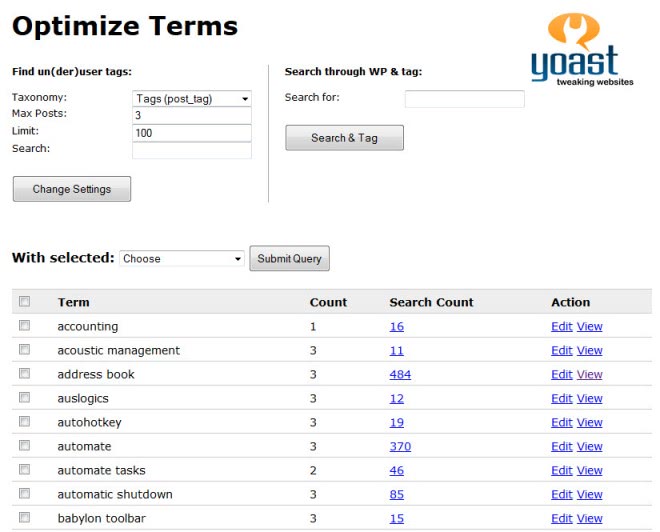

















He stopped selling this app. Is there a way to get it?
Thanks!
You could try and contact him to see if there is an option.
Thanks Martin for the quick reply,
I agree it is an art to say things with brevity, and you do a great job with that.
But I want to press the point (or the question, as it may be): even after adding a little blurb on top describing the category or tag, does the duplicate text excerpts in that first page not hurt SEO, even if it is just the first page that is indexed? Would it not be preferable to simply noindex?
I am switching to a new theme by the way, where the excerpts will be back and not just the thumbnail. Part of the reason why I have thumbnails and no excerpts is that I thought it would help circumvent the duplicate content issue.
While I can’t say with 100% certainty I believe that adding unique content to tags that are important to the site and keeping them in the index should be fine. I’m eliminating lots of duplicate content by limiting posts to 1 category and 1-2 tags each and since tags do not contain the same contents as the frontpage or categories when you look at the page as a whole, it should not be flagged as duplicate content.
Then again, I may be wrong and if I do not see progress in the next couple of months I may make all tags noindex.
Martin,
It’s Samer from Freewaregenius. Thanks for this writeup. I have a few questions.
(1) Why not simply noindex all taxonomy (tags and categories)? When I was hit by Panda for the second time in 2012 it was on the heels of my removing noindex from my taxonomy pages. I have since re-added it and hoping for a recovery.
But the thing is, as you mention all of these taxonomy pages add duplicate content in the form of excerpts, and as far as I know do not add any SEO benefit. Wouldn’t noindexing them simply solve the problem?
(2) My second question is whether you set out to remove ‘low quality’ posts or whether you would recommend it. I went back and removed all broken links in old posts (which were many) and removed reviews for defunct services. But beyond that, how to determine that a post is low quality? What is your approach on this.
Thanks.
Samer, here is what I’m doing right now:
I can’t really say what the problem with your site is. I took a look but it is so different from mine in terms of how contents are presented. You display only titles and images for instance on category pages (which are not noindexed by the way).
As far as this site is concerned, I’m confident that it is mainly the tags and topical dilution that caused the Panda hit but I do not know for sure until I’m finished with the process and see whether it has an effect on the site’s traffic or not.
The ad at the top of content could also be an issue and I plan to tackle that as well, do not know how yet though. There are a couple of other areas, the sidebar for instance, which I may make changes to as well.
As far as low quality goes. Any post or page with less than 300 words of unique is considered low quality by me. Google may have a different interpretation and I’m not sure how video and images are factored in the equation. I try to update all articles, check to see if services and programs are still available on the Internet and if not, try to find alternatives and add those to the articles.
I’m a fan of saying things in a compact fashion. Why waste 500 words on a review if you can say everything that needs to be said in 100 words? I would not necessarily call the 100 word article low quality, quite the contrary as it is an art in itself to use a few words to state everything of importance.
I’ll let you know how things turn out.