RealPlayer 16 Free has a severe limitation
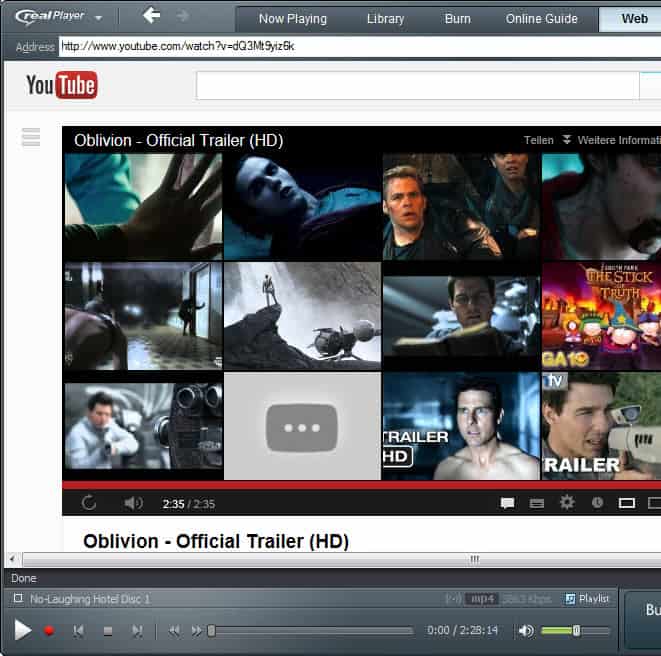
So Real released RealPlayer 16, an update to a media player that has been around for a very long time. If you are asking users who have been around for a while what they think of RealPlayer, most will likely refer to the media player as bloatware, that uses too many system resources when running, that displays lots of ads, and tries to drive users into purchasing RealPlayer Premium.
The big new feature of RealPlayer 16 is the redesigned video downloader and the linked video bookmarking system. When you visit video sites either directly in your web browser or in RealPlayer, you get the option to bookmark the video so that you can watch it in RealPlayer whenever you want without having to open a web browser to do so.
The new Toolbar Mode has also been integrated in the free version of RealPlayer. This mode reduces the player's Chrome significantly. To use it, simply hit F8 and you will notice that the player attaches itself to the top of the taskbar.
There are a couple of other features that RealPlayer 16 introduces that users may like. The Private Mode for instance enables you to protect certain kinds of videos from prying eyes, and the Facebook Video integration makes sure you can access videos uploaded to Facebook directly in the player.
When you try to use the player to its fullest extent though, you will soon find out that you can't do so without upgrading to RealPlayer Plus. For starters, the attempt to play H.264 videos, or mkv, divx or webm files, will display an upgrade screen. RealPlayer 16 free does not support these formats, and if you want to play them in the program, you will have to upgrade to the plus version before you can do so. This is obviously a serious limitation that makes the player unusable for users who want to playback those formats on their system.
Three processes are automatically started when you run the program. The main process realplay.exe that uses roughly 40 Megabytes in idle mode, RealNetworks Scheduler realsched.exe with uses less than 500K, and recordingmanager.exe which is the RealDownloader process.
You will also notice that RealPlayer adds itself to the startup folder so that it is automatically started with the operating system.
Limiting the supported video formats in the free version is not really something that you'd expect from a media player. RealPlayer 16 offers a couple of interesting features, but the limitation makes it only usable for users who do not need to play video files in the formats only supported by the player's plus version.
Free alternatives that support all video formats are VLC Media Player or SMPlayer.
Advertisement




















As I also have PDVD 12 Ultra, i generally use RP 16 for listening to a local PBS classical radio station. In general I find RP to be quite satisfactory, and the Fire viewscreen is nicely entertaining.The primary bother about the system is that with my Viewsonic 27″ HDMI monitor the sides of the display have a dark (black) border about 1.25 in wide on both sides of the screen. In the vertical dimension there is a full view. Might there be a way to achieve a full width view? My video card is an Nvidia (EGVA) superclocked GTX 660Ti unit, and in all other situations, including Comcast HD TV transmitted with an HDMI connector, as well as everything from Cybretlink, I get a thoroughly full width image. Might there be a way to correct this diffiency evidenced by RP? Thanks.
Who cares about useless Real Player!!
Then, just try it :) Potplayer is worth it (for now :) )
I’m not really missing anything in the players I’m using ;)
Martin why is potplayer not mentioned?
Because I do not really use it and can’t recommend it because of that.
I use realplayer 15 and VLC . I think both programs are good ones. VLC is great for its audio enhancement. Real has the best download speed I have ever seen..I downloaded a 2 hr. & 20 min. concert, before the first song had finished it was completely downloaded. The thing that I don’t understand about realplayer is why do I have to pay for 16 plus. If I upgrade to 16 I will lose all 15 plus features and to get plus for 16 I mist pay again. I would hope realplayer would re-think this. Anthony Hutzler
I was going to upgrade ’cause opera gave a plug in warning. But that download/install was ridiculous. I was just going to let it sit on my computer but instead halted the install.
I use gom but the last time it, it tried to install some creepware.
Like most of the other comments, I wouldn’t install RP on a bet. They poisoned their own well a long time ago. I would never drink from that cesspool again.
I like VLC, but I see some interesting alternatives in the comments. I think I’ll give those a look.
A very good player is GOM. I find it better even than VLC.
One of the features I always love with Real Player is the fast video downloader however, its not always updated or compatible with many browsers
You can install just the browser plugin by itself without the bloatware . http://www.real.com/realdownloader
I’m using VLC for a long time now, and I don’t see any reasons to switch to another media player. And besides, if I’d consider switching, I wouldn’t go to RealPlayer :)
@Yoav@
Good point.I’d never use that crap,even they’d pay me.I’m using PotPlayer and UMPlayer.
+1 for Daum Potplayer. It’s now my primary video player (instead of former champion Media Player Classic), and the VLC is second option.
Potplayer is more user-friendly as for settings\options\filters. Unfortunately, I didn’t manage to get post-processing in VLC work as I want by default.
But on some occations VLC can be better because is less-strict about processing indexes (allows to move to any part of the file more quickly)
And, you know, it’s not bad to have choice from some programs for the same task — if one fails to do what you want, other may help.
Why would anyone use this?
+1. The need for Realplayer had gone long time ago…