You can still get that free Google Apps account
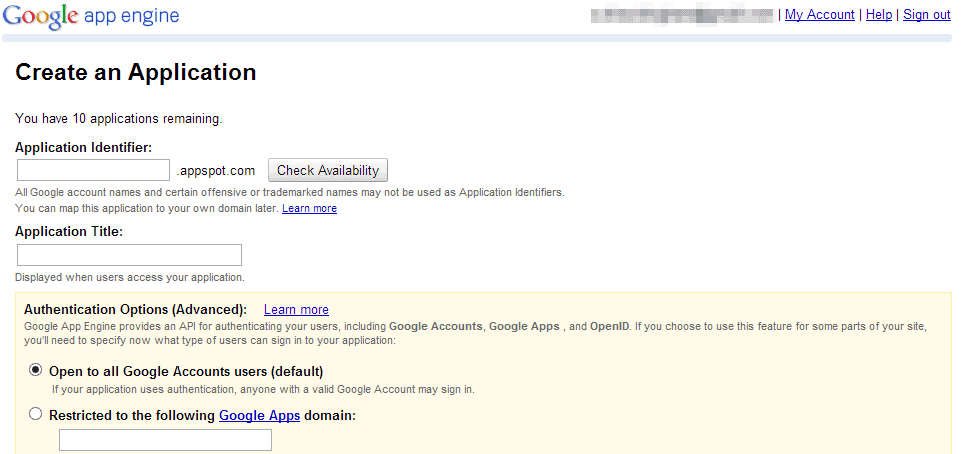
Late last week Google announced that it would no longer offer it's free Google Apps accounts. If you already had one then there is no reason to worry -- you are grandfathered in. However, those who want to sign up for a new account will now have to pay a fee. Prices begin at $5 per user per month and go up from there, although a free trial is available. Why is this important? Well, if you are setting up a new domain then you are likely to want a custom email address such as "yourname@domain.com".
There are alternatives such as Microsoft's Live Domains, but nothing works quite as well as Google Apps in my opinion. Thankfully, it isn't too late to grab that free account. There is, in fact, a way to work around these new restrictions.
Before you get started you will need a Gmail account, which is free. Once that minor detail is taken care of then you can head over to AppEngine to set up your Google Apps account.
You will have to verify by entering a code that Google will send to you via a text message. Now, open the "Dashboard" and on the next screen click on the link that says "Application Settings". Scroll down and choose "Add Domain" to associate your domain with the AppEngine application you have created.
Following these steps will allow you to get access to a special link that still allows for a free account with Google Apps. This will supposedly add access for one user, but there are reports floating around that additional users can be added.
It's not clear how long this will remain available so I would recommend signing up sooner rather than later. Hopefully Google will keep this available for the foreseeable future. If not, then it may be time to move on to Microsoft.
Advertisement
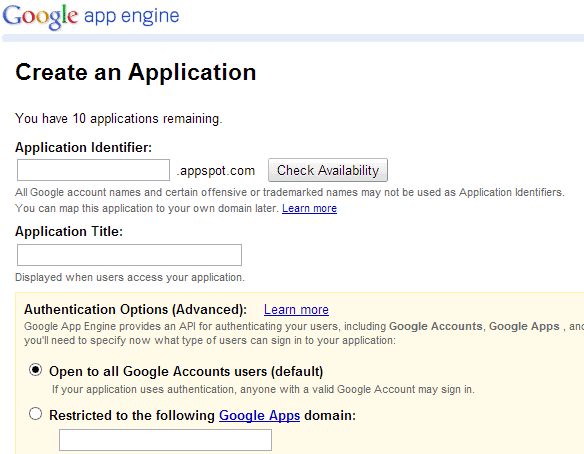



















You may use Gmail and other G Suite services with your own domain as primary. It’s works great
Did not get a link to the free account. Maybe I got lost somewhere. All I got was a 404 error from google.
Does this mean I am too late?
Hey the guidelines are very easy to understand and it totally worked for me in first attempt.
Thank you :)
I’ve just tried with ggappsfree.com and it still works normally
I just did that, but Google says that after 30 days I’ll have to pay a monthly fee…
I think it’s not working anymore…
Awesome, this still works. Thank you!
I’m an IT professional and have google apps 10 user free accounts that are still grandfathered in (as mentioned in the article above). I can transfer an account over to you for a reasonable fee, otherwise I will bid them off on eBay.
You may need my help setting it up, so you will have to pay for my time in that instance, but please forward all offers to offers01 @ netfix.net.au
Questions
Is it still available?
Can I use it without having a cell phone for the text message?
Do I need to know Python at any time?
Can I add one domain now and another later?
You may buy a grandfathered domain with Google Apps – Free for 10/25/100 and even 1000 or 2000 users at very attractive price. You’ll then simply add your own domain in Google Apps Admin and start using Google Apps on your domain for free for lifetime. Visit GappsDomain.com
This worked for me today for two newly-purchased domains. Now using Gmail with my own domain for two new [and free] accounts.
Brilliant write-up – thanks!
After creating one user message shows like: You have reached the 1 user limit for this organization. To add more users, please purchase Google Apps for Business.
If you only can create one account, upgrade to trial, add accounts (max 10) and then cancel the trial.
Your accounts will be there to use in the free version.
all i got was a free trial on google apps
can anyine shed any light on it
I guess I have had this for some time as I discovered that I already had an apps account when I followed your link.
I am not really sure what I can do with this functionality but maybe this FAQ will help me and others:
Google App Engine FAQs
https://developers.google.com/appengine/kb/
How can I tell if I have the free account or the 30 day trial – Where do I look in to find that out ?
Also can I add the domain later or must I do that now as part of the qualification of the free service ?
Thanks
Here you go, i wasted two days on this. If you actually are logged into apps and it only says you can create one account, you have the free account. Dont pay attention to the 30 day trial at the top, that just there for you to upgrade to a 30 day trial. Now if you are able to add 10 users you did it wrong. Hope that clears it up. I had a free account with my main domain and deleted it thinking it was still a trial.
Thanks, this works for me. Also no problem with the phone verification (The Netherlands) without country code, just my mobile number.
Now the question. How to migrate all mail, Google calendar events and Google drive files from my old old account (old gmail) to the new one? Anyone an idea?
Thanks Tuan I think that tut made it for me!
quote: “This will supposedly add access for one user, but there are reports floating around that additional users can be added.”
Question: how on earth?
I tried it on here and went up to creating a new subdomain with appspot (in the “Add Domain†option). When I want to click on the link Google gives, it just returns a 404 error, as if Google did not really created that subdomain. Before, I did activate Google Apps, verifying that I own the domain and got an email address, but it is free only for 30 days. Any clues?
@Peter I think it may be restricted to USA only but that is a guess. I know for me I just put Area Code and the rest. Example: (491)8333338. I also I noticed that country selcected was the US Flag. So if you are not in the US try clicking the Icon right next to it to see if your flag will popup.
Thanks Roderick; successful using voice message – text message did not arrive whatever I did.
Cannot get a verification code. I’ve tried entering my phone number [1] including the country code and minus the initial ‘0’ of the phone number, [2] excluding the country code but with the initial ‘0’, and [3] without the country code or the initial ‘0’. Nothing works. Any ideas?
Did not get a link to the free account. Maybe I got lost somewhere. Got the engine and app account setup but I am still under the 30 day trial.
Got to register, but only one user could be created…
Doesn’t work for me. I got the verification code but on the Create Application screen it will not accept anything for Application Identifier. Even though it says 10 applications remaining….
“Sorry, “Jibberish326491232″ is invalid. Application Identifier must be between 6 and 30 characters. Lowercase letters, digits, and hyphens are acceptable characters. Leading and trailing hyphens are prohibited.”
Am I just doing something wrong?
There is another detailed guide here http://techwalls.com/news/register-free-google-apps-standard-account-single-user/
Check it out. I’ve already got some free accounts with Google Apps.
Never mind I’m retarded… it requires some hyphens to be used, just not first or last.
“J” is not lower case.