How to center the new YouTube layout

You may have noticed that Google has launched a new layout for YouTube, one that is using a near white background and a design that is aligned to the left side of the screen. While that is ok if you are accessing YouTube on a system with a small monitor or run the site in a window that takes up only half or so of your screen, you will notice lots of whitespace on the right otherwise.
It is not the first time that Google is launching such a design, if you remember, the company launched a similarly aligned Google+ design earlier the year which also received lots of criticism from users of the service.
While the left aligned YouTube layout is without doubt the major focus of criticism right now, a second change has received nearly as many user comments as the first. Previously, you could access your subscriptions, that is video uploaded on channels you are subscribed to or activity of those channels on YouTube on the front page. Note that this is only available for signed in YouTube users.
The subscriptions are now a link in the sidebar on YouTube, which means that you need to click on it to access them. While you may find some videos uploaded to channels you subscribed to on the homepage of YouTube, you may find that the majority of videos there are recommendations by YouTube.
Here are two userscripts that resolve the issues on YouTube:
YouTube Centering and Subscription Feed Fix
Works at least in Google Chrome and Firefox, may work in other browsers as well. It changes the page alignment from left to center, and redirects you automatically to the new subscription feed page on YouTube.
If you only need one of the two options, check out the userscripts website as you find scripts for each change individually there as well.
To install the scripts do the following:
- Chrome users click on the install button to download the script to their system. It won't install directly as Google has blocked third party site script installations in the browser. Click on Settings > Tools > Extensions and drag and drop the downloaded file to the extensions list. You get the installation prompt that you need to follow to install it in the browser. Reload YouTube afterwards and you should benefit from both fixes.
- Firefox users need to install the Greasemonkey extension first. Afterwards it is only a matter of clicking on the install button to add the script to their browser.
Update: The layout is not centered when you are using the script I suggest you use the YouTube Center Aligned script for that then.
Update 2: YouTube has rolled out a new centered layout. The scripts are no longer needed to do so.
Advertisement

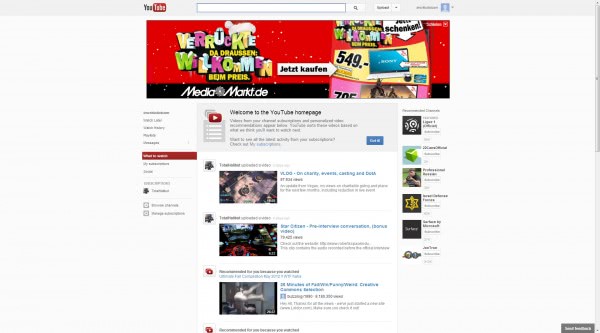

















Guys so It’s on their end that is causing the problem?
This download doesn`t work. It gives me a unzip file thing. i want to center youtube layout page. What i`m i doing wrong?,lynn
Thanks for this! Just found this in a Google search. Working perfect so far for me.
New youtube layout SUCKS! Too much white. Have they tried viewing their new layout in a 1920×1080 screen. So much space is wasted for a blank white space on other half of the layout.
AH! MY EYES! IT BURNS!!!!! TOO MUCH WHITE!!!!!
Not to mention the fact…
but…
WHERES MY VIRAL VIDEOS
I think youtube programmers are idiots!
Would sure love a script that brings channel page numbering back,this “load more” junk annoys the hell out of me!
Useful tip! 2nd script works! Thanks!!!!
Dumbest move by Google. Seems that they have shifted the layout to the left because of low powered devices, that display at low resolutions
Anybody that uses a browser window in fullscreen mode is an idiot. Why would you willingly have white space? You have the choice to make the window smaller, but you don’t want to.
Hate the way Youtube keep making changes without warnings. I can live with this new design but doesn’t mean I like it, it’s too bland and too much white space. It also didn’t show I had a message in my inbox on the start page and I had to go to my inbox to check if a new message was there, this may be just a temporary glitch but annoying if it continues. I’ve also drastically boycott Google for Yahoo as Google are way beyond intrusive and although I like being connected to Youtube permanently, I don’t want to be connected to Google all the time so I deleted my entire history and moved to Yahoo search engine. Somebody please take away the Google/Youtube script-kiddies key boards, they’re pissing around with things that didn’t need changing.
well the fix still does work for me :D
thanks a bunch
Another thing missing is the ability to sort videos. This is a giant gaffe or failure by YouTube. I think many, many users want to be able search for video subjects by certain criteria, such as by time uploaded, relevance or popularity. The new design removed the ability to do that. Until then, it will be pretty useless.
Thank you very much, the new layout was annoying the hell out of me.
THANK YOU<3
The new gov.uk website (or at least the job search bit) had this this left alignment problem as I call it and they fixed it within two weeks. If a government department can do this I expect the 3rd most popular web site to fix this in the next hour.
I like the new layout, its less cluttered.
No you don’t. You are just a troll.
Cheap, ugly is the new Youtube layout. The gray shaded was nice, perhaps too old-styled for the kids Youtube obviously is trying desperately to catch & keep. Now, moreover, left sided alignment makes it look as if the page was designed for a mobile.
I don’t know what the company is up to but, changing with the winds is cheap and hysterical. Compare Youtube now with DailyMotion, Youtube channels apart (most are excellent, that is have a non kinder-garden content), and you won’t think twice : DailyMotion for plain stuff is the big winner.
I’m really getting more and more fed up with Google, and having closed my account with this fat place, refusing all cookies for this imperialist headquarter is an everyday satisfaction. Not to mention Facebook and Twitter, all three acting as if the Web was their oyster, as if their omnipotence was a built-in Web feature. About time people start thinking, some do, more and more in fact.
Gosh, what has the Web become?
The centering fix doesn’t work anymore. it loads the subscriptions, but the layout goes back to the left once the page has fully loaded.
Same here… semi-useless.
Thank You!