Monitor your wireless network against intruders
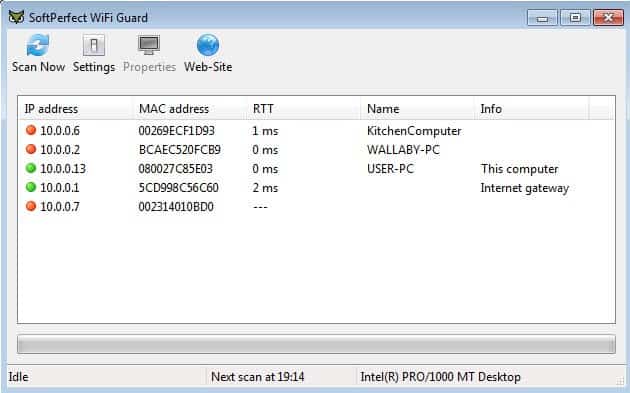
There are a couple of things you can do to protect your wireless network against freeloaders and intruders. Probably the best thing right now is to make sure it is protected by a security protocol that is offering the best protection. That is usually WPA2 right now. You also need to make sure that the key is significantly long enough so that it can't be easily guessed (your cat's name) or brute forced.
While that means that it is somewhat of a burden to enter on new devices that you want to connect to the network, it makes sure that brute forcing the password is not really an option anymore.
There are a couple of other things that you can do, for instance position the router in a way that reception is bad or not available at all when you are not in the apartment or house. Since that depends largely on the antenna used, it is possible to pick up a signal regardless of that.
There is also wifi blocking wallpaper and paint available, but that is usually something that companies may want to do.
Another effective option is to monitor your wireless network for new connections. SoftPerfect WiFi Guard is a free program for the Windows operating system that can aid you with that. The program monitors all wireless connections which it displays in the main window.
Here you find information about the IP address used by the devices, the MAC address, the name, and additional information. The listing provides you with information about all connections, so that you can easily distinguish your own devices from devices that someone else may be using to connect to your wireless network. The program scans the network automatically from time to time and provides you with the means to run manual scans whenever you want to. Devices are pinged automatically which helps you detect systems behind firewalls or other security that blocks ping requests.
Since it is not really practicable to have the window open 24/7, it ships with a notification system in place that informs you whenever unknown devices connect to the wireless network.
The program is dead easy to use and a great option if you are using wireless connections to connect to the Internet, especially if you suspect someone else taking advantage of your wireless setup.
Advertisement

















Much better would be put the router with wifi disabled and only allow the “mac adresses connection”.
And also hide the Bssid
Nice website by the way!
See ya
Thanks for this. My network wasn’t even password protected until a couple of weeks ago. I am ready to take my security to the next level :)
Martin, have you tried http://www.nirsoft.net/utils/wireless_network_view.html ?
I have used this for a long time and like it a lot!
Nirsoft tools are always a great choice ;)
If you need a wireless key generator, here is a free one. It hasn’t been updated in a while but this should not be a problem with this simple program.
http://software.bootblock.co.uk/?id=wkgwirelesskeygen
Also, is there a program/way to know how many ATTEMPTS there were/are to try to logon to your protected network?
Just pointing out [as a current Network Magic user]. It is no longer going to be supported by Cisco. Don’t have all the specifics but, I do know there was an uproar about their new software and privacy with their routers. I’m dropping them as well. Will be switching to another manufacturer and uninstalling any and all traces of Cisco.
Thanks for that update man, I haven’t learned that since I resigned from my IT job last year…
I was going to try this, downloaded it, and it seemed to want to install a bunch of bloatware and stuff I didn’t want. Is it a clean install, or is it deceiving users into installing other stuff too?
I downloaded the portable version. It was clean.
Anybody know what column heading “RTT” means?
Yes, it is Round Trip delay Time, the time it takes to send a signal and receive acknowledgment.
Cisco Network Magic is another professional tool that you can use to map people or devices accessing your wifi network and it as an option to block intruders however, its not totally free at all.For wifi testing and I recommend Xirrus:
What about MAC address filtering? It is the only 100% way I know of…
I use MAC filtering at home because I’m to busy to be notified. But for large networks with lots of connecting devices, unknown MAC monitoring is better.
Try this:
http://www.softperfect.com/products/wifiguard/
Thanks, it is a hectic around the giveaway period, sorry for missing the url earlier. It is now included.
This program also works on a wired network as well. Very handy.
Bill S: I had the same thought, it’s http://www.softperfect.com/products/wifiguard/
Is there a link to download this?