Facebook Privacy Watcher visualizes your privacy settings
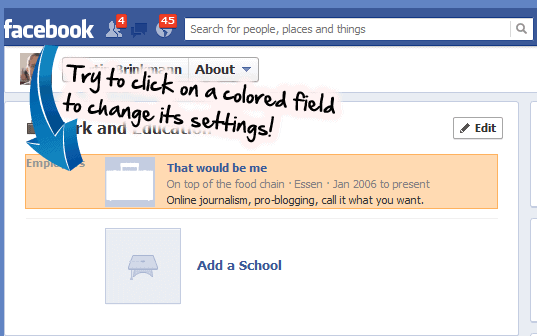
Facebook visualizes your privacy settings on your stream with small icons that are displayed next to the date and location of the post. There are four icons that depict access rights to the message: public, only friends, only me and custom.
While that may be sufficient for some users of the social networking site to know who is able to read the post, others may prefer an approach that makes it clear on first glance.
That's where the Firefox extension Facebook Privacy Watcher comes into play. The add-on color-codes Facebook messages and information so that you know the access rights on first glance.
- Green indicates a public post.
- Yellow indicates a post that only friends can access.
- Red indicates posts that only you can access.
- Blue indicates custom access rights.
What may make this interesting to some users on Facebook is the integrated option to change the visibility of a message or information with two clicks. A click on the background opens a color wheel that you can use to change the visibility of the underlying message, setting or file.
This works on all pages on Facebook, including your Facebook photo albums, the news stream, and your profile on the site.
A couple of preferences are provided. You can use them to change the color coding so that red indicates public post while green indicates post only accessible by yourself, to use buttons instead of the color circle to change privacy settings, and to define the page that opens when you activate the extension in the browser.
You need to activate the extension first with a click on the icon in the Firefox address bar and the selection of the context menu entry. It opens a new page on first run that is parsing all of your privacy settings on first start. Once that is done, you need to click on it every time you want to visualize the access rights on Facebook.
The main issue that I have with the extension, apart from the activation and privacy settings processing requirement, is that it is not available on the official Mozilla Add-ons repository.
I can't recommend the extension right now. This will change if it gets listed on the official repository though. (via Caschy)
Advertisement
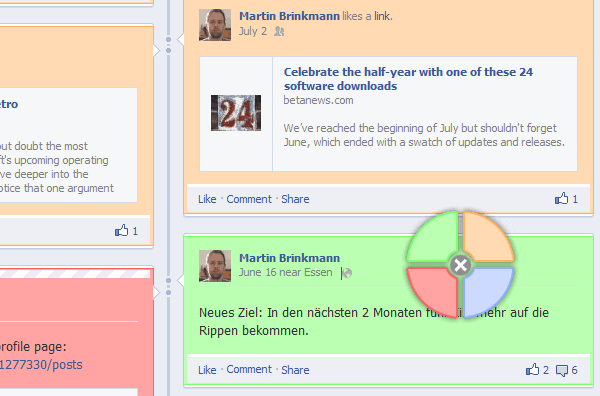
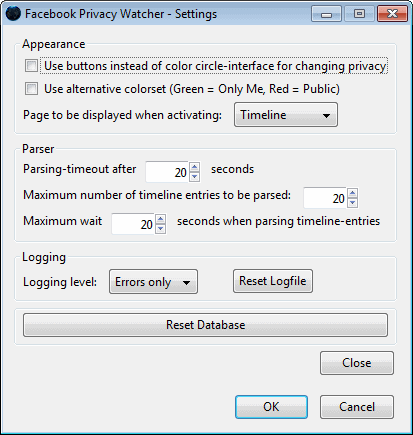


















@Bill: This addon conflicts with the NoScript addon, too, making most of NoScript’s menu items disappear. It sounds to me like FPW isn’t very well written.
Hi,,,, I got nothing on facebook ????? Help ,,,,
what do you mean.. other users can now access our ONLY ME posts as well…?????!!!!! with this Facebook Privacy Watcher app… that’s bad!!!
Good Morning from the States, Martin,
I just installed FaceBook Privacy Watcher to firefox and the first thing I’ve noticed is that scrolling on my laptop no longer works. Neither with the side of the touchpad or the up and down keys on the keyboard. Scrolling still works on the side with use of the left click touchpad tab and the cursor on the sidebar bottom or top arrow. Scrolling still works on all the other websites I frequent. I haven’t had time to delve into this problem but maybe someone else has experienced this problem and come up with a workaround. I’ll see what I can come up with from here.
Thanks,
Bill
Bill sorry to hear that. I take it that scrolling is only disabled in Firefox, is that correct? I have only tested the extension on the desktop so I have not experienced the issue personally.
Martin,
Problem Solved!
I tried disabling my scrolling add-on, “Yet another smooth scrolling 3.0.24” and see if they are compatible. And I have found that FPW is conflicting with my scrolling add-on. I think I have solved the problem and I will just leave my scrolling add-on disabled and take it from there.
I will let you know if I notice anything else.
Thanks,
Bill
Bill, I’m glad you sorted it out. Nothing beats finding a solution after a bit of troubleshooting ;)
Facebook to buy Whatsapp ? I hope not.
Whatsapp, the multiplatform mobile messaging app that has been one of the runaway success stories for ad-free, paid services, has been in talks to be acquired by Facebook, according to sources close to the matter.
We’re still digging around on potential price and other details about how advanced the deal is. But as mobile becomes the latest battleground in the Internet’s game of thrones, you can see how such a deal could make sense.
For starters, it would be another way for Facebook to continue extending its touchpoints with mobile consumers, an area Mark Zuckerberg asserted, on the occasion of reaching 1 billion monthly active users on Facebook, would be crucial to Facebook reaching the “next billion.â€..
http://techcrunch.com/2012/12/02/whats-up-with-whatsapp-facebook-might-want-to-buy-it-thats-what/