The official Outlook.com Android app has been released
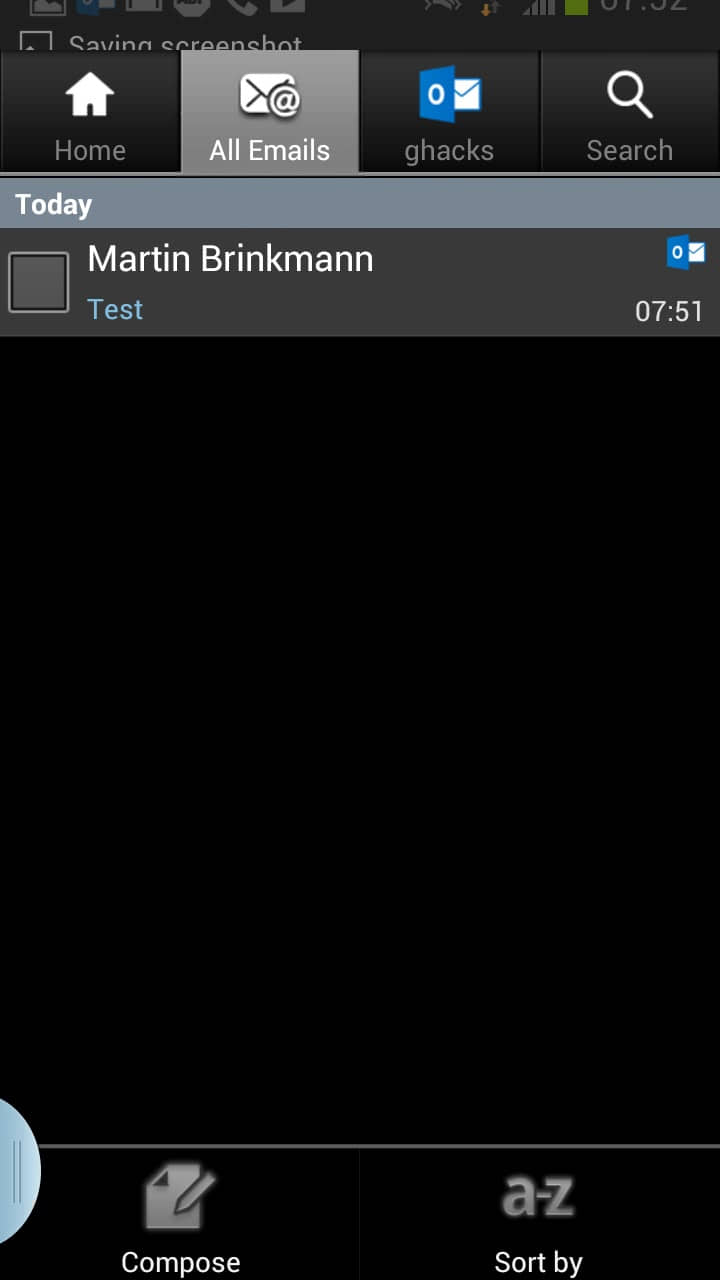
Outlook.com has been launched as an update to Hotmail, Microsoft's popular email service. Both sites and services run in parallel for the time being, but chatter indicates that Hotmail will eventually be closed and users migrated to Outlook.
For now though, both Hotmail and Outlook are accessible with users having to decide which service they want to sign in and use.
Microsoft today has released the official Outlook.com application for Android which provides direct access to the Outlook email account on Android devices. Setup is a breeze and should not take long: all you need to enter is your Outlook email address and password, and accept a few pages of legalese before you can start browsing your account's inbox or start sending out emails to contacts.
The following key functionality is made available by the Outlook.com app:
- Email push notifications support
- Optional synchronization with the Android calendar and contacts
- Sending, receiving and viewing attachments
- Support for multiple Outlook.com accounts
The application looks very similar to the company's Hotmail application for Android, with layout and functionality being nearly identical.
Much of the functionality that the application provides is accessible via the menu button of the Android phone. To compose an email, you have to go to the All Emails or account tab at the top, tap on the menu button to display a bottom bar menu with the compose option.
To switch folders, you have to go to the account tab and select a different folder from the list of available ones.
One of the biggest complaints right now is that you can't mark emails as spam using the application. You only get options to delete in the options once you have selected one or multiple emails. Outlook.com also suffers from the 30-day limit that the Hotmail application has in regards to emails that can be retrieved.
What's kinda puzzling is that Microsoft states that the application is compatible with Android versions 2.1 to 2.3.3 and 4.0 to 4.1. This leaves out all versions in between for unknown reasons.
To be honest, even the default email application that ships with the Android phone may be better suited right now to manage your Outlook.com account on the phone. Have you tried the application yet? If so, what is your take on it?
Advertisement




















So Outlook.com is just Hotmail, and not an Exchange client. Typical Microsoft deceptive marketing ploy.
Glad you posted this, Martin, I will have to warn my friends and followers to avoid this piece of garbage.
I used it and found it useful too.
And don’t wait for it, still nil IMAP support.
Martin, Something of topic, but I noticed now for a few days that your are putting the date you created the article above the text and I have to say I really like it, ferry handy for future reference.
Bye the way strange the it took Microsoft so long to release a outlook android app?
@Martin @ilev,
Why don’t you use “disqus” as a comment manager ?
Because it is another JavaScript file that needs to be loaded, and speed is king.
I’m currently working on the site, making a few changes here and there. More to come soon.
Can you please add an edit option ?
Martin, since yesterday Google Play demands full real name and picture (Google Profile)
from anyone commenting in Google Play.Old comments will carry “A Google User”
tag.
I read about that. Do not like the change at all but for Google it is just another step of integrating Google Plus into every service they own. Probably will reduce the number of comments on Google Play significantly.
You can see it in action by going to Outlook.com Android app on Google Play :-)
That is one heck of an ugly app.
It’s worth noting that the app is just the Hotmail app, rebranded.