Firefox to get Plugin Hang protection
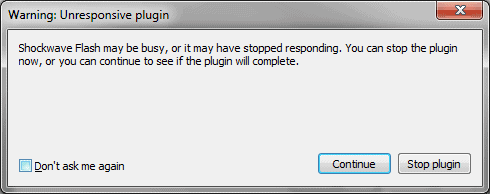
I'm running the Firefox web browser without plugins, but I know many Internet users who are running ten or even more plugins at all times in the browser. Activities like watching videos on YouTube require plugins, as Firefox is not yet supporting the H.264 format which is required to play back the videos not available in WebM format on the site.
My two main concerns with plugins are stability and security. Security updates are released regularly for plugins such as Adobe Flash Player or Java but it is still up to the user to install those updates the moment they come out. That, and the fact that companies like Adobe have failed to produce a working update system that does so are the main reason why many Internet users are running outdated and often insecure plugins in their web browser. This can be partially mitigated by installing a security add-on like NoScript in the browser which blocks automatic plugin execution on all websites you visit.
Stability is the other concern. Plugins may become unresponsive which sometimes requires you to restart the browser to continue working. In any event, you may wait a preset amount of time, currently set to 45 seconds, before Firefox kills the non-responding plugin so that you can keep on working with the browser.
Firefox's new Plugin Hang protection feature displays information about what is happening in the background to you to give you control over the next step.
It provides you with the option to stop the plugin right at that point in time, or wait and see if the plugin recovers. What's interesting here is that you are also informed which plugin caused the issue in the browser. Stopping the plugin will kill it but won't affect the underlying browser, provided that out of process plugins are used.
The feature is currently only planned for desktop versions of Firefox on Windows. You will note that a child process is created, plugin-hang-ui.exe which is used to display the dialog box to you when plugins hang in the web browser.
Several preferences are available that help you customize the feature:
- dom.ipc.plugins.hangUITimeoutSecs - The number of seconds that Firefox waits after a hung plugin has been detected before the notification is displayed on the screen. A setting of 0 disables the feature.
- dom.ipc.plugins.timeoutSecs - This preference changes slightly. It determines the number of seconds that Firefox waits before a plugin gets killed automatically. Instead of starting the countdown right away, it is now started after the notification is displayed.
- dom.ipc.plugins.hangUIMinDisplaySecs - the minimum number of seconds that Firefox should display the notification on the screen.
The release target for the Plugin Hang UI is Firefox 19 which will come out on 19.2.2013 if everything goes according to plan. (via Techdows)
Advertisement


















“Docs Online Viewer”
userscript or firefox extension links all online documents and files to be opened with Google docs. It is my way to avoid nasty Adobe reader plugin. It is fast and light weight and opens documents similar to opening other webpages.
Docs Online Viewer Links:
Userscript: http://userscripts.org/scripts/show/127774
Firefox Addon: https://addons.mozilla.org/en-US/firefox/addon/docs-online-viewer/
Home Page: http://www.deekshith.in/p/docs-online-viewer.html
“Security updates are released regularly for plugins such as Adobe Flash Player or Java but it is still up to the user to install those updates the moment they come out. That, and the fact that companies like Adobe have failed to produce a working update system”
With regards to Flash how is this statement correct? Adobe Flash Player has had the ability of automatically updating w/o user intervention for months now.
But the updates are not immediate usually.
Indeed Firefox’s new Plugin Hang protection will be an excellent initiative particularly for users (as some of my relatives) who have a long list of Firefox plug-ins and worse, seem not to give the slightest attention to it.
As many others and here as well perhaps, I dislike what is not required and look forwards accordingly to know what’s running. Only 2 plug-ins here, and 3 off (deactivated):
Shockwave Flash 10.3.143.83
Microsoft® Windows Media Player Firefox Plugin 1.0.0.8
Microsoft® DRM 9.0.0.4503 (Off)
Microsoft® DRM 9.0.0.4503 (Off)
Windows Media Player Plug-in Dybamic Link Library 3.0.2.629 (Off)
PDF calls Foxit Reader which is not set to open in browsers, but for non-private data I use a userscript called Docs Online Viewer
Everything is rolling fine. No need for an armada of plug-ins unless absolutely required (and/or truly wished). Making it compact is a relief for the application, for the OS, for the user’s mind.