Pin Steam adds your Steam games to Windows 8's start screen
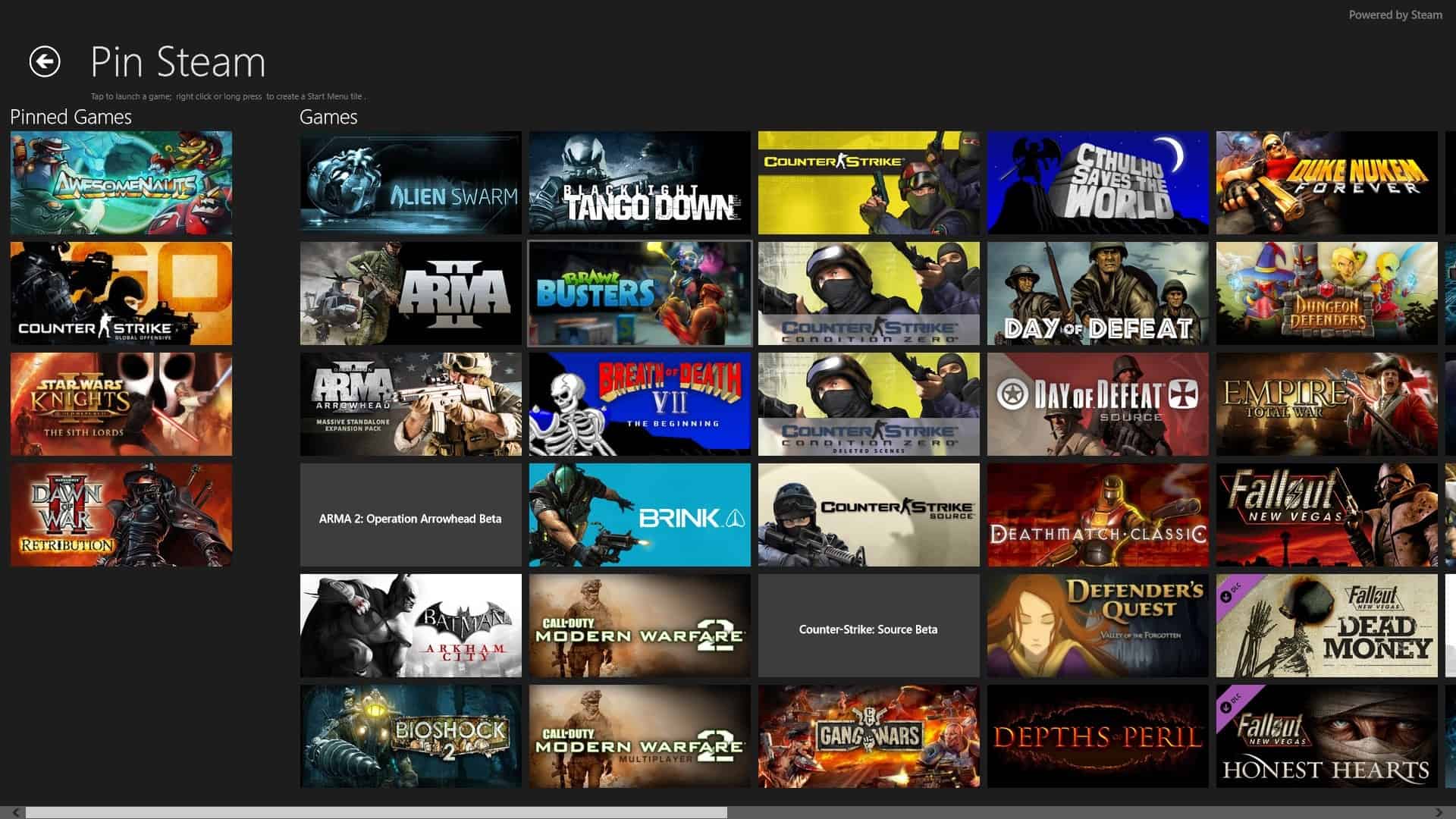
The popular Steam gaming platform is not - yet - available as a Windows Store application. While you can install Steam on Windows 8 as a desktop application, you will notice that doing so won't add any of the games in your account to the start screen of the system.
I explained how you can manually add Steam game shortcuts to Windows 8's start screen a couple of days ago. You had to create a shortcut for the games that you want to add, move the shortcuts to the start menu, to find and pin the games to the start screen. That works well if you only need to add a couple of games, but if you want to add dozens or more, it may not be the best option.
Pin Steam is a commercial application for Windows 8 that adds the option to pin any Steam game to the start screen of the operating system. The application offers two features that may make it interesting to Steam users who work with the Windows 8 operating system.
- The pinning itself is faster and easier using Pin Steam
- You can customize the small and large tile for each game, and tiles usually look really good
A click on the application icon on the start screen opens a connect screen where you need to enter the Steam ID of your user account. All Steam games are then listed on a page without having to enter a password due to the fact that this is public information.
You can start games right from here with a left-click, or pin games to the start screen by right-clicking on the tiles instead. This opens the tile creation page where you can select a small tile from a list of available images. The wide logo is automatically selected by the application.
You are automatically taken back to the configuration page once you have made the selection here. Please note that the app makes no distinction between games that are installed and games that are not installed on the system. If you start a game that is not installed, you will get the installation dialog first in the Steam client.
Note that uninstalling the program will also remove all shortcuts from the start screen automatically.
I do not think I would pay the $1.49 for the app considering that I have already added my games to the start screen manually, and that I can launch any game from the desktop as well. Still, if you are using the start screen and Steam heavily, you may like what the application has to offer.
Steam Tile is an alternative that is also available for free in the Windows 8 Store. You need to link it to a Steam account when you run the app after installation which needs to be publicly accessible. The application displays instructions on how to verify that this is the case. Once done, it displays a list of all Steam games and their icons on the screen. A left-click allows you to pin any Steam game to the start screen of Windows using the icon displayed on that screen.
Advertisement






















it allows you use you desktop app via the startscreen, instead of ignoring it altogether. this kind of app should be encouraged and the devs praised.