StartOnDesktop: Another straight to desktop shooter for Windows 8
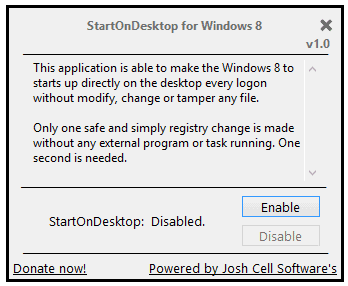
Is an increasing number of programs that fix, tweak or reverse features or functionality of an operating system a sign that something is not right with the system? I think I have never seen that many programs released before and after the launch of a Microsoft Windows system that try to fix or improve various aspects of a system.
The majority of applications concentrate on bringing back the start menu that Microsoft removed in Windows 8, and providing users of the system with options to load the traditional desktop right on start instead of the new start screen that is displayed by default. While those make up the majority, they are not the the only one. There are programs to personalize the Windows 8 start screen, to pin anything to the start screen, to change the icons on the start screen and dozens of other apps that tweak, modify or remove features.
StartOnDesktop is a tiny program in comparison to other software that tries to fix various Windows 8 issues. The 36 Kilobyte program is without doubt one of the easiest solutions to configure your Windows 8 PC to boot straight to the desktop. Note that you may run into Windows SmartScreen when you try to execute the program on your system. If you do, click on More Info and then on Run Anyway to start the program. Note that SmartScreen does that for program it does not have yet in its database, the program itself returns no traces of malicious software on Virustotal where it has been scanned with 39 different antivirus engines. An UAC prompt will appear as well before you finally see the program interface.
Here it is just the matter of clicking on the enable button to make a modification to the computer so that it starts on the desktop on logon. The help text explains that this is done via a single Registry change, and that no files on the computer are modified in any way.
I'd recommend to keep the program around so that you can revert the changes at a later point in time. If you want to be on the safe side, create a system restore point before you run it.
Advertisement




















Another StartMenu StartMenuPlus8 http://www.winok-msixray.com provides an Advanced Start Menu which provides a Windows 7 Format Start Menu which includes Win 8 Modern UI Applications (and Win 8 Search), so as Applications are installed, they will also be automatically available from the Start Menu as will Selection Lists generated from your Internet Browser’s Favorites/History Lists. With these Functions, plus the ability to Generate Dedicated “Task†Menus, which provide the User with direct access to the Applications, Internet Pages and Data required for a particular Task, StartMenuPlus8 provides an easy way for a User to effectively use the Applications and Data stored on a PC.
Windows 8 is great. It starts up quicker. It just looks better on my tft display. The only problem I’ve had is that metro apps don’t work well on proxy authenticated networks and for done reason (on both my laptop and desktop) they tend to stop working after a few days. Goodbye I have to go to do another reinstall.
BUT – I’ve read that Win 8 forces applications to only run in full screen. Is that true? If so, why hasn’t someone addressed that issue? The Metro (bleep that if you want) UI is bad enough. No start menu is hated by all, but not being able to run windows on Windows, that is a killer for some of us. I’m surprised not to have seen a fix for it.
No that is not true. You can run windows in all sizes on the desktop just like on Windows 7. If you are talking about Windows Store apps, those are limited to fullscreen, 1/3 or 2/3 of the screen.
as you see its your kind of negative perception of he OS that leads people into that kind of misinformation. I think you should reduce that kind of vitriol, its a fine system that people just have to get used to and once they do it works.
the “tweak” app devs are just cashing in, it has no deeper meaning. devs just doing what devs do best.