Google account security gets an information boost
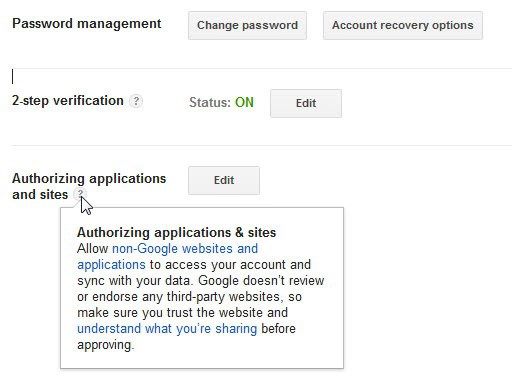
Google makes available a Security menu when you open your account on the official web page that enables you to manage security related features of your Google account. This includes enabling the - essential - 2-step verification to add a second dynamically generated password to the log in process of your account, password management to change the password and configure account recovery options, and the list of authorized applications and sites.
You can hop over to Google Security right now to manage those features. If you are not familiar with computers, you may run into issues using the settings page. First, it does not really contain lots of information about the options presented here. While you can hover over a question mark that is displayed next to two of the three options to display a help text, it does take multiple clicks to find out essential information about the account.
Google is currently processing an update that improves the Security page in several aspects. The first change that you will notice is that options are separated into groups on the new page which helps getting things done faster. Each option, for instance recovery options, is now listed with a description right on the page, so that you do not have to hover to get basic information about the feature. If you do need additional information, you can still click on the learn more link next to each item listed on the page to do so.
You will also notice the new notifications group on the page which lists linked mobile phones and email accounts that Google may use for account alerts. These alerts are fired of when a password change is being made or when there has been a suspicious login attempt.
You can define the notification type for each device individually on the very same page. Say you want to receive password change notifications by email and the suspicious activity information to your phone.
The new Security page does not reinvent the wheel, but it adds information to a page that was rather bland and uninformative. It may take a while before the new page pops up under your account. Right now, mine is still showing the old Security page with its four buttons. (Lee Jarratt via Caschy)
Advertisement
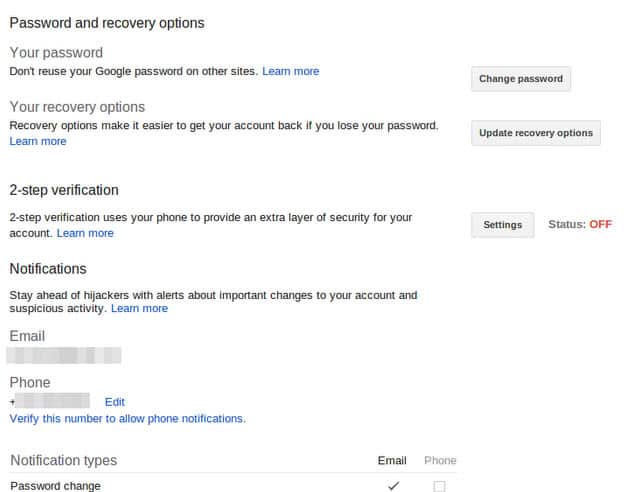



















Speaking of Google, they are really annoying me. Every time I open one of my Gmail accounts in IE8, I get in-your-face FUD warnings that I am using an out-of-date browser. Ooh, I’m so scared.
Stop being a nagging old lady Google people!
See:
http://i.minus.com/ibiAHTGryG4P2J.jpg