Mozilla wants to make bookmarks more usable
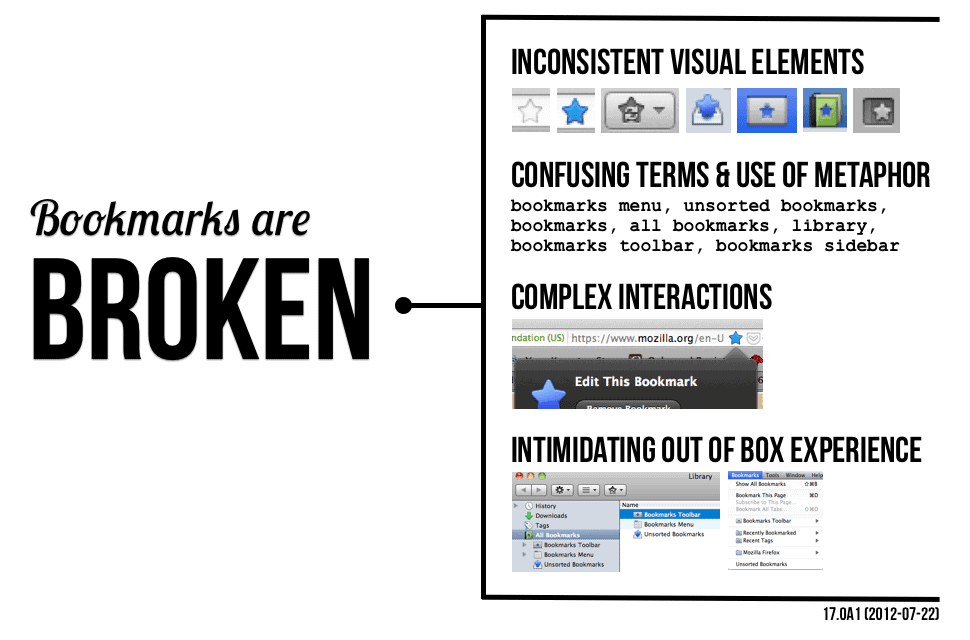
Bookmarks have been part of web browsers for a very long time. They basically allow you to save a web page url in the browser to open it at a later time either by clicking on the link in the bookmarks or through search if the browser includes bookmarks in the list of suggestions.
I used to bookmark a lot of pages in the past, but recently switched to a different model. I only bookmark pages that I know will be useful to me in the future. Everything else I keep open as a tab in the browser which offers several advantages over bookmarks, including the back and forward history of the tab the website is displayed in.
A Mozilla project looked at the bookmarks feature of the Firefox web browser and how and why Firefox users were making use of bookmarks in the browser. Brian Groudan came to the conclusion that bookmarks were broken in the Firefox web browser due to a number of factors including complex interactions, inconsistent visual elements and confusing terms used to describe bookmark related elements in the browser.
According to his study, the prime purpose for using bookmarks is to save the information for later use. He identified six use cases, consume, use & reuse, share, organize, nothing and clean up and looked at how common these cases were on different devices.
The most common types for desktop users for instance were consume, reuse and doing nothing, while smartphone users preferred reusing and sharing.
There are also big differences how Firefox users bookmark. According to a survey of over 5000 Firefox users, the most common method of bookmarking is by using the star icon in the browser's address bar, followed by selecting bookmark this page from the bookmarks' menu and dragging and dropping the favicon from the url bar to the bookmark toolbar.
Four design principles came as a result of the study in regards to bookmarks:
- Bookmarks need to be readily accessible on all devices of choice regardless of location and in a form that is usable directly.
- Cover all types of contents, including videos, feeds and news articles
- Confidence in the system, so that users know where to find the bookmarks and that they are always accessible
- Use or do not use, it is up to the user.
One of the design sketches that came out of the project is Dropzilla, which looks a bit like Firefox Panorama. It is basically a dedicated area in the browser that favicons can be dragged to for safe keeping.
I'm not a huge fan of this approach for a number of reasons:
- While it may work with a couple hundred bookmarks, the space seems awfully limited
- There is no "sub-folder" structure available. Say you want to separate school work into the courses you take.
- The favicon approach does not work if you save multiple pages from the same website.
Besides that, it is not really covering contextual information about a page, e.g. how you got there, which you do get when you keep the page open as a tab in the browser.
Do you use bookmarks or another way to save pages for later use?
Advertisement
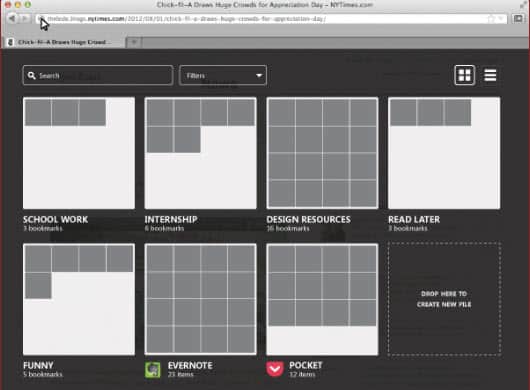



















I agree that Firefox has made a mess of the Bookmark functionality. I use GMarks (Google Bookmarks) and hope that option remains available for a long time. I just tap the Ctrl key twice (Home is the default) and type a few letters from the url, bookmark name, or keywords I’ve added and up comes the bookmark I’m seeking out of the thousands I have. This also searches items I’ve Starred in Google Reader.
I’ve never used Panorama for the fact alone that it wants its own window/screen, the reason I hate Metro Start on Windows 8. I’m pretty sure same is gonna happen now…
Yes, take the star out of the address bar and make it normal button -that’s more than fine. Redesign the drop-down menu and remove a few “useless” features that only make it a cluster-fck. But I don’t think I’ll use something other than the Toolbar. Currently I’ve 13 folders with their sub-folders and 15 websites that I visit oftenly. The little things as the separator it does great job… No other browser has separator…. I hope they won’t touch it.
Also, Mozilla only creates desing and adds a few things… They don’t remove anything. They only remove some plain functions that pisses the users, and without any warning. I really hope this time they will do something right.
I did not like Panorama a bit and am pretty certain that I won’t use the new way of bookmarking in Firefox either if it uses its own screen in the browser. Main reasons are that it is too slow compared to other options and not feasible if you have lots of bookmarks.
I maintain my own HTML bookmarks page.
Undoubtedly, though, if Mozilla does go through with this, there will be a way to revert to the “old” interface, whether it’s through a preference or an add-on.
The reason I still use the Firefox family of browsers (Pale Moon with FF as the default browser, so as not to interfere with the tens of tabs I have open in PM), is bookmarks. I STILL can’t fathom the Chrome approach.
Like some of your other correspondents, I favour All-In-One Sidebar and have organized my bookmarks into daily, weekly and occasional use folders, with category sub-organization as needed. I load my daily sub-folder by middle-clicking them in the reverse order I want to read them. I end up with the 20 sports sites, then the 32 Arts sites before finally loading to the 19 computer sites … all in three clicks). I also have one gigantic ToBeFiled folder that will never be filed, good intentions or otherwise. These days, I just use the search function in AIOS and the semi-occasional bookmark I need is in the shortlist.
As for the one-time page saves, it’s Evernote for me. I highlight what I want on the page, Ctrl-C for copy, click on the Evernote systray icon and click the notebook I want the info stored in and press Ctrl-N, Ctrl-C. Bob’s your uncle. Evernote is searchable, printable AND retains page links in case I want to try to go back to the original source. Doesn’t hurt that it’s cross-systems and is available to me on my Android tablets too. I even occasionally copy my bookmarks to it, giving me transportability in my links.
Do I want any major changes or makeovers in Firefox bookmarks. NO! A thousand Chrome cries NO!
I am still running the PlainOldFavorites add-on which allows me to access my 5,000 or IE favorites bookmarks in FF.
I do use FF native bookmarks occasionally but only for a few things like saving tabs.
For me one of the biggest problems for bookmarks is lazy website design. I’ve lost count of the number of bookmarks that are simply called ‘homepage’ – often from major websites you might imagine would know better. Even websites that make an effort so often use “Welcome to (website)” or even just “The (website)” ensuring that their bookmarks are simply sorted among a whole lot of others and effectively lost to view. Put it into a few simple words people – it ain’t rocket science.
I rarely store a Firefox bookmark other than in my Bookmarks Toolbar (in folders) and even then always edit the headers so I have a fighting chance of ever finding the bookmark again.
The failure of so many major websites in offering a bookmark you might ever find again in a large bookmark file constantly astonishes me. It’s got to the point where it’s often easier to Google a website than to actually search your own bookmarks.
with the bookmarks toolbar (icons only) I have all my most used sites available at a single click. Accessing the folder tree from the toolbar star button gives me my catagories, and the mouseover reveal gives fast access to sub folders in that tree. I usually bookmark a new page with the url star button and “file” immediately.
I agree the box system in the article appears limiting. Perhaps if you were to display sub folders for each category (e.g. click name “schoolwork” to display the next tier of sub folders) that might help, but I don’t think it would greatly improve what we have already.
In an ideal world I would like to see the ability to arrange bookmarks on projects by relevance. I use mind mapping on paper and it works very well for me. Keeping the option to switch between displays of a trad tree structure, and an arrangement resembling a mind map would help organise the data more meaningfully. Now that we can drag screen objects in html5, I wonder if we could physically arrange fav icons, with annotations, on screen in the browser?
Creating bookmarks takes time, thought and effort, so I don’t bother with them. I just type a few letters of the website’s name in the address bar and a dropdown list appears, from which I can choose the desired site. I also use my history sidebar. Typing a few letters in the search box displays a list from which I can choose.
for long time storage i use delicious, then i currently have 854 open tabs in waterfox categorized as above pic using the “groups” feature.
Dropzilla, more garbage like their “Group Your Tabs.” A waste of time, energy and resources!
Like any collection, especially from the web, it must be maintained regardless of the idea implemented. Time needed to maintain a collection (and I have some 2,300 bookmarks), should be the true measure of an efficient system. Personally, I am partial to the folder / subfolder system, mainly because of it’s system wide implementation outside of the browser.
Using the Check Places and Sort Places extensions, while no longer available on Mozilla but available on other sites, are crucial for the maintenance of a collection. In addition, age and visit count of a link can also be used to determine its value.
I use All In One Side Bar (http://tinyurl.com/allinonesidebar) to keep my bookmarks open in the FireFox side-bar. That way they are always vidible, I don’t have to switch between tabs to see them, and if I really want to drag n’ drop I can, it’s as easy as using the right-click option on a tab, my preferred bookmarking method.
My bookmarking theory is that I save a link to information that I will need frequently (uncategorized list starting at the top I call “Daily”) or pages that I need to archive as in a directory (categorized in sub-folders below.) I think of the latter as I would a phone book. Right-click option Bookmark All Tabs is handy for this.
Pocket, for all its issues, is wonderful IMO. I use that to save pages for sync to my Android and later reading. Most of them are longer articles. I get to them fairly quickly so the list never gets stays very long.
“The favicon approach does not work if you save multiple pages from the same website.”
This can be fixed with the addition of a categorize-by-site function. Then you won’t have to sift through 100 bookmarks from youtube or reddit to find one from some more obscure site, but you can still get to those pages with perhaps one extra click.
I hope they will follow the “Pocket’s” idea I personally love it and I make use of this for bookmarks purpose a lot…whats more it lets me read what I want and when I want even when offline.I’m aware of Pocket’s Privacy Policy but pleasure has its price I simply couldn’t give it up.