Skype 6 released

The desktop version of Skype for Microsoft Windows and Apple Macintosh computer systems has just been released. You should not confuse the version with the Skype app for Windows 8 which will be released on Friday on the Windows 8 launch day.
To update the desktop version of Skype, either by checking for updates from within the program interface by selecting Help > Check for updates and following the wizard that walks you through the updating of Skype, or by downloading the latest version of Skype from the official website were it is already offered as a download.
It is interesting to note that Skype 6.0 has not been announced on the official Skype blog yet, only on the Skype Garage blog. One would think that a major version update would justify a post on the official blog, but maybe that is still coming.
You are probably wondering what's new in Skype 6.0. Probably the biggest new feature is that you do not need a Skype account any longer to use the application. You can instead also sign in with a Microsoft or Facebook account, which may be useful if you want to chat with friends who do not want to create a Skype account just for that.
The second feature introduces Instant Messaging to Skype, so that you can chat with Windows Live Messenger, Hotmail or Outlook.com contacts right from within Skype without leaving the software at all or having to open another application or web service to do so. The feature is only available if you are signed in with your Microsoft account or have associated the account with Skype.
Windows users furthermore benefit from a series of additional features in Skype 6, including a refresh of the user interface, support for six new interface languages (Thai, Croatian, Slovenian, Serbian, Catalan and Slovak) and the availability of previously created user profile pictures. The Skype team has however removed the online user count from the application in an effort to unclutter the interface.
Mac users too get some Mac specific updates, including option to open chats in multiple windows and Retina display support.
Update: Please note that Skype click to Call will be installed automatically on the system during the update. You can uninstall the software via the Windows Uninstall a Program control panel applet. The program appears to be a web browser extension that installs itself automatically as an extension. It basically makes available click to call functionality when you browse the web.
Advertisement


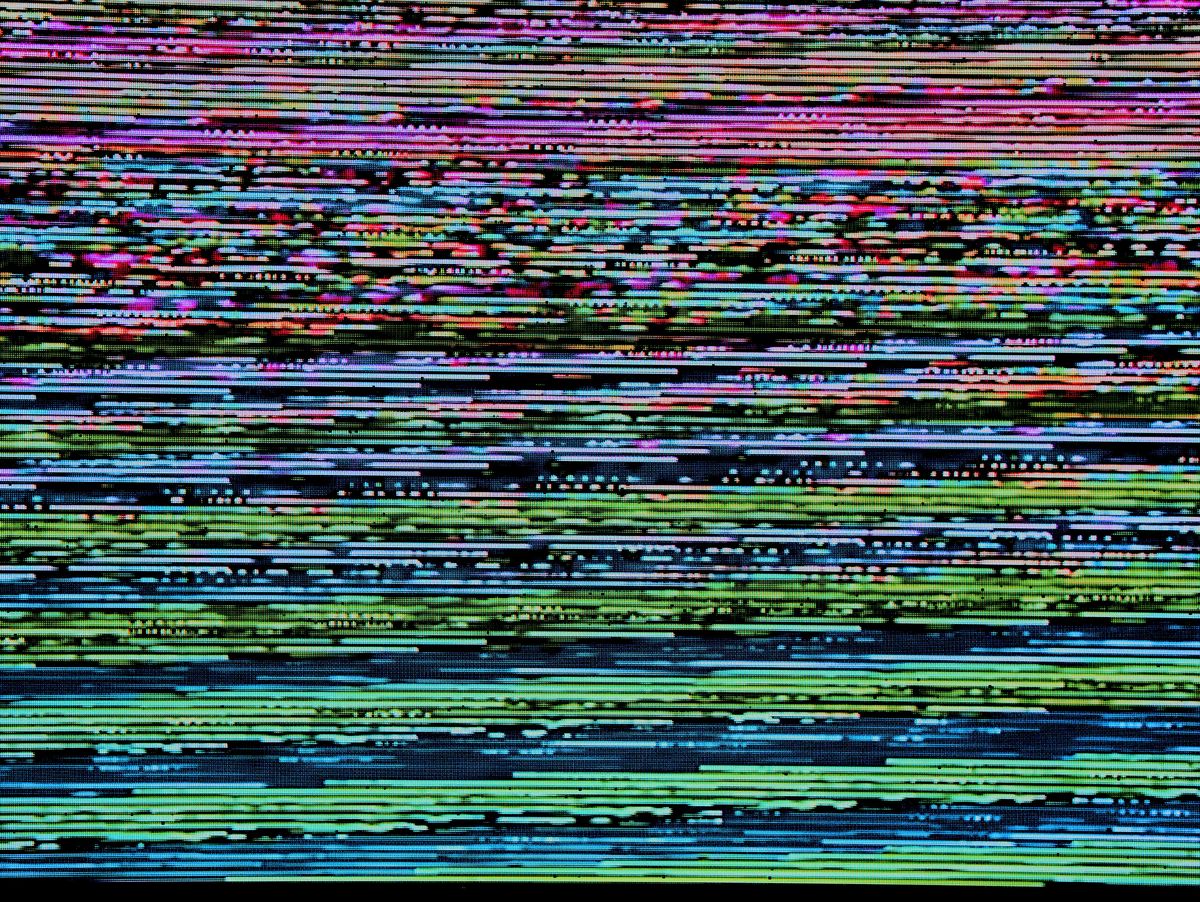
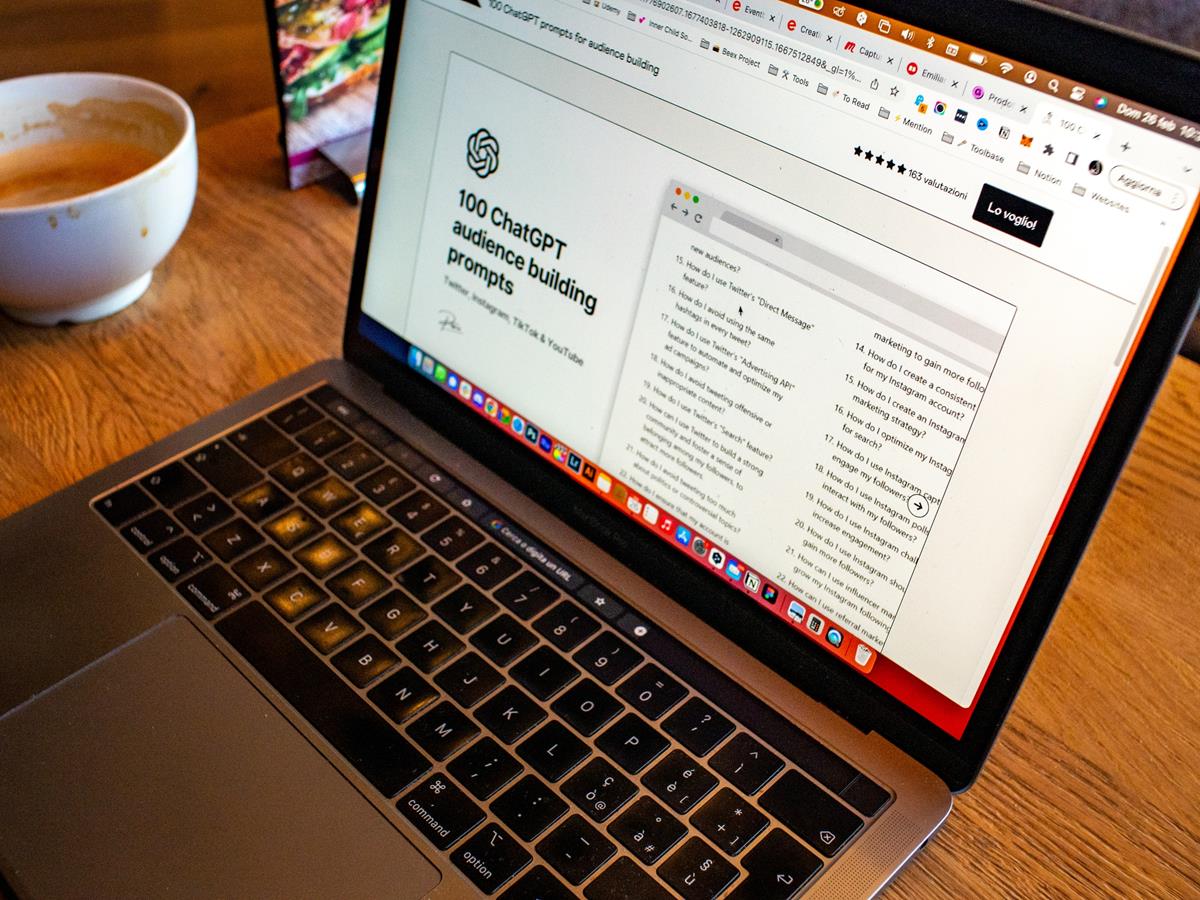

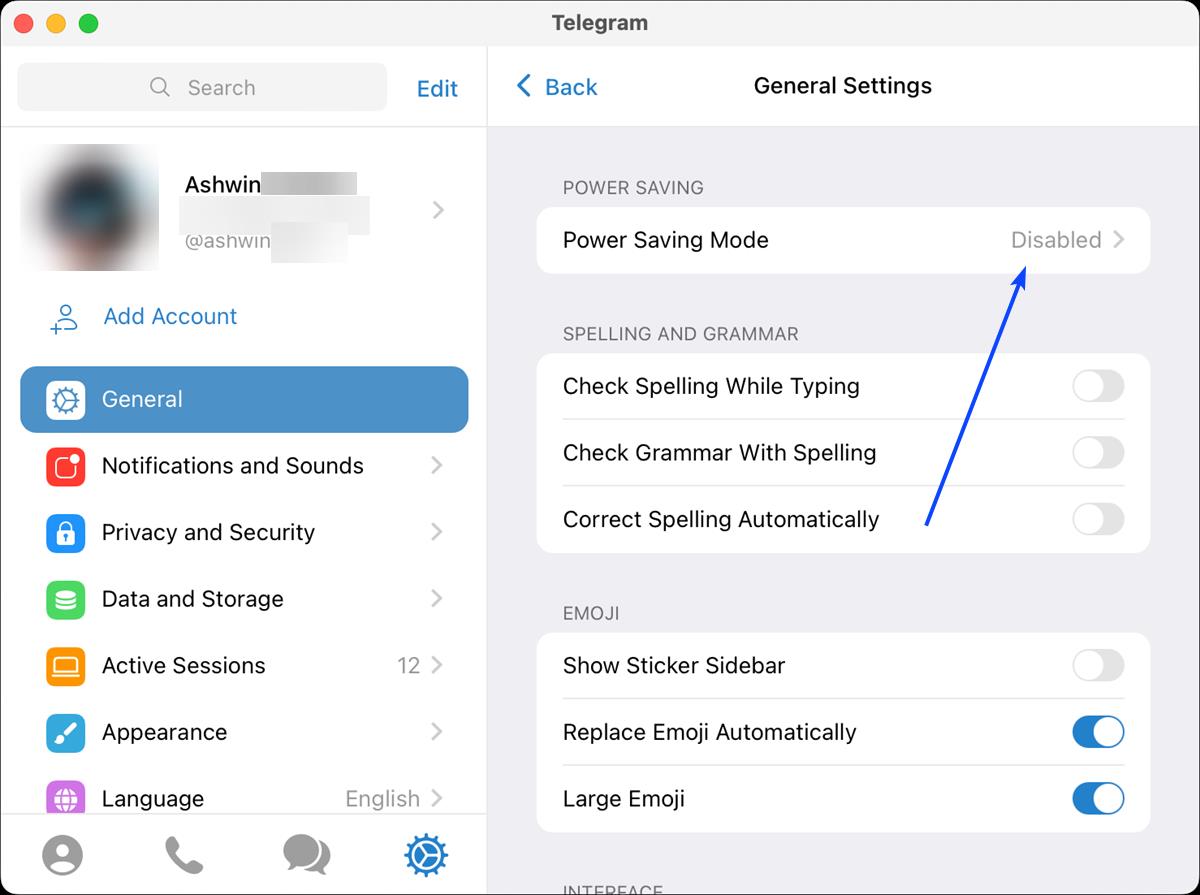















There are two major paradigms:
1) Integrate everything in the one BIG software,
2) Give the users some “kernel” functionality and let them build and customize what they need with plugins.
12 years ago, in the days of ICQ dominance as main IM solution, I chose Miranda IM over ICQ as much more lite and customizable. Miranda didn’t and don’t overload me with bloatware and ads, but provided me with just what I need (from plugins choice).
Need ICQ? Please have it.
Need MSN? Please have it.
Need another interface/contact list design, old or new icons, emoticons, non-standard history look? Please have it.
Days of Jabber came? Please have as many Jabber accounts as you want.
Oh, now you have Facebook account? You may have it served in Miranda too.
I’m sorry to see that lessons not learned in other spheres. Still there are many who want to push down your throat as many integrations and “innovations” as they want.
So… I’m waiting for the some free and very customizable VOIP solution like Miranda IM was very customizable for the IM niche.
Also that’s why I presumably end up using Linux not Windows: Linux is much more customizable as for shells, GUI shells, software depositories/”stores” and so on. Gnome 2 was retired by Ubuntu? Not a big problem, it was picked by Linux Mint team, rebranded as Mate and life goes on. Nothing like those damn mandatory new crapinterfaces of Windows Modern/Metro.
I quit using it after MS inserted the ability to “tap” calls. Not that I have a reason to worry, but at least with the telephone they need a court order to monitor your calls. On the Internet it seems they can do whatever they want without needed anyone’s permission.