Display Firefox's add-on manager in a separate window
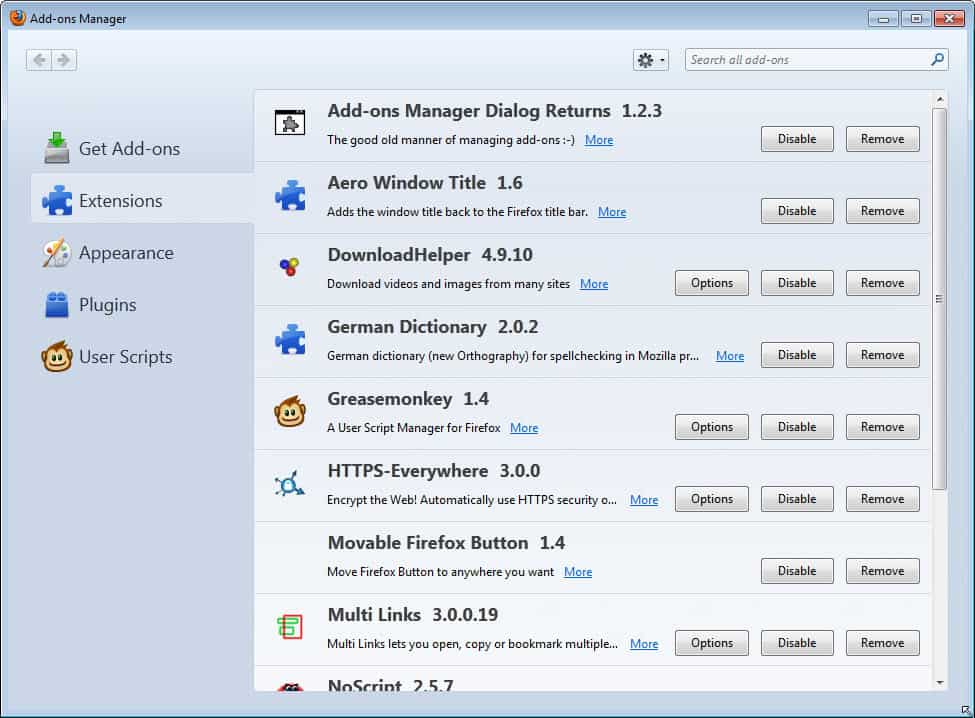
Mozilla for some time now has been working on integrating Firefox menus that open in a separate window natively in the browser. The add-on manager is probably the best example right now. It previously opened up in a separate window that you could control separately from the main Firefox browser window. Soon, Firefox will display preferences in a tab instead of a separate options window, and downloads in a panel in the browser instead of the download manager.
While I had issues testing the browser's in-content preferences, I do not really mind that the add-ons manager is displayed in its own browser tab instead of a separate window. It still gives me the flexibility to open it in its separate window, simply by dragging and dropping the about:addons tab away from the browser window so that it is opened in its own browser window.
Add-ons Manager Dialog Returns is a Firefox extension that enables the browser to open the add-ons manager in its own dialog window instead of a tab. Note that the full add-ons manager is displayed in the tab, so that you have access to extensions, plugins, Greasemonkey scripts or themes from the window.
The author of the Firefox add-on has added several improvements on top of the core functionality that may improve the extension's appeal for some users.
- Keyboard shortcuts have been added. You can use Esc to close the manager window, Ctrl-B to switch back to the most recent browser window, Ctrl-Alt-R to restart the browser, E to switch to extensions, A to appearance, Cltr-Shift-U to check for updates for all add-ons and several more.
- Can collapse tab names on the right sidebar of the add-on manager
- Can set the Firefox Add-ons homepage as the default page that opens up when you click on Get Add-ons
You are probably wondering if there are any negatives about the add-on. There is one, and it may keep a lot of users from using the add-on. There is a visible delay (1-2 seconds on the test PC)Â before the new add-ons manager window opens. If you do not mind that delay, you find download options on the official Mozilla add-ons repository.
Advertisement
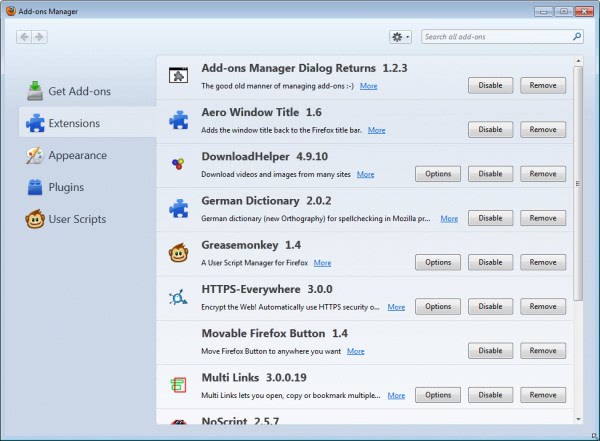



















“While I had issues testing the browser’s in-content preferences”
What kinds of issues?
Could you access it?
browser.preferences.inContent true?
I don’t care for the in-content prefs because you have to click back instead having all of the panels displayed like they currently are in the preferences window.
I’ve considered writing an add-on for myself to always display them, but I’ll wait for someone else to do it. I’m too busy.
Ken that was exactly my biggest issue, that it took a lot more time to go through different menu items. And that icons that add-ons placed in the settings were not shown.
I’ve been using Classicish Add-on Manager for a while now…. might have to give this one a go.
I use Classicish Add-on Manager, which has the added bonus of removing the “Get Add-ons” option that I don’t need. I’ve also seen a slight delay before the addon window opens on some of my slower PCs, so it may be something inherent in Firefox 4+ and not specific to either of these addons.
https://addons.mozilla.org/en-US/firefox/addon/classicish-addon-manager/
Right click on the about:addons tab and select “Move to New Window”.
Another option, great ;)