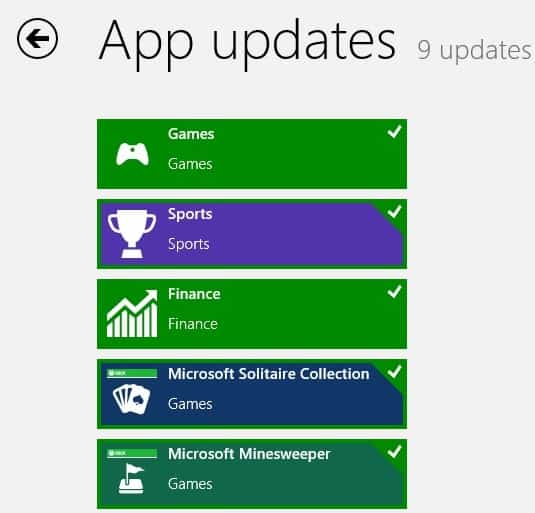Default Windows 8 apps get updates prior to launch
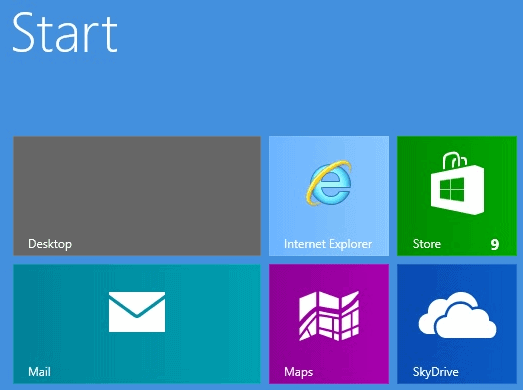
Microsoft includes a set of default applications on the Windows 8 startpage after installation of the operating system. This includes the mail app, a desktop email client, a photo app to view and workw ith photos, maps, Bing, and SkyDrive among others. These apps, while handy at times, lacked features that some users thought they should ship with. A basic example is the mail app which does not support IMAP in its current version.
Some of these missing features and shortcomings are being added to those apps prior to the launch of the Windows 8 operating system according to a new blog post on the Building Windows 8 blog. Available updates are indicated by a number next to the Store tile on the startpage of the operating system. The screenshot below indicates that nine updates are available.
Windows 8 is configured to download app updates automatically which you can change in the store settings. To access those, open the Charms Bar while in Store using Windows-C, click on settings, and there on App updates. Here you can change the behavior so that app updates are not downloaded automatically.
What's not happening is that apps get installed automatically on the system. This is a manual process and there does not seem to be an option available anywhere in the menus to automate it. While in store, click on the Updates (x) link on the top right corner of the screen.
This opens all apps with updates on a new page.
You can change the default selection by right-clicking on tiles, or left-clicking on the select all or clear buttons at the bottom of the screen. A click on install will install all selected apps on the operating system.
All default apps will receive updates in the coming days, starting with the Bing app. Here are some noteworthy changes that the updates will add to the table:
- Imap support for the Mail app
- Search within SkyDrive, and renaming and moving folders and files
- View photos and videos on network locations in the photos app
- The Maps app gets improved navigation, a bird's eye view and improved customizations
- Bing rewards integration
- The Finance app gets videos, additional market exchanges
- The News app addition content from partners such as the NYT and TWJ, an enhanced article reader, and news videos
- The Sports app gets videos, slideshows, additional soccer leagues, and additional contents
- The Travel app gets more news and magazine content, improved flight search and hotel listing pages
- Hourly weather forecasts are coming to the weather app, plus high and low temps for the day and evening
- Videos get closed captioning, search by actor or directory, and local currency report for purchases
- The Music app gets new music services and music discovery in form of SmartDJ
- In-game purchases are enabled for games
These updates improve the apps significantly. While that may not make a huge difference for desktop users who have better alternatives available, it may make one for tablet users especially if they are running Windows RT.
Advertisement