IObit StartMenu 8: brings back the start menu to Windows 8
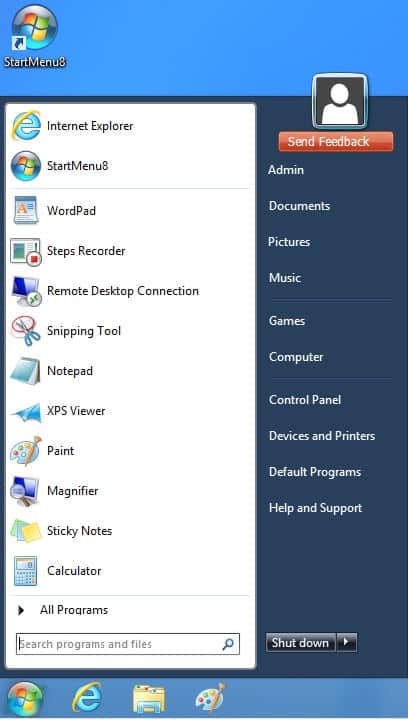
If the number of programs that bring back a start menu to Windows 8 is any indicator, I'd say it is pretty certain that these programs are in high demand right now. It is likely that their popularity will gain another boost when the operating system gets officially released on October 26 by Microsoft.
Start8, my favorite application, will be available for $4.99, and I'm seriously considering paying the money for it to get a start menu back in Windows 8. The alternative Classic Shell is not a bad program either, but it currently does not include Windows Store Apps in search.
IObit StartMenu8 is another alternative that has been released as a beta version recently. It is not clear right now if the program will remain free when the final version is released or if it will be turned into a commercial program just like Start8. For now, you can freely download the program from the program website to add the start menu back to Windows 8. The license type freeware indicates that it is likely that it will remain free.
The start menu looks nearly identical to the start menu of the Windows 7 operating system. You find the programs on the left, a search, shut down button and links on the right to core locations of the system. Modern Store Apps are not included in the start menu or the search results yet even though it is listed as a feature on the program page.
Only desktop apps and files can be searched now using the program. A direct link to the Metro startpage is not provided so that you can't use the start menu or the Windows key to open it by default. While you can right-click the start menu orb to change that, I'd have preferred to see a link to the start page on the start menu just like Start8 does. To open the startpage with StartMenu8 installed, you need to open the Charms Bar instead (Windows-C) and select Start to do that. That's not an issue if you do not work with the startpage at all though.
The program can become a viable alternative for Start8, provided that IObit manages to add Windows Store Apps to the start menu and search. (via Into Windows)
Update: It appears that you can open the start page by holding down the Windows key for a longer period of time.
Update 2: IOBit has released a first beta version of StartMenu8 2.0 which introduces several new features, including improved support for Windows 8 and the search module, options to deactivate the hot corner and sidebar function, user customization features and the fixing of general bugs.
Advertisement




















I installed Startmenu8, but the menu suddenly started appearing in the upper left of my desktop screen instead of the lower left default position. I have tried everything I can think to do, including uninstalling and reinstalling. Is there a way to change the position that startmenu8 opens on the desktop?
nice prog just installed it
there a bug in the program, left arrow key dont work
beta 2 version
With this code you can have 1$ off your start8 purchase.
WK4-MYLR-QLXP-BOOW
Worked yesterday for my purchase.
Seems all I read about Windows 8 are the wide variety of programs needed to turn the OS back into Windows 7. Is Windows 8 so much better that one would want to upgrade a small network and turn it back to 7? I’ve yet to see a compelling reason–I think I even read the fast boot is really a “trick” by Microsoft–the computer isn’t starting from a full off position. No Media Center. What else?
Just thought I’d let you know: you can get to the Metro start page by holding the start key for a second and releasing it.
Ah, interesting. Thanks, I update the article.