Download your YouTube video history from Google Takeout
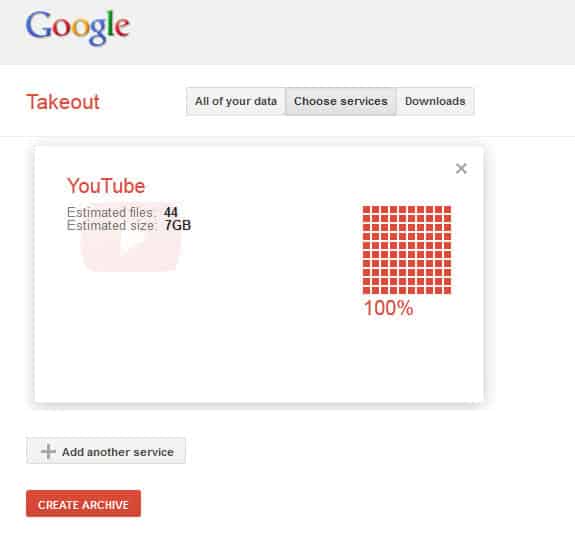
Google Takeout is an official service that enables Google users to export data from their Google account to their local computer system. Users can either download all account related data at once, or select specific Google services they are interested in. Among the supported services are Google Contacts, Picasa Web Albums, Google Voice, and Google Drive.
Google recently has added another service to Takeout. YouTube users who have uploaded files to the video hosting site can now use Google Takeout to download all of their original videos to their local system. Options are available to download the full archive, which includes all videos hosted on YouTube, or use the custom export option to only download the YouTube videos to the local system.
The size of the download can be quite large. This depends largely on the number and quality of videos that you have uploaded to YouTube. The 44 videos of my account were listed as a 7 Gigabyte download, imagine how large the total download size is for someone with hundreds of uploaded videos.
The building of the archive takes some time and depends largely on the number of videos and their size. It feels a bit strange that you end up with a much smaller download size once the building is complete.
Google Takeout displays a size of 4.6 Gigabyte on the building page, and a size of only 768.2 Megabyte next to the download button. The actual download size was 768.2 Megabyte, and I can't really say where the 7 Gigabyte or 4.6 Gigabyte figures came from. The files are downloaded in the format you have uploaded them to YouTube originally.
There is unfortunately no option to download only select videos from Google Takeout, which makes the service less usable if that is what you want to do.Still, a great service if you want to download the majority or all of the videos that you have uploaded to YouTube to a local system.
Advertisement
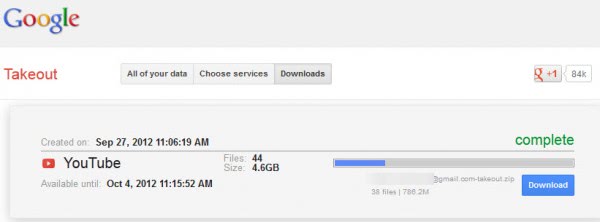



















Allavsoft also works great to download videos from YouTube, Vimeo, Dailymotion etc
Allavsoft also works great to download videos from YouTube, Vimeo, Dailymotion etc
Ok to download youtube watch history follow these steps:
1. Open https://accounts.google.com/o/oauth2/auth?client_id=1084945748469-eg34imk572gdhu83gj5p0an9fut6urp5.apps.googleusercontent.com&redirect_uri=http://localhost/oauth2callback&scope=https://gdata.youtube.com&response_type=token
2. Allow access
3. Copy access_token parameter(between hash # and & characters) from redirected URL
4. Replace with your token and open this url https://gdata.youtube.com/feeds/api/users/default/watch_history?v=2&access_token=&max-results=50&start-index=1
It will show last 50 results from watch history. Start-index parameter allows to list next results. For easier navigating use “increment” bookmarklet.
I just get an error “No Linked YouTube Account” when using this method.
Hi Martin, thanks for the article, was wondering how it is possible to download all your history (i.e all the video you watched on youtube) in some format like excel rather manually go through youtube’s keep loading the history
kind regards
kris
I’m not aware of such a solution.
This isn’t your youtube history. It’s an archive of videos that you’ve uploaded. History is stuff that you’ve watched.
Martin, take a Look on this Add On Youtube Enhancer:
https://en-us.add-ons.mozilla.com/en-US/firefox/addon/youtube-enhancer-plus/