Ten reasons why you should upgrade to Windows 8
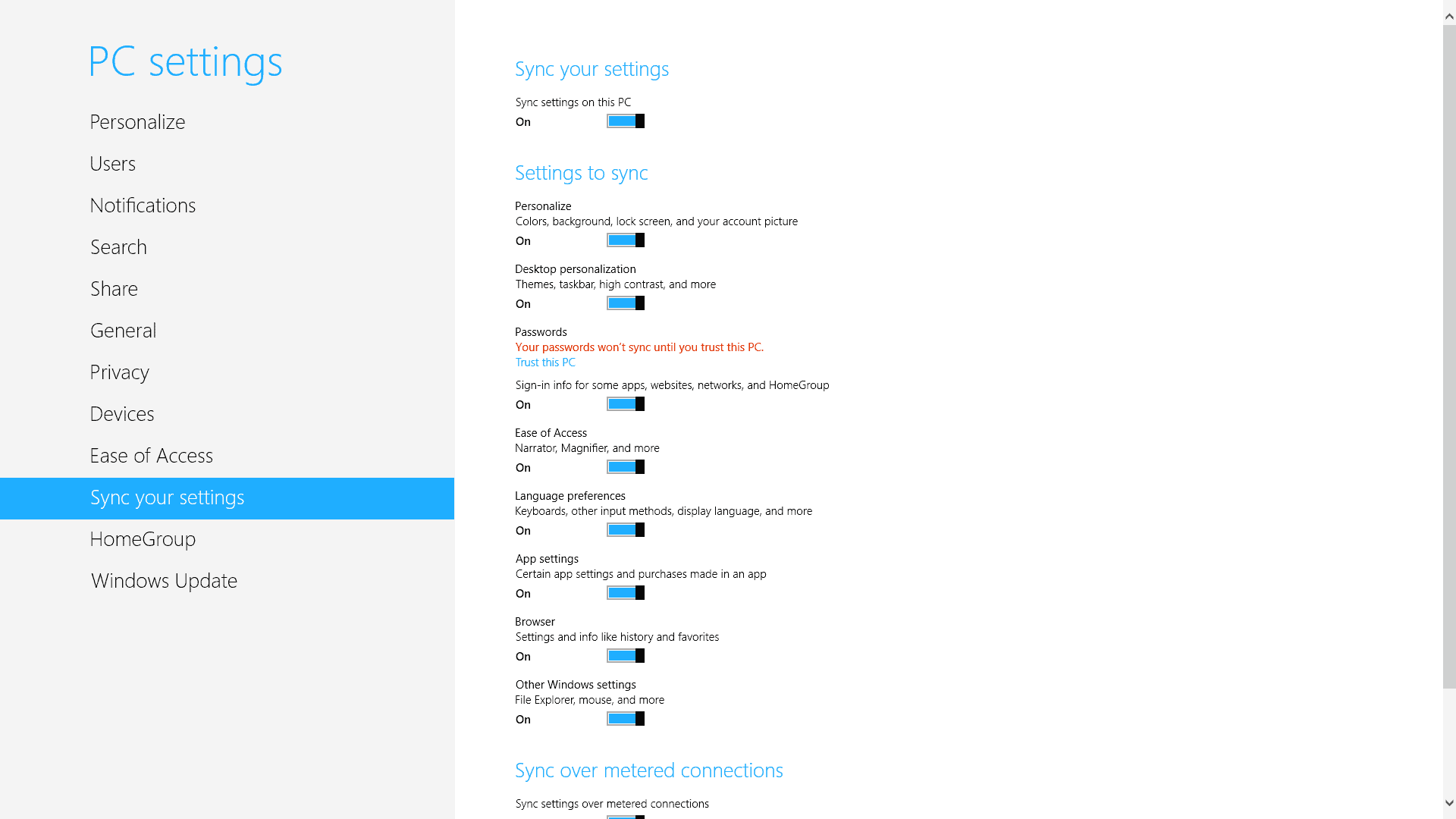
Windows 8 will be out on October 26 and even though it is a highly controversial operating system, it is likely that Microsoft will once again make a huge profit on it. Especially the Modern UI, the missing start page and the touch-centric design of the operating system have been criticized ever since Microsoft lifted the curtain and revealed how it imagined Windows 8 to look like.
If you are currently not sure whether you should upgrade to Windows 8 or not, I'd like to provide you with ten reasons why it may make sense to upgrade your PC. In the second part of the mini series, I'm going to provide you with ten reasons why you should not upgrade to Windows 8.
1. Price
Microsoft runs a promotion until January 31, 2013 that will get you an upgrade copy of Windows 8 Pro for $39.99 regardless of the version of XP, Vista or Windows 7 that you own. Even if you do not plan to upgrade right away, you may use the opportunity to get the Windows 8 upgrade for the cheap before the promotion runs out. Plus, you do get the Media Center Pack for free with the upgrade, which otherwise would cost extra.
If you have bought an eligible Windows 7 PC, your upgrade price is reduced to $14.99, while a full copy of Windows 8 during the promotion sets you back $69.99.
But Windows 8 will be considerably cheaper than previous versions of Windows, at least when you compare retail prices. Windows 8 Pro, the flagship version for consumers, will retail for $199 which is the price that you can currently get Windows 7 Home Premium for. The comparable version, Windows 7 Professional retails for $299.
2. Windows Store
Windows 8 is the first Microsoft operating system with a built-in store. It is not the store that I dreamed of as it does not include direct downloads of desktop software, but it is a start and it is likely that we will see improvements made to the store in the coming years.
For now, you get to download and install free and paid Modern UI apps. The benefit here is that all the apps offered in the store are verified by Microsoft, so that it is less likely that you will install something on your PC that is malicious in nature. Plus, updates are handled automatically as well so that you never run into issues here either.
3. Touchscreen support
Microsoft is betting big on touch input and if you are using a device with a touch screen then the upgrade should be a no brainer. The start page has been optimized for touch, and even the desktop uses touch controls for some of the most basic operations like shutting down the PC.
This should not keep mouse and keyboard users away from the operating system though as it is perfectly fine to work with the system this way. It may take some getting used to time but once you have passed that, it is not really that different than working with previous versions of Windows.
4. Cloud Synchronization
You can create a new local account or sign in with a Microsoft Account. The latter makes available all the features of the operating system that are not available to local account users. This includes access to Windows Store, but also cloud synchronization.
If you work on multiple PCs running Windows 8, you benefit from synchronized settings and features when you sign in with your Microsoft Account on those systems. This is also true when you sign in with your account on computers you do not own, say at an Internet Cafe in Tokyo or at the Tel Aviv airport. So, when you sign in there, you get your language preferences, personalizations and other features even if it is the first time doing so.
5. Native file handlers
Windows 8 ships with viewers and support for popular file types such as pdf. You can now read pdf documents in a reader app so that you do not have to install a third party program if reading is all that you want to do.
Another new interesting feature is the mounting of ISO and VHD images directly in the operating system. These disk images become available as drives once mounted.
6. Refresh and Reset
For the most part, Windows 8 should run as stable and solid as Windows 7. If things turn south though, Windows 8 users benefit from the new refresh and reset features as it can really improve the time it takes to get things fixed, especially if reinstallation is the only option to go forward.
Refresh basically creates a new copy of the operating system without affecting personal files, apps that you have installed or user profiles. While you still lose access to installed desktop programs, you do not lose everything this way.
Reset on the other hand restores the factory defaults of the operating system which is similar to what a reinstallation does, only that the reset feature completes much faster and with less user interaction.
7. File History
File History makes available previous versions of files so that you can recover the original files if they have been modified. It is an improvement over Windows Backup and Previous Versions as it is more out in the open and easier to handle. The backups can be stored locally, or on network storage
8. File Transfers
When you copy or move files you can display a graph that is displaying the transfer speeds in realtime. You not only get the current speed but also the mean speed of the operation, the items remaining, the size of the remaining items and the time it should take to transfer.
As far as file management goes, you can now pause transfers, which you could not do in previous versions of Windows. Another interesting addition is that multiple file transfers are not spawned in individual file transfer windows anymore.
9. You can avoid the Modern UI
If you do not like the Modern UI, the start page or the missing start menu, then rest assured that you can avoid those with ease. As far as the start page and missing start menu goes, you can install programs like Start8 or Classic Shell to bypass the start page on boot and add a start menu back to the operating system at the same time.
You do not really need to use the Modern UI or apps on the system, and what you end up with is a modernized version of Windows 7 that behaves and feels like a desktop operating system.
10. Support for ARM and traditional x86 processors
Windows 8 runs not only on x86 hardware but also on ARM processors. While that may not be a reason to upgrade your existing x86-based PC to Windows 8, support for ARM processors brings the operating system on devices that previous versions could not be installed on. You get Microsoft's Surface RT for instance, a low-cost mobile device with Office and the Modern UI that is competing directly with Apple's iPad and to a lesser extent Google Android devices.
If you are a system builder, you now got a whole new array of possibilities at your disposal to create low-cost systems.
Closing Words
Are there other features that you are interested in that have not been mentioned in this article? Feel free to add your opinion in the comments.
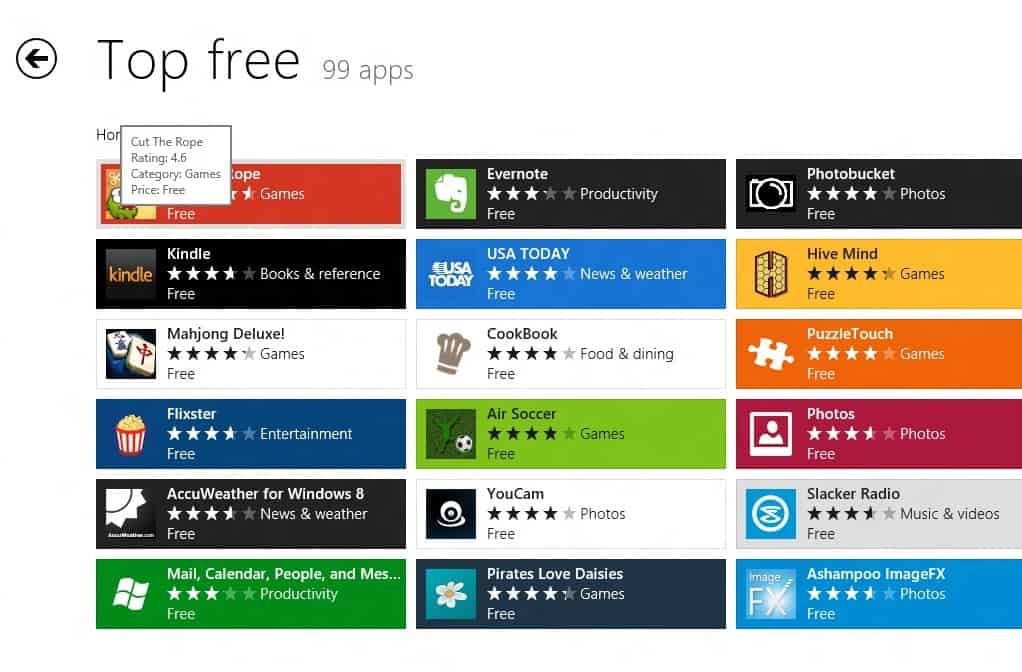

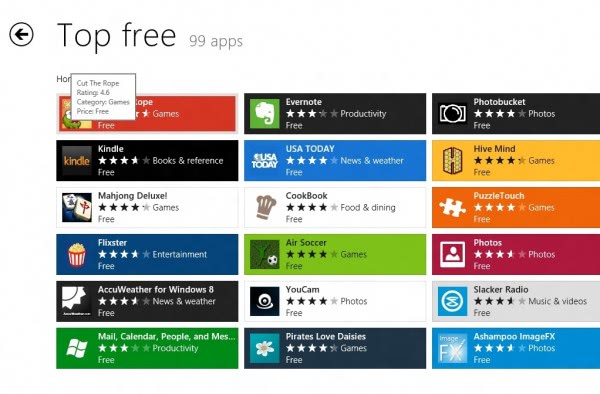

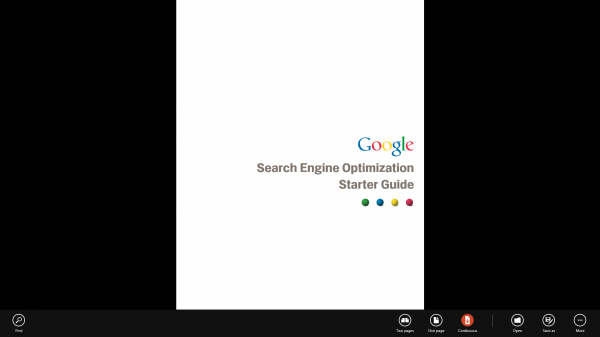
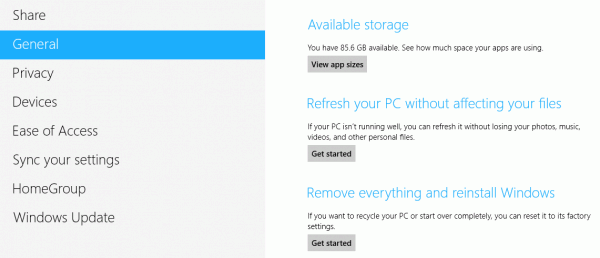
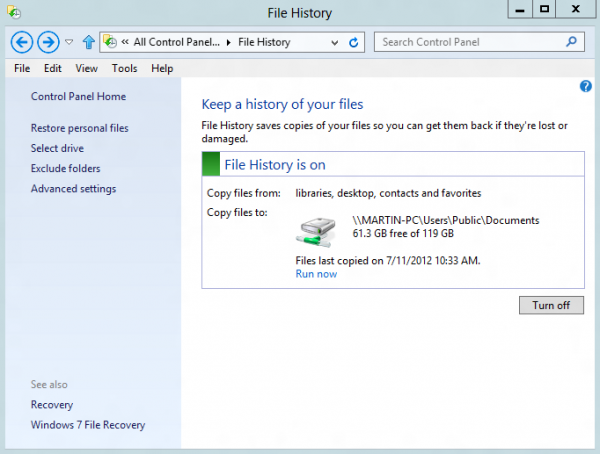
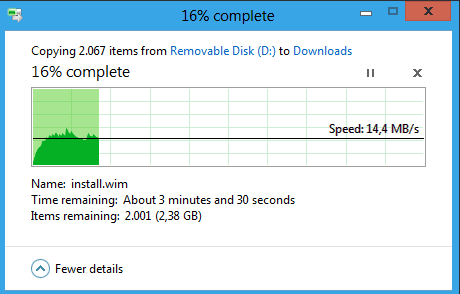
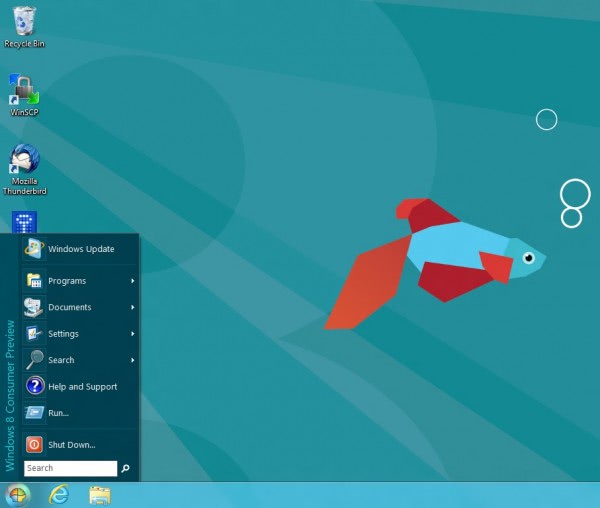



















Everything I’ve seen or heard about Win8 frightens me. In most cases I don’t even understand what I’m reading or watching. I’ve never seen or used a tablet. What’s an app? Why all those big ugly foriegn things on the desktop? The new PC I bought in July 2012 is supposedly registered for the Win8 upgrade but I doubt I’ll bite… and would be furious if it upgraded automatically. The truth is that I’m still fumbling with Win7… I’m lost… it’s alien to me. It’s a new $1600 PC that I’m unable to do anything but brows web-pages with… and I greatly miss my highly productive XP lifestyle of the past. I fail the see a need to reinvent the wheel. I hope that consumers reject Win8, and that it marks a fatal demise for Microsoft.
In other words = there is NO reason to switch to Windows 8
Bill Gates is old person, I think Bill Gates need to be rest. Microsoft Windows 8 team is mad. In the (3D vision) world, Microsoft designing metro apps, old ideas!
What you think about my comments?
I’m the tech guy in my family and get stuck fixing everyone’s problems. My parents both struggle to use the windows operating system. Think about it, if I would have taught my parents to use a mac they would still be able to check their email today without having to call me for tech support. Why does it have to be a completely new learning curve each time a new windows comes out.
Microsoft needs to spend less time messing with my “User Experience” and more time making their operating system work well. Here are my recommendations for success:
(1) 64-bit processors have been around long enough that Microsoft should be able to figure out how to integrate 64-bit windows without having two separate copies of windows stored on the hard drive.
(2) Compatibility mode? What the heck! Since when has that ever worked. Lets spend some time making old applications work again so people wanting to run windows XP programs can function again.
(3) The start button works just fine, make it the standard (no more Metro UI).
(4) There needs to be a fundamental change to the file system to add security and limit viruses. It seems like everyday there’s a new zero day hack that allows someone to steal my information. (sandboxing is not a bad idea, lets make it work)
(5) Quit trying to dumb things down so much. One example of this is the search tool, Microsoft needs to bring back the original windows XP search tool. Its just stupid that if need to search for contents inside of a file, you have to start a search, wait for that search to be complete, then click another button to search inside of files. Another example is the calculator. Please bring back the windows XP calculator. You don’t need to have four different calculators rolled into one. BTW none of them work well for programming, converting decimal to hex,
(6) Fix the bloating registry problem that all versions of windows since NT have. Make windows last longer by changing the way the registry works. Store a program’s registry key in it’s local program folder. Why does one registry file need to contain 10 GB poorly organized information? The registry has been a free-for-all for programmers for way to long, it’s hard to maintain, and harder to clean if something gets hosed up. Plus, it makes it way to easy for hackers to hide software on your system.
Sorry for the rant. If they do these things, I’ll would be willing to spend big bucks on my next copy of windows! Otherwise, if they keep their head in the sand, good luck Microsoft as the recession starts to roll in.
Thank you! Perfect analysis.
In 12 years of constant fixes and patches Microsoft could still not fix Windows XP, so much so that they have to warn us that without them to nurse it we will be destroyed if we continue to use it. Why should anyone believe they can make anything new that works any better? For all those who fear using Windows XP after “support” stops – I have not installed a single Microsoft fix, patch or update since Service Pack 3, and all my computers work just fine.
Wow, you have to install third party software just to get the start menu back? This is turning out worse than Vista. I’m eager to see it flop, and maybe Microsoft will stop trying to copy Apple.
They certainly stopped with 8. They’ve gone mad.
As I said in my previous post, I have used this Windows crap since version 1.0. I am pretty sure that Windows 8 is in trouble based on one thing, and that’s the fact Microsoft is offering it for $39 in the first 6 months. This is a highly unusual move from the price gougers at MS.
I had to laugh. When I saw the way Microsoft has chosen to deal with the bloated and reckless programming of Windows, which needs to be reinstalled every 6 months or it becomes a pig causing your PC to slow down and often crash is to add a new “feature” called “Refresh and Reset”. I have been a Windows user and support tech since version 1.0 in 1985. I can only wonder how many weeks of my life were wasted reloading Windows to work out the bugs that had crept up from simple daily use on mine and others PC’s. To this day, as I have from the beginning, I wonder what life would have been like if the world had gone Apple instead of Microsoft. I know my life would have been a lot less crazy.
You must have never known Windows 7.
I can give the reason why I am going to use the upgrade offer that Microsoft is giving to upgrade to 8. I installed the 8 RTM next to my current 7 and so far I´ve been liking it. It´s not a perfect OS but I don´t think it is the worst either. Of course there are many reasons why I like it, and many of them are mentioned in the post. There are improvements, like 4,6,7 with a good price offer (1). And 8 feels faster than 7, but can´t really tell how much faster it is.
Modern UI (MUI) isn´t that bad. I think the criticism has been over the top at some occasions (MUI isn´t “a design disaster”, it is a bit different). There is a learning curve for every OS. Some examples why MUI is bad are a bit funny in my opinion. For example, you want to shut down the computer. You go to the right corner, click settings and then power and choose what to do. Fine, you need one more click to do it in 8 than in 7 (or you could just create a power plan and program the computer to go to sleep or shutdown after some period of idling). But once you accept the corners approach rather then the start button approach things will become easier to handle.
Switching between MUI and desktop (when it is absolutely necessary) takes a bit more effort than to use start button in desktop mode alone. I don´t find it overwhelming though. And it´s quick (just keep hitting the windows button or use the corner).
And I like to be able to use apps in MUI which can give useful information without the need to necessarily open the browser for them (news, weather). I also like to be able to pin a MUI browser to a corner and keep it visible while doing something in a desktop rather than keep it open in taskbar. And some other MUI apps too.
Here’s some honest example of Metro foolery from a random forum, try to refute this:
“It’s not about being resistant to change, it’s not about being sentimental about a button – it’s about efficiency. I usually have around 8 or 9 fullscreen apps open at once on my machine, split across 3 screens – I am constantly switching between them and resizing them over other windows. When I need to find a file or open a new app I press the start button> type the start of what I want and press enter. I know you can do this on win8. The difference is on win7 when I am using the start menu to search for a file/application it takes a very small section of my screen up – and it’s in the bottom left, which on the majority of my applications is deadspace as I’ve moved the elements around so the bottom left doesn’t contain anything oft used. In windows 8 I am thrown out of my desktop screen – when I am searching for files or applications I can’t be looking at other applications at the same time. I can’t be reading something which gives me a clue on what to search for (for example if I am looking for a javacore with a date+timestamp as the unique name element I can just read it while entering the text on the start menu in windows 7. No need for a mouse or to remember the filename plus 12 numbers. In windows 8 I need to either remember the unique key or use my mouse to highlight it to copy/paste – it requires more effort than windows 7, and that is something I can’t erase through learning the new OS).”
ahh yet another slack build by Microsoft :D gotta love it
I have enough doubt that it will be flop like vista….I am a fan of Microsoft but sorry to say that…. they do not realize some core things —
1. People expectations….
2. General user familiarities…
After using XP people asked for a next OS which will be far more than their current OS…. Vista do not meet that level….
Same as above after using w7 it will make same thing ….
but if you think about 7 it is far more than XP…..
now be familiar….
I am an IT geek and after installing w8 I have to search for “where is this …. where is that… ??? etc etc…”
Now think about general user who do not have any involvedness in IT rather than a office/home user …..
I have seen thousand of office OEM machines “Windows Vista Business downgraded to XP pro ” and now ready to see it again “w8 Pro downgraded to w7 Pro” if the same marketing policy applied through OEM partner………..
Martin you have opened Pandora’s box :D
Frankly speaking 8 is created for touch screen computers.
M$ wants to make a life easier for themselves to have one system for any devices but from paid users point of view this solution doesn’t make sense because of the one obvious reason: desktops and notebooks are easier to operate when you put hands on the keybord not touching something vertical. A pain of hand’s muscles after an hour of working in such way explains everything :D
The nightmare this causes for interactions with the web is going to steer many users away from adopting Windows 8. Responsive design is a great idea. The current landscape though, is from days of old. Just having mobile vs. desktop is one thing I applaud. Even then, it’s difficult to sell. Responsive though? Too far ahead of it’s time to go with it live right now, which is what MS is saying we must do if we adopt Metro fully. It’s just not ready yet. And, do we even want it?
I’ve been using a slick new HP 27 inch AIO touchscreen at one of my jobs, and it’s the most money I’ve seen a company spend on worthless tech personally. It’s a power horse, but it’s horrible to work with. Horrible. It’s evidence of an IT department that has no clue what to do with current tech. And it’s a big company. I gather this will be par for the course in the near future for many companies. Productivity is simply going to suffer. Their main interface is on the web. Nothing for them there is touch ready. 8 will not solve their problems. Desktops are not meant to be touch only.
8 is going to flop a considerable amount more than Vista. And, being that the hardware being pushed that’s linked to it can’t be used without it, there’s going to be a hardware ripple effect that didn’t happen with Vista. The hardware vendors are going to hurt from this more than before. This is not going to be like Vista at all. It’s going to be like ME, or worse.
There is absolutely NO REASON for users who have windows 7 to upgrade to Windows 8.
Heck, the reasons to upgrade is even less compelling than were the ‘reasons’ for moving from XP to Vista.
Now, if its going to take fewer space on my HD, is lighter on res and I can ‘somehow’ manage to get a “free copy” that is something else ;-)
A Microsoft account is required to run it. Next I’ll have to create an account with FaceBook in order for it to work I suppose.
Bob it is not required, but you can’t use all features if you use a local account only.
really, really bad even for a toy.
Windows 8 is the the new Vista.
Windows 7 is the new XP.
I had used XP on seven systems over a decade.
I have two systems running Win7 for almost a year.
And will on another half dozen or so in the coming years.
Until Windows 9.
I don’t think any of you realize that Martin is playing a game so that readers who come to his site will participate in an opinion which is just the opposite of his own. It’s called playing the Devils Advocate. Get it? We use the technique in the classroom ALL of the time to stimulate discussion on topics that we know interest students. It’s fun to watch the intercourse. My intelligent students catch on immediately and sit back to enjoy to buffoonery.
You mean the nerds who don’t have life sit back and enjoy their degenerating social life? sure.
Many of the points folks have already raised make sense. Plus, coming from Apple, few comments,
– Does it support native print to pdf?
– Does it have native support for distraction-free reading/printing?
– Does it have a robust calendar like iCal?
– Does it have iPhoto or iVideo or iDVD compatible programs, current programs are pathetic/ (I too hate iTunes)
– Does MS store going to make sure that the programs are not bundled with malware/crapware?
So far, about nineteen user comments against, one for, and one neutral. Quite interesting. I don’t think I would like to be the guy responsible for the path Win8 has taken.
The most compelling reason: Ease up Martin’s life for the upcoming years…
So far I agree with the reasons not to upgrade. I do have a couple of old XP boxes which it might be worthwhile to upgrade or at least one now that XP is no longer being supported. I don’t have a touch screen and no need for one.
For those that don’t want fingerprints or smears on their touchscreens there are some big erasers shaped liked pencils that seem to work well on touch screens.
1. Sure, a bargain OS. For what reason I wonder?
2. Crippled, limited, kill switch-fested walled garden, give me one!
3. I love my 30″ vertical arm length smudge screen thank you
4. Interesting, new way to steal your information. What happen when I forgot to wipe out my data from those foreign PC?
5. Just like any other native windows app, it is limited and primitive as heck compared to constantly-being-updated x86 freeware
6. Because we can’t do that on Windows 7, oh wait.
7. This is a real good thing, too bad I don’t need it and there’s a lot of 3rd party app with same functionality if I ever want to.
8. see no.7
9. Great, so now I have to do some more workaround to get the old efficient way back, and I have to do that with every install.
10. Utterly useless as of now, x86 app isn’t available on ARM-version and there’s no guarantee it will ever take off.
I would generalize that file transfer point to all the under the hood improvements: better task manager, improved checkdisk, and so on.
But in sum I find the reasons to upgrade unconvincing for any normal desktop/laptop user. The “modern” interface is a disaster (as is its new pedestrian name), and the unnecessary difficulty in getting anywhere – say, to the real Control Panel – makes the OS’s front end a cartoonish joke.
I do plan on upgrading an old copy of XP Home, though, for the following reasons:
– To stay up with what’s going on
– To learn how to fix other people’s Win8 machines.
Other than that, this holds zero practical interest for me. I further think this will be another Vista nightmare for MS.
How to get to the control panel: right-click in the lower-left corner and choose control panel. There are punch of other useful options too.
@Paul B. No one will have it so there won’t be any to fix….joking aside, those old enough remember the buzz around XP and 7 (and even Win98) *before* they came out. For MS products the buzz beforehand has been a reliable indicator so far and based on that Win8 is in trouble. But we shouldn’t forget new pc sales so failure is always relative as far as MS goes.
Im not sure if this ten reasons convince me, but the title should be ten reasons why you shouldn’t upgrade. (And the second article should be another 100 reasons not to upgrade again). I’m totally agree with Nebulus as long time windows user, we still pretty much use physical keyboard and mouse to work, and for tablet we already had ipad or android. microsoft is late into touch device hype, and I smell a blackberry path sooner or later.
If win7 is the next XP, then windows 8 is the next vista. I’ve tried the consumer preview and I’ll skip this one.
Does anybody have a glue about the device support, do we have to upgrade hardware around the computer like windows 7 forced in many cases? I don’t recall any news about that part of the story…
Kari Windows 8 will run on the same hardware that Windows 7 runs on. You only need specialized hardware like touch-enabled devices if you want to use the functionality. And my bet is, on the desktop, no one wants that.
As rightly said by Nebulus, I also found no valid reason in these arguments to convince me to upgrade to Windows 8.
I do not have a touch screen, the synchronization in the cloud in my view is just a spyware.
Windows 8 forces you to be eternally connected with Microsoft, I’m not a Microsoft employee, why should I share my life with them?
@ Damirora: we could not have just 10 reasons to NOT upgrade but 100 at least.
windows8 would have worked if you could easily switch between metro and classic windows xp/vista/7 desktop style interface. then it would have been the best of both worlds. metro for touchscreen devices, classic desktop for desktop users. my conspiracy theory is that this os has been designed by microsoft’s phone team with no input from the enterprise design team…wonder if i’m right.
Most people use Windows because that is the only thing offered to them. When you go buy a car, the dealer will ask you what you are looking for and offer you several possibilities. When you buy a computer, no one will ask you if you would prefer a different OS, or even a different Windows OS, and most stores would not even know how to handle a non-Windows OS. As it is, the current situation works well for most users, computer sellers, and M$.
Therefore choosing Windows is never a rational act of choice – it is an act of coercion and submission, and there is no reason to present it as anything else.
Here’s to hoping we also get to have a “Ten reasons why you shouldn’t upgrade to Windows 8”, because this almost feels like a shill article to me.
None of the reasons listed above is valid for me to even think about upgrading to WIndows 8. Let’s take them one by one:
1. Price – I already own a Windows license, so I don’t see a reason to spend more money just because of the hype.
2. Windows Store – useless on my desktop. I can find myself a lot of free tools (and even paid ones) on the internet, and that makes a centralized store pointless.
3. Touchscreen support – I don’t have a touchscreen.
4. Cloud Synchronization – there are lots of services out there that have good sync (i.e. Dropbox), so nothing new here.
5. Native file handlers – again, I have enough options right now, so I don’t see why this would be a reason to switch.
6. Refresh and Reset – Nothing a good backup program can’t do (coupled with a separate data partition).
7. File History – see 6.
8. File Transfers – Pause during file transfer? Interesting, but nothing more.
9. You can avoid the Modern UI – I can avoid it by not upgrading.
10. Support for ARM and traditional x86 processors – I don’t have an ARM processor, and WinXP and Win7 work perfectly well on x86.
Very well said. That’s exactly what I thought reading through each item.
For an experienced user, who uses keyboard shortcuts, I don’t see how a touchscreen gives me any extra speed or functionality.
I agree. And as far as I’m concerned the free apps are paid for with our privacy. Microsoft is going to data mine the hell out of everyone with this new OS. I don’t think the younger generation cares though.
On a side note, I was watching a video from NASA about Mars Rover and I noticed that NASA is still using wired mice for their computers and no touch screens. I’m guessing that this might be a security decision on their behalf.
Not only security, but functionality. Mission critical is a bit more important there than on our desktops, where a wireless signal interruption can spell disaster in a way we are not privy to, fortunately.
I agree completely, nothing on this list worth anything to me either.
+1
+1. On most points I can say the same what Nebulus said.
What I have to add…
8. Pauses during file transfer: I think I saw functionality in TeraCopy, maybe other tools also do that.
9. You can avoid the Modern UI — contradicts with 2. Windows Store. Store is only for Metro/Modern apps, so if you don’t like them, you don’t need the store.
Yes. Teracopy has this.
I read this as “update if you use Windows only with default programs”.
Or of course if you use it on a Touchscreen device. I don’t have one but from all I’ve seen, W8 seems to be amazing for one:)
Now that is ridiculous! None of those arguments makes me need to upgrade my Windows XP or Win 7.
I expect this discussion to be interesting…
Cheers,
Kari