Manage Microsoft Account data with Microsoft's Personal Data Dashboard
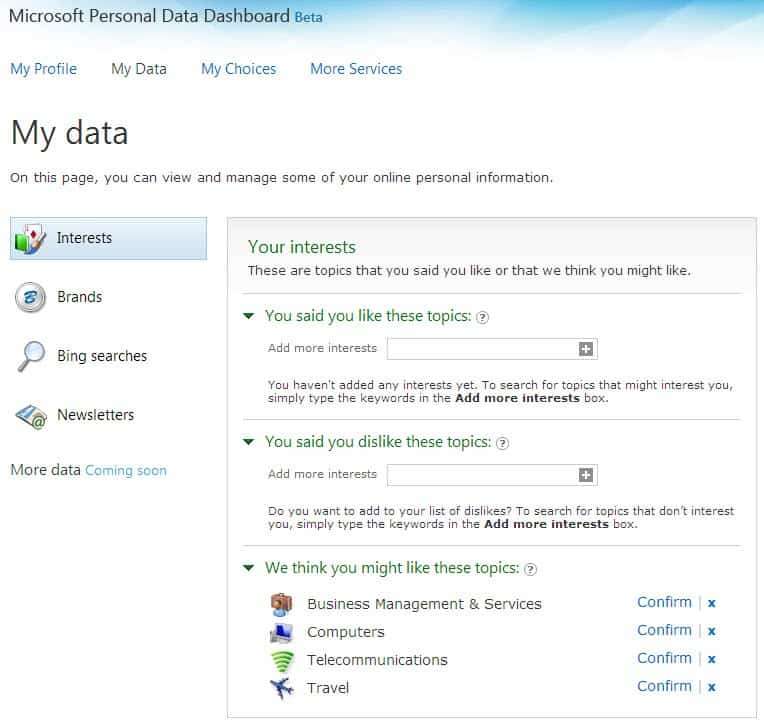
Microsoft today released a beta version of its Personal Data Dashboard web application which reminds me a bit of Google's Dashboard which serves a similar purpose. The dashboard displays some of the information that Microsoft has about you or thinks it knows about you.
You need to sign in with your Microsoft Account to access the information Microsoft has prepared on the Personal Data Dashboard. You start on the My Profile page which is just a simply listing of profile related information such as your first and last name, birthday or email address. Here you also find links to edit the profile information. This can be helpful if you need to update them, for instance the zip code after moving.
More interesting than that is the My Data listing that is further divided into Interests, Brands, Bing searches and Newsletters with the promise that additional data gets added at a later point in time.
- Interests lists the topics that you have either added to your account, or that Microsoft believes you are interested in.
- Brands lists the same for brands
- Bing Searches displays the recent Bing Search history with an option to go to Bing Search to display more items
- Newsletters lists all Microsoft newsletters and subscriptions that you are subscribed to
The My Choices page lets you control how Microsoft is using the data. The page is divided into use for Microsoft Advertising and Microsoft Email Communications. The advertising listing basically determines whether you will receive personalized advertisement from Microsoft based on Bing searches, interests and your profile or not.
The email communications page reveals whether you have agreed to general email promotions and the sharing of your data with Microsoft partners.
More Services finally links to other Microsoft services like Xbox or MSN that also may store and use personal user information.
The Microsoft Account dashboard is definitely a step in the right direction to provide users with a central location that they can look up and manage all their account related data in. The service is currently in beta and it may take some time before it is launched in a final version.
Advertisement
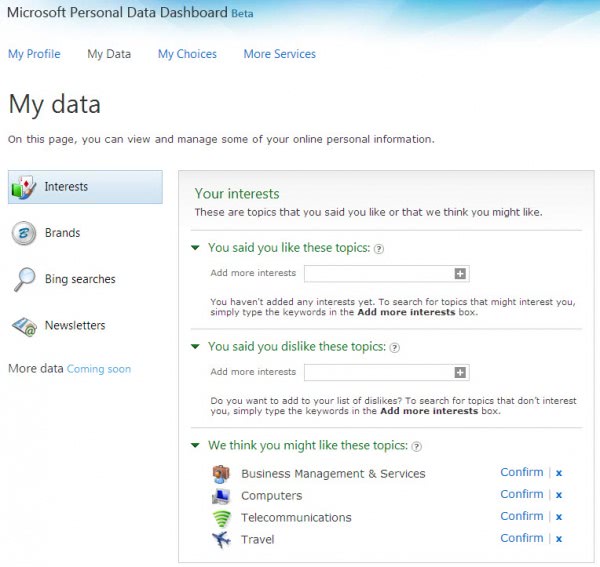





















Say what you will about Microsoft, but I like the fact that most Microsoft products have very transparent options for you to turn on or off what kind of advertising are geared toward you. For example, you can literally turn off all the search tracking features in the windows phone settings.
Unlike that other company…
Wonder why isn’t it Metro (or Modern or Win8 UI) :P