Tixati Bittorrent client review
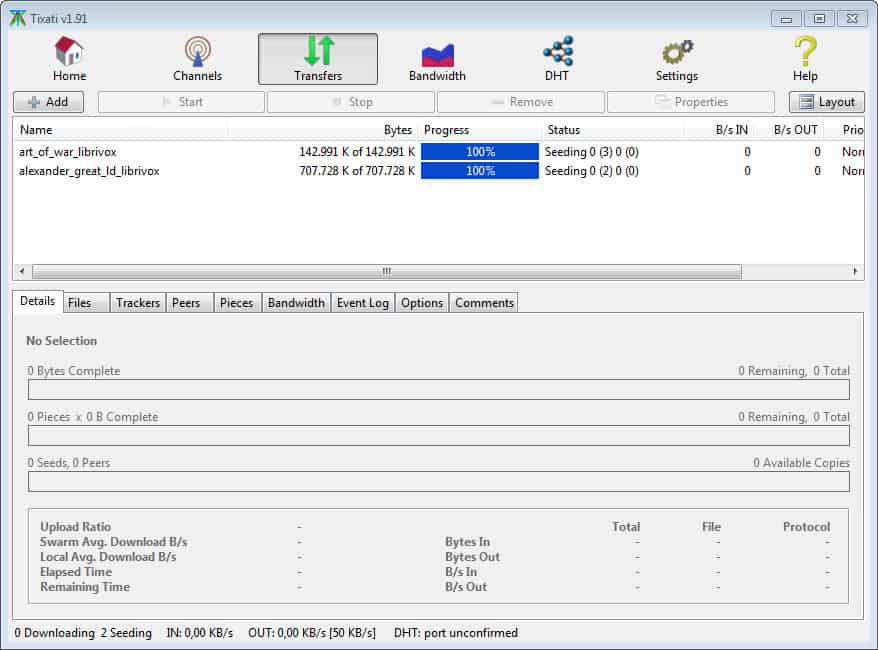
Tixati is a Bittorrent client - a program to download torrents - for the Windows operating system and Linux. Its no spyware and adware, and no nonsense guarantee makes it interesting for users who are looking for a client and developers that respect user privacy.
With all the fuss about uTorrent's drive towards in-content ads, came the desire for some to switch to a client that would never turn on ads in the client itself. Development is financed entirely through donations.
If you are running Windows you can either install Tixati on your 32-bit or 64-bit version of the operating system, or use a portable version of the program instead.
The installer displays the usual disclaimer that torrent programs display these days. You may associate torrent files with the client but the step is entirely optional. If you skip it, you may do so at a later point in time by opening the program settings and there the shell integration section.
The program displays an initial configuration screen that you should pay some attention to as it lists the selected incoming port (useful when configuring port forwarding and firewall rules if required), as well as the main download directory and bandwidth throttling options.
Torrents can be added via drag and drop, a double-click if Tixati has been associated with the .torrent file type, or with a click on the add button in the main interface. The developers worked on the file browsing functionality that used to take very long in older versions for Windows.
It may still be a lot faster to drag & drop torrent files into the program interface to add them but if you prefer to use the file browser, you can do so. Tixati supports magnet links next to torrent files and you may use the program to create a new torrent file from scratch as well.
Once you have added at least one torrent you will notice that downloads will start immediately. What I recommend you to do is switch to the bandwidth tab to limit the outgoing bandwidth to avoid that a maxed out outgoing connection is limiting the download speed or other activities on the PC. You can select an outgoing limit in Kilobyte, or configure advanced rules like the ratio of seeding and trading traffic.
A load transfer screen is displayed by default when you add torrents to the system, allowing you to uncheck files that you do not want to download, change priorities for files, or change the location the files get saved to.
You can disable the screen with a click on Settings so that torrents get added directly to the client without user interaction. The program displays detailed information about each torrent and its files in the main program window. Here you see connected peers, trackers, the completion status and availability of individual files, and an event log for each torrent.
As far as features go, here is a rundown on some of the client's features:
- Supports DHT
- Decentralized channel feature where users can join channels and communicate directly with each other
- Bandwidth throttling
- Loading torrents from RSS feeds directly
- IP Filter
- Schedule torrent downloads
- Tracker and peer TCP proxy support
- Peer connection encryption
- Lots of configuration settings
The program settings are quite extensive and maybe even intimidating to inexperienced users. The program works well out of the box but if you want to make use of advanced functionality such as RSS, IP filtering, or manage transfer settings, you need to spend time in the settings app as everything is listed there.
Closing Words
Tixati is a well designed client for torrent transfers. It is available for Linux and Windows, easy to use but with enough advanced options to make it an interesting application for advanced users.
Now You: Which torrent client, if any, do you use?
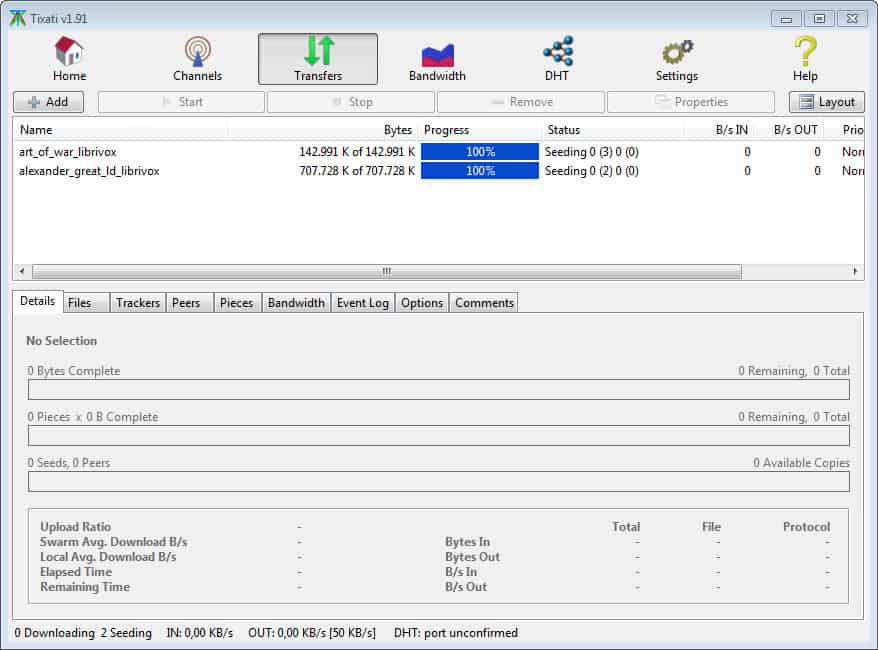






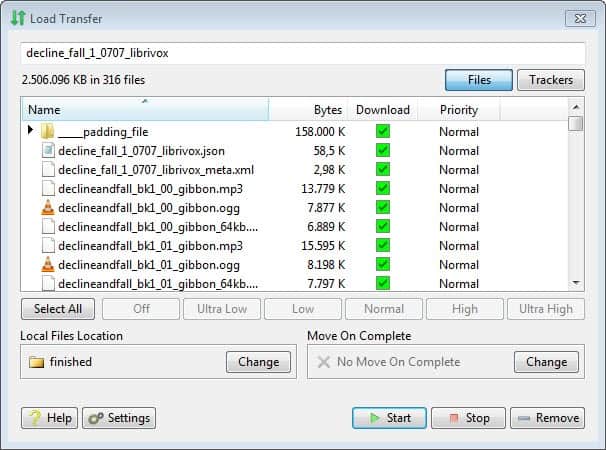









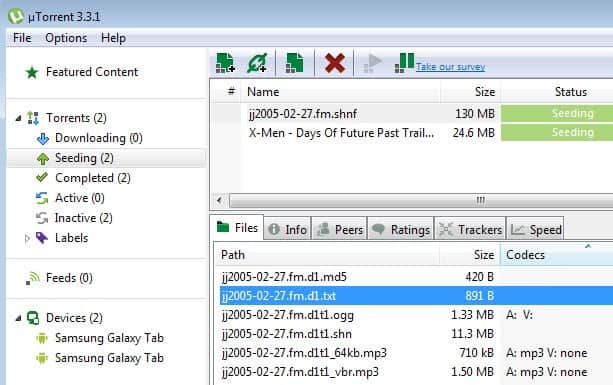











Martin, can you please update this article whenever you had time? Thank you. I want to give this link to a friend, but I thought first to ask you about updating it.
Thank you.
Done, I like the client but prefer qBittorrent currently.
Bee using Tixati exclusively for 4+ years now and find it the best bit torrent anywhere. Add free Virus free and stable as a rock. Used the other guys (bittorrent) and was infected with thier ad virus which takes considerable effort to remove. Tixati is SO good I even donate to them which I NEVER Do for freeware or shareware. It’s just that good!
..some said that one can use “Drag and Drop”, but how do I do that? (I`ve tried to drag from a magnetlink, but were should I drop it?) Can anyone describe that very very easely?
Tixati is the best of all i`ve tried. But the magnet link has never worked. But thats no problem, I have used the “add” button.
But lately Tixati hangs everytime I click on the button.
1. Do anyone know why the magnet link wont work? Can it be something with the the restrictions I have on my Chrome?
(Addblock or Privacy Badger or something else?
2.Anyone knows why the “add” botton suddenly wont work? I downloaded the latest version, but it is the same problem.
Please help me!
(Have windows 7 Home edition x64)
Tixati my favorite bt-client!
Three custom skins/color schemes to Tixati.
magnet:?xt=urn:btih:apudzci3taz635fzygnhri2oqyyyjj7c&dn=Tixati%20customs%20.colors&xl=47230&fc=3
tixati? backwards reads “i-tax-it”. Clever developer, stupid users.
i been using it for a few years. it the only torrent downloader i use.
seems so easy to use. i have use bittorrent and utorrent b4 but just can’t compare with tixati.
i know other beg to to differ but this is really a stable release
and by the way i won’t recommend it to anyone if i don’t find it good or useful.
the latest release is 1.97
setting up for max speed maybe a bit tricky but they are website devoted to that and is even on the own website.
i just use the autolimit version
Tixati est le meilleur client torrent ….tres rapide
Needed a torrent client to download some of the SXSW festival music Martin wrote about some time ago. Tried Tixati thanks to this article. I can’t complain at all so far; works very well on my Win 7 PC.
Thanks a lot.
https://www.ghacks.net/2012/03/12/download-more-than-35-gigabyte-of-free-sxsw-festival-music/
I’m Tixati user since 11 month ago and there is better difference than I use uTorrent. I use Tixati for torrent uploading and got difference than use qBittorrent, Deluge, uTorrent which upload speed can be burst/boosted (I have 1 Mbit/s upload speed and they goes to 1 Mbit/s than use other client which get half of that).
Problem about speed it’s depend of many factor on torrent, sometimes ISP or peer connection (from own peer to other peer from outside country or vice versa) can be factor of that.
Force Choke, Force Unchoke, and Ignore Peer is my favorite feature on Tixati so I can optimize speed on my Tixati.
just one message from me to Tixati for improving performance of the client in Initializing Data (of course which first add new torrent), sometimes my laptop a bit lag.
tested on: 1 Mbit/s connection, Asus A43TA, Windows 7 Home Premium 64bit.
Worst application I came across in a while.
I have Windows 7 64-bit with 8GB RAM (and SSHD if that matters). With no major programs open and I am surfing with 3 to 4 tabs open, this application will make my laptop to crawl. The cursor wouldn’t slide smoothly. >50% CPU usage and heavy RAM usage. I started wondering why the heck Martin wrote this article in the first place if it is so crappy application.
Removed after 3 months of use and back to utorrent. I don’t use it much as it is but as and when I use, I want to be able to do something else too.
the best than all torrent-clients play last years in windows…download fast, easy use, customizable but more RAM and less cpu :) for downloads and seeding equilibrate ! thanks.
Few things after I installed it today
– No way of installing it in portable mode (for Win 7 64-bit), unless there is separate portable installer.
– HUGE resource hog. I was surprised you did not mention it in the text. It it currently using 24% of my CPU (and 170mb RAM) and 4 files transferring.
– IP filter, not too sure how it works. Does it work by default if you just turn it on or you need to download some block file like Peerblock? Anybody wants to clear this thing?
Thanks in advance.
I used it for months. never had a problem (that wasn’t user error). for some reason it is on a lot of banned list though, so I don’t use it anymore. I don’t know enough technically to know if there is some reason why it isn’t allowed, but better safe than sorry I suppose
It’s not on any banned list I know of and I’ve been using it for well over 3 years without one problem. I feel it’s a safe program.
Tixati becomes extremely slow sometimes, at least the GUI, such as when I download stuff to a network drive. That kind of sucks. uTorrent is able to handle that very well.
Everthing works fine .But tixati fails in speed.
Speed is fine, I have no problems. Just depends on how busy the servers are. And oh, if you have two people seeding and 10,000 people want that DL, well there you go.
Still the best out there! Since I started using I have not received one nasty email or had my internet shut off.
The best thing I like about Tixati (and I’ve been a user and donator for a couple of years now) is the port assignments. And that’s all I’m gonna say about that.
@ Ivan K, if you haven’t updated in a bit the newest version is now 1.92.
Great tip on the outgoing limit. Helps the speed out alot.
OWS
To all you knuckleheads who who are “whining” for NO reason…
Tixati, is similar to the old WinMX p2p client(Google it), except it has been redesigned as a bittorrent client, and renamed. Some of the similar interface, features, settings, etc, that were in WinMX are here. Including the ability to CUSTOMIZE the interface to your liking.
So quit your bitching about how it looks at DEFAULT settings. Do like how it looks? Then set it so you can stop crying like a baby!
As for comparing it to Qbittorrent? It’s 2 different clients. Like Vuze(Azureus), and BitComet, and Transmission..which are all Proprietary by the way.
I like Qbittorrent for what it does, and I like Tixati for what it does, plus if you remember how to configure WinMX, then you are good shape with Tixati.
Is the “Settings” button THAT hard to see or use?
Transmission is open source
Honestly, Between Tixati and Qbittorent, you can’t go wrong choosing either! When we could put up with SO MUCH more BS of Utorrent claiming FREE : P, I don’t think we can 8!T*# about these free (oh and also free from ads/toolbars) programs!
If they don’t go Utorrent’s way (though not impossible), Trust me, They’re gonna be here to Stay! My humble opinion would be to first Try Tixati, then Qbittorrent, in that order as I find Tixati more no nonsensical and user friendly, not that you have to agree. UI complaints I don’t think is too valid or important! I mean come on do you need a more straightforward way of doing things! Whatever happened to Happy if it Works as it Should for the main stuff?!
I think people who worry too much about the wrong stuff would have skipped Tixati not knowing the black/night screen view has the option to be changed to normal view! :(
Tixati is the best torrent client today. The ugly graphics used in the GUI are the only “con”.
It’s a very capable client, been using it a long while here. There’s a ton of features in there if you dig through all the options that can change things up quite a lot. New releases arrive quickly and usually bring nice additions each time, and the developers are receptive to user feedback, so things people ask for or have an issue with are usually listened to and acted on pretty quickly.
Tixati is a great client but why isn’t it libre software?
Does anyone know a libre alternative to Tixati and Fopnu that has all the features?
Thank you for this article. I’ll try Tixati to check if I can download torrents anonymously with Pirateray, that I used with Vuze for now.
I switched to qbittorrent very recently (from utrorrent).
It does what I want. It could certainly be improved. Well I don’t wanna try another, but it’s good to know that there are other alternatives.
Been using it for 3months and is the best torrent client ever, 2nd qbittorrent and I like Vuze but it hagged to many resoucres and utorrent pissed me off for many reasons. Tixati has everything and the Devs listen and seem knowlegdable plus I think they update it once a month.
Oh sorry for all tjose comments in my iphone it said the comment failed
LOL! Probably failed to register with one of the hundreds of trackers. It showed up here though. :)
Hmm this or Qbittorent? Hard to decide they all got the same download speeds right?
Hmmm this or Qbittorent
Hmmm this or Qbittorent :/
Martin, a great program to review, and I hope it will bring attention to Tixati, and more people will try it out.
I have been using Tixati since quite a long time now, and I am very happy with it. I recently tried out other programs like qBitTorrent, Transmission-QT, but did not like them much compared to Tixati. Tixati is clean, with no third-party software included, and comes with great features.
As for the problem that you experienced, you are not alone. I too face the same problem.. and I have been experiencing this problem since the beginning I started to use Tixati. It just sort of hangs on certain operations… like sometimes it would hang for a few minutes when I open it… or, on clicking the Add button, as you experienced. In versions previous to the latest, it would also hang whenever I tried to deselect a folder that came included with the torrent.
But, the latest version 1.91 has been an improvement somewhat. Do try it if you haven’t. With the latest version, the hang is not occurring everytime… only sometimes.
I am thinking of posting about this problem on their forum. I was thinking of asking somewhere if others have faced the same problem, and your article confirms this. So, I will now definitely post this problem on their forum.
But, apart from this small problem, I think that Tixati is an absolute gem. It’s a keeper.
I almost like this client, until I have to manage queue for my torrents.
Absolutely terrible experience.
I miss the ” Add torrent from link ” in Tixati .
Does Tixati support magnets and is the app supported by private trackers.?
Yes Tixati supports private trackers, I have been using for a year now with my subscription sites. Nice and secure, Totally configurable. I have no qualms about recommending this software for .torrent downloads :)
It supports magnet links. Can’t say about private trackers though.
Nice review and I didn’t know that I could drag and drop. I have been using Tixati in Windows for a couple of years and Linux Mint just recently and will have to try the drag and drop feature now.
Your picture has an updated GUI compared to an older GUI picture on Tixati’s home page and you have the default black background set to white background. Pictures are worth a thousand words they say.
Great article and I great p2p client. I couldn’t promote this client enough due to both it’s excellent performance and it’s privacy features. Thanks Martin.
Finally, someone did a decent review on Tixati. I have been using it for quite a bit of time and it is simply superb in every aspect! When properly configured, it just works! And works really well. Fast, stable, portable, ad free, DHT support, IP filtering … doesn’t get better that. The devs have done great job. The latest version 1.91 is a great leap forward in the right direction. Considering uTorrent is on rocky legs/reputation, Tixati may well be the defacto torrent client for many. Great review and excellent application.
Cheers,
Ivan K.
I recently switched to Deluge but it hasn’t been what I’d call stable, I’ll give this a try:) Thanks:)
I have been using Tixati for a few months now after I experienced many inconsistencies with qbittorrent. I have found it to be stable and fast so far. I tried the +Add button and I agree it is slow to load but I use a watch folder to load torrents 99% of the time so I never noticed it before you pointed it out. The built in IP Filter is nice and provides some piece of mind and the scheduler is great so I can throttle it back in the day and push it faster at night or on the weekend. The programs has a “Technical” look to it and it is not all that pretty but it is extremely functional and you get used to the interface. I would say if you have not tried Tixati, you should. It is actively developed and will only get better in the coming months.