Microsoft pushes out Outlook.com mail preview
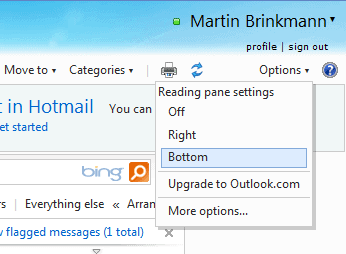
Todays craze in the tech world is Microsoft's launch of outlook.com, a preview of an email service that may replace Hotmail eventually, or act as a completely independent service. No on knows yet for sure. What everyone suggests though is that you grab your outlook.com email address before it is picked up by someone else.
While I do not really see the need to pick up yet another email address, especially since you can log in with your existing Windows Live or Hotmail credentials, it is certainly possible for you to sign up a new account and grab your outlook.com email address in the process.
The official Outlook blog offers additional information about the launch, and should be your first destination after this article. The introduction is detailed and long, and since time is precious, here are the most important facts about the launch:
- Existing hotmail.com users can upgrade to outlook.com in the Options menu. This takes them directly to the new mail interface. It is alternatively possible to simply enter outlook.com and sign in with your Windows Live credentials to do the same. Currently, you can go back to the old Hotmail interface on the Outlook domain using the settings button there.
- When you upgrade your account you get access to Word, Excel and PowerPoint web apps, and 7 Gigabyte of free SkyDrive storage (provided that you do not have access to that already).
- If you want to create an outlook.com email address, you need to sign out off Windows Live first, and then visit outlook.com to register a new account there. Existing third party email users, e.g. Gmail, can import their existing contacts and messages into outlook.
- The new outlook.com can also be set up on mobile devices (Windows Phone, Android, iOS, Blackberry, other) and tablets (Windows, iPad, Android), as well in the new Outlook 2013 and other mail apps.
- The new Outlook supports Exchange ActiveSync
- Offers interesting features like Quick Views, which basically filter certain types of emails like Office Docs or Photos automatically so that it is easier to find them in the mailbox.
- Outlook.com can be connected to Facebook, Twitter, LinkedIn, Google and in the near future Skype for additional features and information right in your inbox. When you get an email from a friend, you may see that friend's latest status updates on social networking sites you have connected to Outlook, or may see that the friend is online to start a chat right away.
When you compare the new Outlook with the old Hotmail, what is your take on the change? Outlook.com is definitely getting some Metro flavor which some of you may like, while others may not.
Advertisement
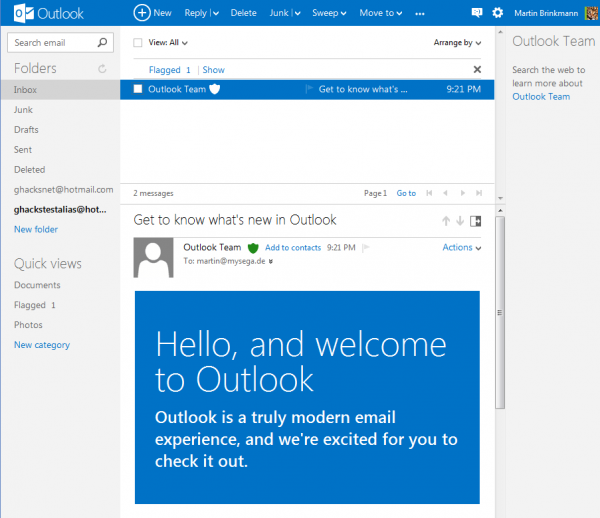





















experts are needed to hit the nail on the head not to talk more and more
how do u sign out with the outlook.com
You click on your name in the upper right corner of the screen and select sign out from the context menu that opens up.
SuiAmhain you just advise me to use activesync from Microsoft but I just read that it only works on windows xp and I have Windows 7 pro?
Does this program also works with Windows 7 pro?
And if not do you know a outer program?
Just use this:
http://office.microsoft.com/en-us/outlook-help/microsoft-office-outlook-hotmail-connector-overview-HA010222518.aspx
For Outlook 2013, Exchange ActiveSync support is built in.
I have just switched my account from Hotmail to outlook mail using the drop down option in Hotmail. Now I cannot access the programme as the hourglass is constantly running
This was a problem specific to the Opera browser. An update has been issued which fixes it
I went to Outlook.com and signed in with my email address and password that I use for my Hotmail account and I was automatically upgraded. There is no need to change email address.
Gmail will remain my primary email service but this is a massive improvement from Microsoft.
How do you automatically can receive your outlook.com email address mail, into your Microsoft outlook 2010?
Is there already any information over how to do that I ask this because with hotmail I could not.
Yes I believe you use Active Sync to do so.
It will sync contacts, calendar etc.. also
Got my account. It looks pretty nice. It’s familiar at least. I didn’t import my Hotmail account, so now I have two. Oh well. I’ve got a bunch of email accounts anyway. What’s one more? :)
I’m pretty hopeful with this one. I’m not a big MS fan, but they’ve done a good job with Hotmail over the last few years. It’s a lot more user friendly than in the past. Hopefully they’re taking what they learned and applying it to the new one. We’ll see. Time to bomb it with some email and see how fast the spammers pick up on it.
Update: I really like the way you can edit Office documents right in the browser. It doesn’t have full Office functionality, but you can do some fairly extensive editing. Pretty cool.
Update2: Tried to send an email and got stuck in a bot captcha routine. The characters were really hard to read so I failed 3 times. It asked me to verify my account to stop the captcha, so I clicked on that. It asked for my cell number. WHAT? I will not give MS or any other site my cell number. That was the only option. They wouldn’t use my alternate email address which I had already provided. Unless they can improve this then this one is going in the scrap bin.
The new interface it’s very nice..
WARNING : Windows Phone users: do not rename your email to Outlook.com
If you have a Windows Phone though, keep using the Live.com or Hotmail.com email you used or you will lose access to all other Microsoft services you have setup on your phone.
Warning : You might not want to change this email address if you have used it to setup a Windows Phone. On you phone, features that use this address will stop working , Marketplace, Xbox Live, SkyDrive, email, and others…..
http://www.zdnet.com/windows-phone-users-do-not-rename-your-email-to-outlook-com-7000001906/
Not surprised there’s a new email app from Microsoft given how often they’ve changed their offerings in the last few years, but I can’t say I’m too excited about this development.
That said, the Outlook interface looks somewhat prettier than Hotmail – and somewhat similar to Gmail – and the newsletter handling feature might have some merit.
But I’m one of those people with absolutely no use or desire for Facebook, Twitter, Messenger or their ilk, so expanding their prominence in Outlook even moreso than in Hotmail is a major annoyance and waste of time to me. Not to mention all of the tinkering I’m forced to do with all of the privacy and other settings associated with all this crap; the ones in Hotmail are annoying enough.
When it comes to email apps, I’m a minimalist, and all I really need is the ability to send and receive email when necessary, nothing more.
When the inevitable day comes that Hotmail is shut down for good in favour of Outlook, I will probably just close my Hotmail account and use something else.
Not only that. Say you made a new girlfriend. As soon as you say a hi to her through your mail all your deeds on the net come right in front of her and she will get judgemental from your harmless feeds on the net. Sending off a mail to colleague gives him complete information about your lifestyle and whom you know without even him searching or looking it up. Bad. Really bad. Now emailing mom or dad or even many friends seems to be outrightly dangerous and the worst thing to do. What do you say?
If there’s something I want to share with others, I prefer to decide when and how to do that, and with whom … having that automatically decided by my email program or other software is really stupid … that’s one of the reasons I avoid things like Facebook and others like it, and why I ratchet up all of the privacy settings in my email accounts … it also dramatically reduces the amount of crap in my inbox every day …
Great! Just what we need from Microsoft, yet Another web based e-mail!!
Don’t we all have enough, already? Hotmail. Live Hotmail, Windows Live mail…. and the list goes on and on!
Enough already! I don’t even use Any Hotmail in any flavour, not even Yahoo mail, which has gone down the drain and all my Gmail get forwarded to my POP3 account!!
Personally I am pleased, I had started a switch over to hotmail from gmail anyway in advance of “newmail” with my phone to be the primary hub/interface for mail activity.
There is no new functionality as such in Outlook but they have tidied up a simply awful interface. I look forward to the style being rolled out to Skydrive etc… (And Incidentally better Opera Support, Ahem)
Users should be warned clearly though that if they migrate xyz@hotmail to xyz@outlook that there is no going back, that I can see anyway.Your windows live ID would become xyz@outlook.com and that is how you would log in to all your existing Microsoft services in future. I could see how it could annoy some people/take them by surprise.
It’s nice to see competition in the Market Place :-)
Well the email address confusion was there when i logged in with my hotmail account. You see at the top there are accounts shown from which you can choose to send the email. say you want to send a email from your hotmail account you have to change the account and then create the mail. Hope that resolves yoiur confusion
I think it’s a step forward, and I think segueing off the outlook name will pay off for MS.
I’m not sure of the nature of the folders, whether they’re virtual or not?
What struck me was that outgoing mail uses one’s sign-in email address. Thus, outlook.com was sending out using my gmail address. That in turn tripped a security warning on the other end.
I would recommend that anyone who may be interested in outlook.com go there and set up your aliases now, while they’re untaken. This will be in the form of @outlook.com.