ProXPN: VPN Provider with user friendly policies, good free offering
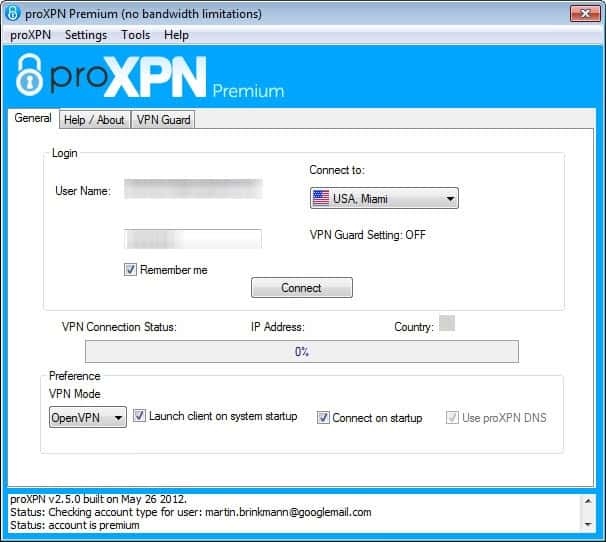
Just yesterday I reviewed the Hideman VPN service and found its free offering to be limited by a number of factors. Today it is a review of proXNP, a service that is also offering a free and subscription-based VPN service. Lets first dive into the two different account types before we take a look on your connection options once you have signed up to the service.
Basic users are not limited in time or data transfer amounts but are limited when it comes to the connection speed, which is capped at 300 Kbps, and one server location they can connect to in the United States. That's a convenient compromise between limiting free accounts and making sure that free users can use the service whenever they want.
Premium users who pay $9.95 per month on top of that get unlimited connection speeds, access to server locations in the US, Europe and Asia, PPTP connectivity and not only OpenVPN connectivity, support for Apple iOS devices, and a VPN Guard feature.
VPN Guard is only available if the software client is used. When that is the case, you can configure the software to automatically close applications on the system when the VPN connection drops.
You do not have to use the client to connect to the VPN. Instead, you can also use information posted on the VPN provider's website to directly connect to a server using built-in connection tools. I have tested this under Windows 7 and it worked without issues.
The 300 Kbps that the basic service provides you with is enough for regular web browsing and light Internet activities. It is enough to check emails, load Internet websites, play Flash games (may have to wait a bit until they are fully loaded), chat on Facebook or Twitter, or any of the other activities that do not require a faster Internet connection than that. What you can't really do is get streaming video to work without lots of buffering or big downloads. I would not really recommend using the service to download the latest Windows 8 test release or a Linux distribution.
Premium users do not have those limitations and I was able to get TV streaming services in various countries to work without larger buffering issues. Since you have servers in various countries, you can theoretically access streaming services in those countries, which is great for ex-pats, when you are on holidays or on a business trip. Don't want to miss TV from home? This may be your ticket in.
Both account types allow you to benefit from the major features that a virtual private network connection provides to users:
- The connection is encrypted, which means it prevents network snooping and other forms of network based attacks.
- Servers and other users can't trace you back, as they only "see" the VPN's IP address and not the computer's one that you are using.
- Bypass censoring and restrictions.
Speed Test
I ran tests on Speedtest.net using several of the server connections that ProXPN was offering and results varied a lot depending on which server you were connected to. As far as download speed goes, results ranged from 4.21 Mbps to 19.21 Mbps, and upload speeds ranged from 0.88 Mbps to 2.53 Mbps. While not maxing out my 50 Mbps connection it should be sufficient for all Internet related tasks.
You may also want to try different servers to get the one that is giving you the best connectivity and speeds.
Logging and privacy
When it comes to privacy and logging, the company makes it very clear that they are not monitoring, recording or storing logs of user activities on their network. What they do record for billing and security purposes are the bandwidth usage and the connection dates and times. The logs are kept for a maximum of 14 days, and only used to track down abusive users of the service.
Closing Words
Free users get a reliable VPN service that they can count on at any time of the day or month since there is no time limit or data cap in place. Premium users on top of that get an excellent selection of servers in Europe, Asia and the US - with Asia a bit underrepresented - and additional features like uncapped connection speeds or PPTP connectivity.
The website could use additional instructions on how to set up the VPN on Windows, Mac and Android systems manually.
Advertisement
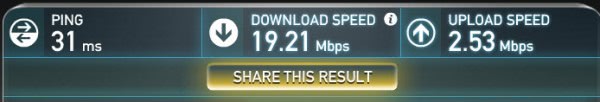


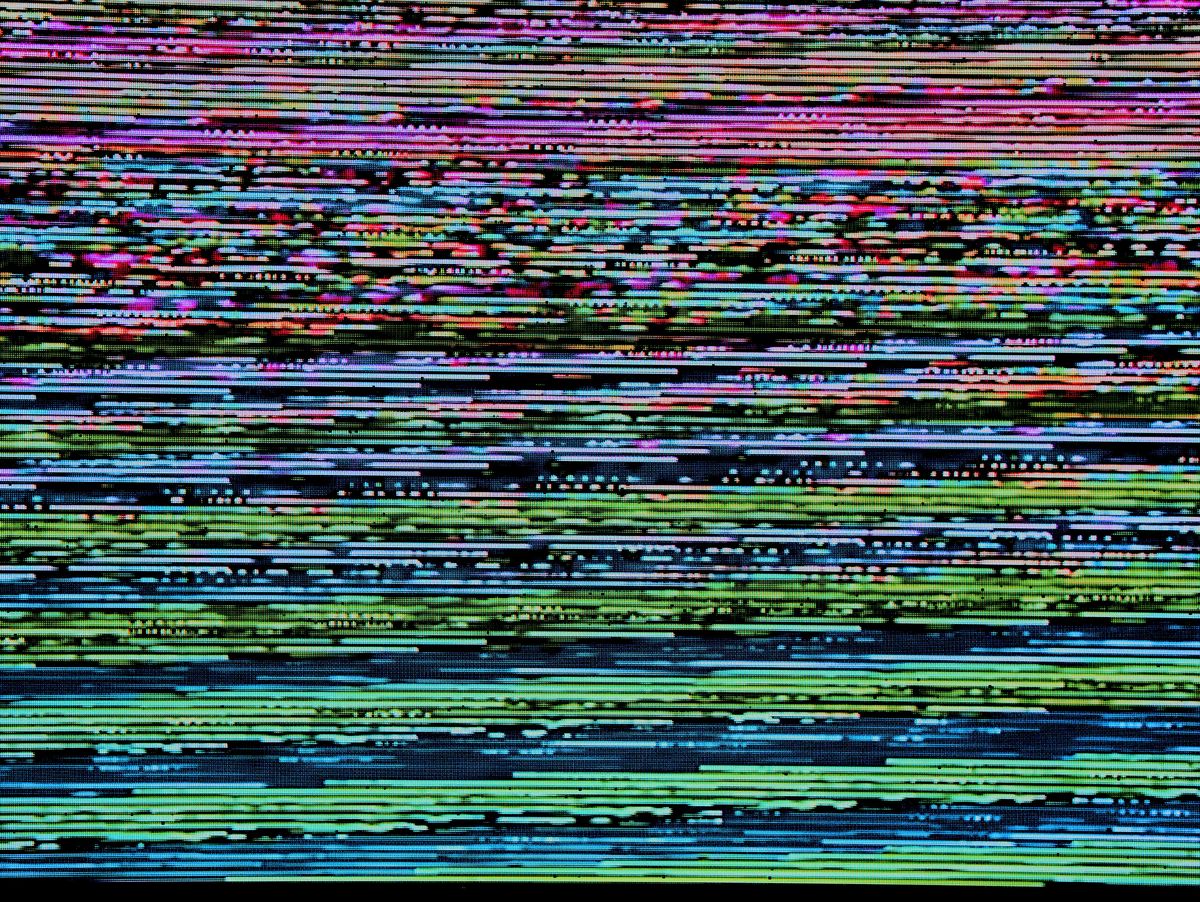
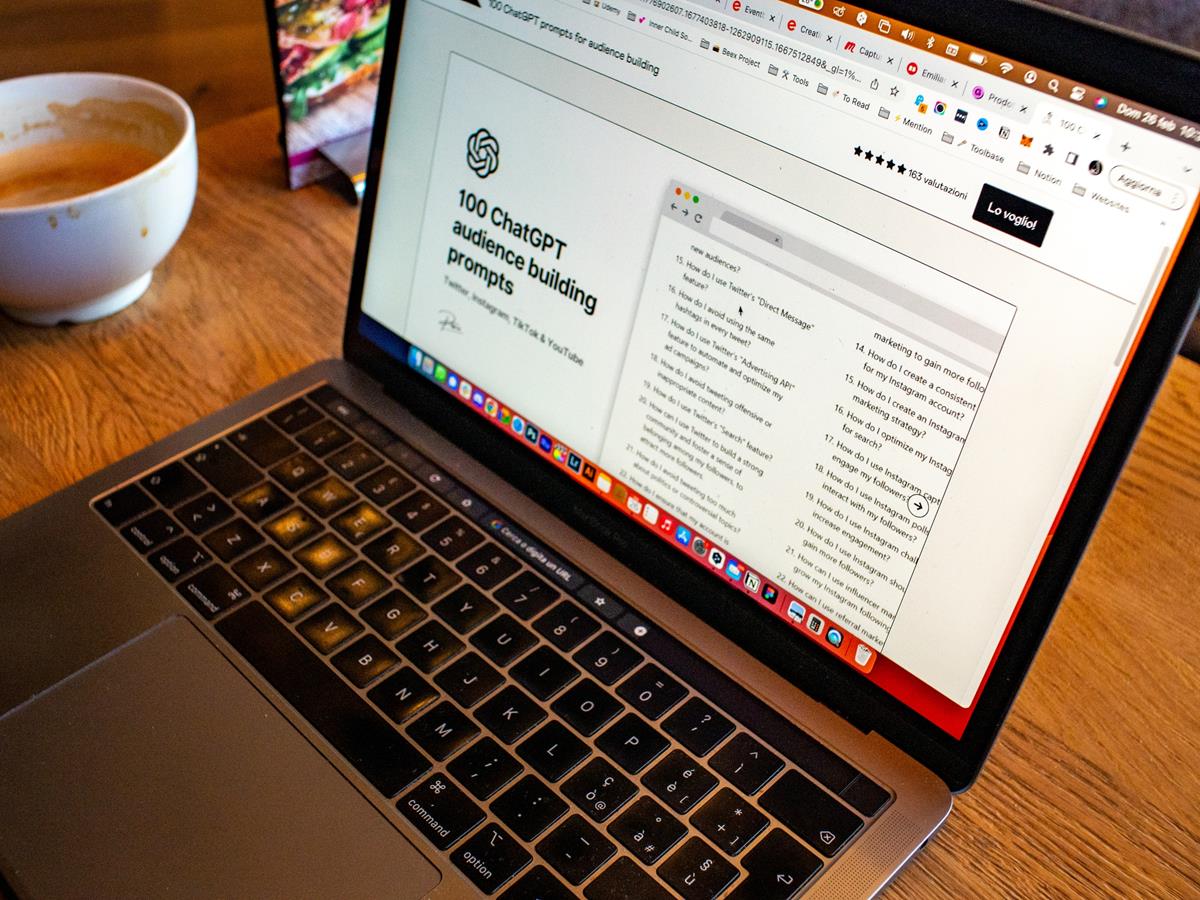

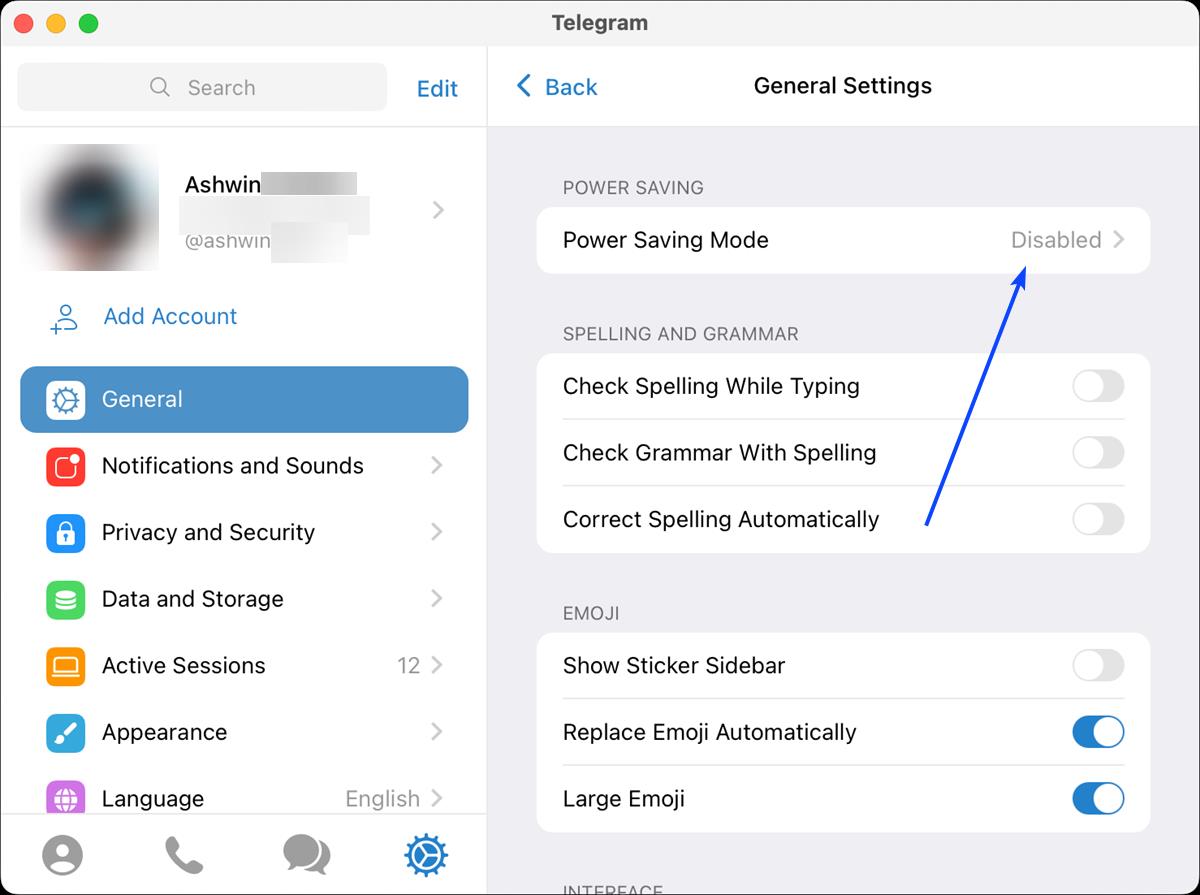














Hi Martin , i could not get connected without downloading the software ( i think you need openvpn for it to run ?
The free service seems very slow
The free service maxes out at 300 kbps, enough for normal web surfing. If you are used to 5, 10 or 20 Mbps then it certainly will look slower.
So, the speed test results above are with the paid account, right?
Yes, the basic account is limited to 300 Kbps.
Sir, how much do you pay for that 50 Mb/s connection. You guys out there are flying while me, I have to pay 1000 Pesos a month only to crawl much, much lower than a 1 Mb/s internet speed. Consider it a PROTEST!!!, against the Internet Service Philippines, Inc.!!! *!*
I’m paying €55 including Internet TV, phone and a real flatrate.
So, the speed test results above are with the paid account, right?
I think the download speed is fast enough to stream video and play online games.
The ping time is fascinating for a vpn connection, BTW.
Yes that is right.
We are a world apart. Your world is high tech, mine just got cut perhaps to let me know that they are shamed by the protest. They are also known to throttle down the speed even if it’s crawling already.
hi
love the website have learnt alot from here an also from another.Anyway heres a link to an article about free vpns and reviews.Hope the site dont get offended me posting this link just trying to be helpful.Keep up the good work everyone at Ghacks. Heres link: http://www.techsupportalert.com/best-free-anonymous-surfing-service.htm. (just copy and paste address).
hi
love the website have learnt alot from here an also from another.Anyway heres a link to an article about free vpns and reviews.Hope the site dont get offended me posting this link just trying to be helpful.Keep up the good work everyone at Ghacks.
I wonder whether the speed test results are with the free accout or the paid one?
Would never use ProXPN ever again.
Tried the free service once, Gmail & Youtube account hacked and spamming everyone the next day.
I like to consider myself very IT literate & security conscious, with copious amounts of Win & ‘Nix experience. And not once in 10 years have I ever experienced a security issue until I used ProXPN.
Someone on their network is sniffing traffic & harvesting logon info.
I should add, this was before https was pushed from Google.
VPN’s con is that you can’t stream in HD. I’m using a DNS service to watch Netflix. It’s much more faster and cheaper than VPN.
VPN’s con is that you can’t stream in HD. I’m using aD NS service to watch Netflix. It’s much more faster and cheaper than VPN.
Where do i get my username and password from ?
You need to sign up for a basic or premium account.
Thanks I will let you know
yes thanks Windows 7 would be great
try Tunlr with your w7 built-in tool. disconnect if you have no need to use it.
Okay click on the network icon in the system tray and select open network and sharing center. There, click on set up a new connection or network. In the new window, select Connect to a workplace and follow the instructions.
Use one of the servers from here: https://proxpn.com/mobile/ios.html
If you use the free version, only Miami is available I think: pptp.proxpn.com
Then enter your username and password on the next page.
Please note that I have only tried this with the premium account. It can be, judging from the pptp in the subdomain, that this is not working for basic users. Let me know if it works out for you, will you?
Nice find Martin; finally a VPN service that actually seems to work for me and even better that you don’t need their client.
Hopefully they don’t become TOO popular and have their speeds drop into oblivion like has happened to so many other VPN services.
Could you explain how to set up directly to a server using built-in connection tool please
I can only explain it for Windows 7, would that suffice?