Fix Google AdSense ad serving has been disabled to your site
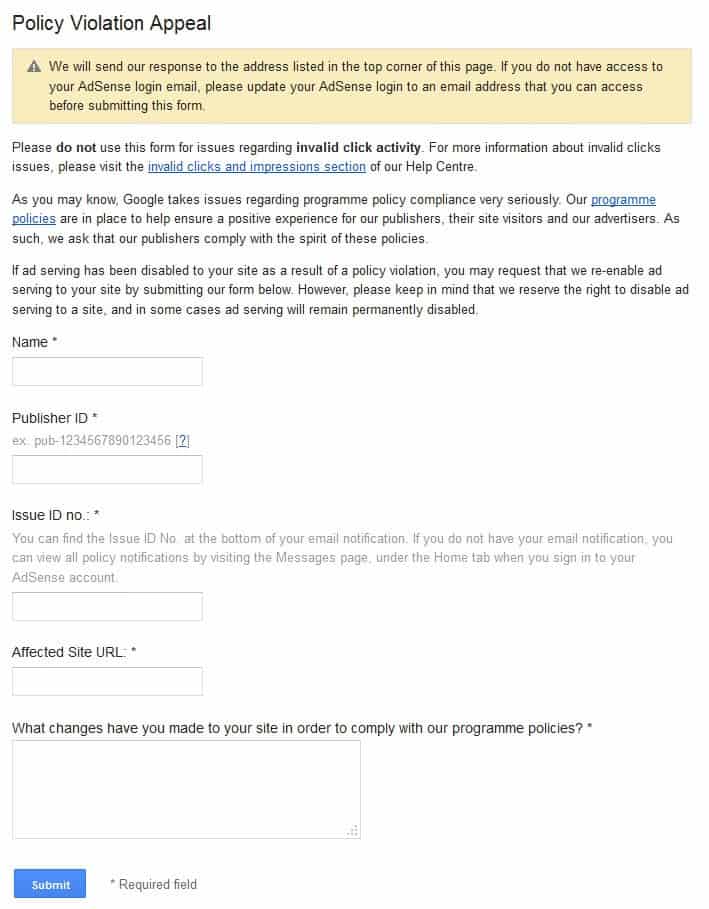
Google Adsense is one monetization method on the Internet. What makes it special is that it allows you to make money from sites where superior monetization options like affiliate sales or direct ad sales do not work on. When I say superior I mean higher paying with less traffic. While there are alternatives like Chitikia or Adbrite, they all do not come near the cpm levels that you usually generate with Adsense. Google more or less has a monopoly in this vertical in this regard.
Adsense accounts may get reviewed for a number of reasons, for instance when someone reports the account, when it is picked randomly for review, and - I believe - also when it reaches certain payout thresholds.
When violations are found one of two things can happen:
- Google bans the full Adsense account which immediately blocks Adsense ads from appearing on all sites the ad code is run on. It also blocks payouts, and pays advertisers back meaning that the webmaster whose account got banned receives no further payouts.
- Ad serving may be disabled on a single site. This does not affect the Adsense account, and ad serving continues on other sites. Money will also usually not be retracted from the account.
When ad serving is disabled, webmasters may appeal for re-inclusion after they have fixed the issue that led to it. Google usually sends out an email to the primary email address explaining why ad serving has been disabled. The email will contain general information about the Adsense policies that were violated and may also contain example pages that were violating the guidelines.
Below is an example email that you may receive when ad serving gets disabled.
Hello,
During a recent review of your account we found that you are currently
displaying Google ads in a manner that is not compliant with our program
policies
(https://www.google.com/support/adsense/bin/answer.py?answer=48182&stc=aspe-1pp-en).--------------------------------------------------
EXAMPLE PAGE:Please note that this URL is an example and that the same violations may
exist on other pages of this website or other sites in your network.VIOLATION(S) FOUND:
As stated in our program policies, AdSense publishers are not permitted to
place Google ads on sites with content related to hacking or cracking. For
example, sites showing ads may not provide instructions or equipment to
illegally access or tamper with software, servers, or websites.GOOGLE PRODUCT ABUSE: Publishers are not permitted to promote the abuse of
any Google product, such as YouTube, Orkut, or Blogger. This includes
providing the means to circumvent the policies of these or other Google
products, such as by allowing users to download YouTube videos.ACTION TAKEN: We have disabled ad serving to your site.
ACCOUNT STATUS: ACTIVE
Your AdSense account remains active. However, please note that our team
reserves the right to disable your account at any time. As such, we
encourage you to become familiar with our program policies and monitor
your network accordingly.
On a side note: Many tech blogs and software download portals that use Adsense for monetization review YouTube video downloaders on their sites. Those programs are a direct violation of the Adsense policies and will get ad serving disabled on the site.
Fixing Google AdSense ad serving has been disabled to your site
Webmasters need to read the email very carefully. I'm not saying this to scare you off, but to warn you that it is not enough to fix that one page on your site to get the account reinstated unless it is the only page violating the guidelines. Usually, there are additional pages that do and Google runs checks after you apply for reconsideration to see if the issue has been resolved.
The first thing that you need to do is read the violations found part of the email. In the example case above, one violation has been found and needs to be addressed before you have got any chance of getting ad serving reinstated on the website.
During my research, I came upon a helpful page on Google Support that is providing you with details about all prohibited contents, and examples that give you a better understanding of what is allowed and what is not. You look up the hacking and cracking content policy section on the site and open the examples here to look at acceptable and not acceptable contents.
Update: Google has published the AdSense policy FAQs, a page that answers several of the most asked questions about AdSense and potential policy violations. Questions include whether "a girl in bikini" is considered adult content, if you are allowed to link to adult sites, or whether it is okay to use fixed ads.
Not acceptable here are for instance sites "that assist or enable users to download streaming videos if prohibited by the content provider, such as those found on YouTube and Google Video", and this was exactly the reason why ad serving has been disabled on the example site.
If you have not received an email, you can check in your Adsense dashboard where you should see the message as well.
Next up: cleaning the site
Once you have identified all causes, it is decision making time. You can either decided to give up on Adsense on the site and find other monetization methods, or try and resolve the issue by cleaning up the site.
A drastic approach would be to remove all contents, e.g. pages or articles, that are in violation of those guidelines, another to edit pages so that they fall into the acceptable category.
I suggest you ask someone else to look over the site to make sure that everything is in order. A fellow webmaster for instance would be best for this.
The Policy Violation appeal
You can use this form to appeal the decision. What you need to include is your name, publisher ID (that you find in the code), the Issue ID number which you find in the email, and the affected site.
You also need to explain what you have done to your site to comply with the policies. It is usually enough to explain that you went through all contents on the site and deleted or removed any content that violated the policies. It is also a good idea to promise that this won't be happening again and that you have instructed all other authors of the site as well.
It will take a few business days before you receive an answer. Sometimes you may not even receive an answer but will notice that ad serving has been re.enabled on the site.
If you have not received an email after a week, I suggest you politely use the form again asking for an update on the policy appeal.
If your appeal is denied, you usually have the option to appeal a second time after you went through your site again first of course.
Advertisement
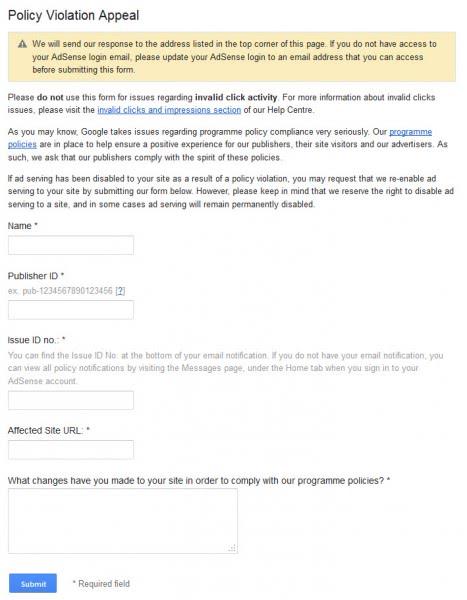

















Hello Martin,
I am facing the same issue again 3rd time since 11th December 2019 on my website.
Below is the complete time frame from the day the issue raised:
1) 11th Dec 2019, I have received an email stating ‘Ad serving limit placed on your AdSense account’
and ad impressions on my site go down about 1% of the ad impressions before the issue raised.
2) On the 12th Dec 2019, I have removed two articles from my website which was mentioned in the ad serving limit email as the violations of google policy (The articles were about youtube video downloader software Vidmate and Tubemate, I have removed both permanently although the same software download are available on uptdown.com, Filehippo.com and all other leading portals)
https://filehippo.com/android/download_vidmate/
https://download.cnet.com/VidMate/3000-2071_4-76237130.html
https://vidmate.en.uptodown.com/android
https://vidmate.en.uptodown.com/android
and
https://tubemate.en.uptodown.com/android
https://tubemate.en.softonic.com/android
https://filehippo.com/android/download_tubemate/)
3) 12th December soon after removing the above two articles from my website, I have requested to Google Adsense for the review of my ad serving limit.
4) On the 14th Dec 2019, I received an email by AdSense stating below message:
‘2 pages were reviewed at your request and no policy violations were found on those pages at the time of the review. Ad serving will be restored on these pages and your monthly review limit will be credited.’
5) On the 29th Dec 2019, I have removed my Adsense code from my website header and also removed all ad codes under ‘by unit’ feature and auto ads turned on.
6) On 4th January 2020, my site start ad showing as same as before ( I was just checking randomly by placing adsense code and found it active)
7) 15th January 2020, I have received an email stating ‘Ad serving limit placed on your AdSense account’
This time they didn’t mention a specific reason but advised me to visit the policy center to understand AdSense policy.
8) The same day I have removed all my adsense codes and even my site verification code from my website.
9) Today, 21st January 2020, I have seen the ‘adserving limit’ notification from the top right corner has been disappeared and a new notification stating your ad serving limit (resolved)
10) Today, 21st January 2020, Again I paste the adsense code to my website between and , similarly I have paste adsense code (early which I was usually pasted in my display ads – this might be the conflict point in my case)
It means I have pasted two codes..1) auto ad code generated today and the 2) Early days code which is of display ad code.
11) Today, 21st January 2020, Suddenly after a few ad impressions, I have received the same email notifying me that my ad serving has been limited and the ad serving limit icon starts popping on the upper right corner.
12) Now i have removed all my adsense codes including analytics and site verification code and waiting for disappearing the ‘ad serving limit icon’ from upper right corner.
Well, What I believed so far…
I think, Google Adsense only wishes to allow ‘auto ad’, so it might be we should keep far from any customized ad sizes and ad placements on our site. (Still I am not sure, it’s just primary forecast)
Well, if any one of you have more insights from my issue, please guide me for ‘does and don’t’
Thanks for reading,
Emma
What should I do now? Is there any other way to contact the Adsense team?
I am really feeling unwell as there isn’t any response from Google. It put me hanged for what to do next?
I would appreciate your kind attention and wish you to answer on my issue asap.
Thanks for all in advance for your time and help.
Hey, Martin, My Adsense Account has Been Disabled Due to Invalid Click Activity. My Enemy or Competitors Has Done Clickbombing On My Ads. Applied Adsense Team to Look into this matter. But They Did not give me any reply to me. After a few days, My AdSense account has been disabled. After that, I fill the Invalid Activity Form by Giving all info, such as IP of the Clicker. But They reply me they can’t reactivate my Adsense account. This is a totally horrible experience from Adsense to me.
i can’t received any mail that your site are pages ads serving has been disable after 15 days the ads showing blank account status active
pls help me
Even my site has been disabled. I fail to understand what these guys at Google are doing !
I lost may 4 yr old adsense about hacking tutorial for educational purpsoses
i have lost my adsense. It was 8 years old (approx) and it had 350$ in it. Anybody who can help please reply.
when? did you get email from google adsense
one of my friend lost adsense account ,,,,,,,,, it was 6 year old and with 1500$ income,,,, anybody can solve this issue,
this post is really great , it helps me to fill up a adsense policy violation form , thanks to admin :)
Hello Friends,
Why my blogs Ad are showing new in status, please let me know when it will come in “Active” status.
Thanks
Krishna
Hi guys I’m hoping someone can help me, google has suspended my account and I can’t figure out why. Here is what they had to say and the link they sent. Thank you in advanced for all your help.
Hello,
This message is to alert you that one of your websites is not currently in compliance with our AdSense program policies and as a result, ad serving has been disabled to your website.
Ad serving has been disabled to: shutyouraperture.com
Example page where violation occurred: http://shutyouraperture.com/?lang=zh
Action required: Check all other remaining sites in your account for compliance.
Current account status: Active
Violation explanation
All sites participating in the AdSense program should adhere to Google’s webmaster quality guidelines. Below are some excerpts from these guidelines but we recommend that you take the time to review them in their entirety.
Make pages for users, not for search engines.
Don’t employ cloaking or sneaky redirects.
Don’t load pages with irrelevant words.
Don’t create multiple pages, subdomains, or domains with substantially duplicate content.
Don’t participate in link schemes designed to increase your site’s ranking or PageRank.
Avoid “doorway” pages created just for search engines, or other “cookie cutter” approaches such as affiliate programs with little or no original content.
Avoid tricks intended to improve search engine rankings. A good rule of thumb is whether you’d feel comfortable explaining what you’ve done to a website that competes with you. Another useful test is to ask, “Does this help my users? Would I do this if search engines didn’t exist?”
If your site participates in an affiliate program, make sure that your site adds value. Provide unique and relevant content that gives users a reason to visit your site first.
Sites that don’t meet these guidelines may be removed from the search index and have AdSense ads disabled. If this has happened to one of your sites, you need to modify your site so that it does comply with the guidelines and then submit your site for reconsideration. Once your site has been included in the index then you are welcome to file an appeal to re-enable ad-serving.
Action required: Check account for compliance
While ad serving has been disabled to the above site, your AdSense account remains active. Please be aware that the URL above is just an example and that the same violations may exist on other pages of this website or other sites you own. Therefore, we suggest that you take the time to review the rest of your sites to ensure that they’re in compliance with our policies, and to monitor your sites accordingly to reduce the likelihood of future policy emails from us. Additionally, please note that our team reserves the right to disable accounts at any time if we continue to see violations occurring.
Google is fast and furious!!! Too smart!! Too much smart that’s why selling motorola to lenova at 10 billion dollar loss!
Even my site has been disabled. I fail to understand what these guys at Google are doing !
What should I do in this case : Violation explanation
As per our program policies, publishers are not permitted to place AdSense code on pages with content primarily in an unsupported language. This policy is in place in order to ensure the best possible experience for our users as well as our advertisers.
—
Please Guide!
Please Help me out.
This message is to alert you that one of your websites is not currently in compliance with our AdSense program policies and as a result, ad serving has been disabled to your website.
Issue ID#: xxxxxxxx
Ad serving has been disabled to: celebritymeasurement.com
Example page where violation occurred: http://www.celebritymeasurement.com/376/kim-kardashian-bra-size-height-weight-body-measurements.html
Action required: Check all other remaining sites in your account for compliance.
Current account status: Active
Violation explanation
LAYOUT ENCOURAGES ACCIDENTAL CLICKS: Publishers are not permitted to encourage users to click on Google ads in any way. This includes any implementation that may encourage accidental clicks, such as placing ads near flash games or navigation bars, or placing ads and site links extremely close together.
AD MISLABELING: Publishers may not implement Google ads in a manner that disguises the ads in any way. For instance, publishers may not place ads under misleading headers or titles as this may confuse users into thinking the ads are actually site links related to that header. To avoid this issue, we ask that publishers use only “sponsored links” or “advertisements” to label ads. More information about this policy can be found in our help center at http://support.google.com/adsense/bin/answer.py?hl=en&answer=1346295#Placing_ads_under_a_misleading_heading
Action required: Check account for compliance
While ad serving has been disabled to the above site, your AdSense account remains active. Please be aware that the URL above is just an example and that the same violations may exist on other pages of this website or other sites you own. Therefore, we suggest that you take the time to review the rest of your sites to ensure that they’re in compliance with our policies, and to monitor your sites accordingly to reduce the likelihood of future policy emails from us. Additionally, please note that our team reserves the right to disable accounts at any time if we continue to see violations occurring.
Appeals
If you wish to appeal this disabling then you can do so by using the Issue ID listed above to contact us via our Help Center: https://support.google.com/adsense/bin/answer.py?hl=en&answer=113061.
Thank you for your cooperation.
Sincerely,
The Google AdSense Team
I have never encourage users to click on Google ads in any way , don’t know why it gets disabled.
Ads were frozen on my site because they found “Adult content/ Sex toys” there is NOTHING even remotely like that on my site. The only thing I can think of is that someone said “dildo” in a comment.
Are they really banning people for user comments now?
Jeez!
Thanks for tis tips, Is time i re-apply, using your recommendation. hope to get my adsense back running
Hey Martin after following your post here and shoutmeloud, i could not restore back my adsense account. Here is a detailed post on what I did to restore adsense back on my site
http://www.mediatechblog.net/internet-tips-and-tricks/ways-to-solve-and-fix-disabled-google-ads-code-serving-your-website-and-blog/
I am sure your web visitors would find the post useful. I also mentioned your post link there on the google adsense case study
I have checked their, but i found nothing. now what should i do? Is there any way to put an appeal without issue ID?
Maybe post in the Adsense forum?
http://productforums.google.com/forum/#!forum/adsense
Hi, Martin
Googel has disabled ad-serving on my site http://www.iphonefamily.net with an email notification, but unfortunately i had mistakenly deleted the email and now i don’t know the issue ID. Now tell me how can i apply for an appeal?
I think you can check it in your Adsense account dashboard as well, try that.
hi,
my adsense account active but add disable on my website with out any massage. it 2 years old adsens account with this website.
/bindassikar.com/
please help me
Hi,
do you think video converter software are prohibited with adsense? I have some content. I tried 3 times to re-enabled for adsense. I have removed all the content which is against adsense TOS.
I have a question. My nephew got to my website and started playing on it and I guess just kept hitting refresh, and I was kicked out from adsense for clicking my own ads, even though I wasnt. I know that sounds like a made up story but it really is true, and now I am screwed. Is there any way to fix this? I have been denied in my appeals twice now.
I unfortunately have no experience in this field.
I hope they will not be cruel and they will re enable ads how much time they take to reenable
and which publisher ads you are using in your blog
Is there any case where adsense really listen to appeal and reenable the ads
Well yes, they did for my site.
I had removed the whole content and in appeal I had mention the same facts Will they re enable ads again. What Are the chances
Hello,
Martin I have a site that is news based and I had put a sex& relationship category and I haven’t used any words bad but in other sites in this similar category adsense ads are running very fine why have they choose me to disable this is the message I had get.
This message is to alert you that one of your websites is not currently in compliance with our AdSense program policies and as a result, ad serving has been disabled to your website.
Issue ID#: 19276742
Ad serving has been disabled to: nwoow.com
Example page where violation occurred: http://www.nwoow.com/category/sex-relationships/page/5/
Action required: Check all other remaining sites in your account for compliance.
Current account status: Active
Violation explanation
As stated in our program policies, AdSense publishers are not permitted to place Google ads on pages with adult or mature content. In addition to photos and videos which contain nudity or sexual activities, below are some other examples of unacceptable content:
* Lewd or provocative images
* Crude or indecent language, including adult stories
* Sexual tips or advice
* Sexual fetish sites (e.g. foot fetish content)
* Adult toys or products
* Ads or links to external sites containing adult content
* Adult links and/or adult keywords within the meta data in the source code of your site
Action required: Check account for compliance
While ad serving has been disabled to the above site, your AdSense account remains active. Please be aware that the URL above is just an example and that the same violations may exist on other pages of this website or other sites you own. Therefore, we suggest that you take the time to review the rest of your sites to ensure that they’re in compliance with our policies, and to monitor your sites accordingly to reduce the likelihood of future policy emails from us. Additionally, please note that our team reserves the right to disable accounts at any time if we continue to see violations occurring.
Appeals
If you wish to appeal this disabling then you can do so by using the Issue ID listed above to contact us via our Help Center: https://support.google.com/adsense/bin/answer.py?hl=en&answer=113061.
Thank you for your cooperation.
Sincerely,
The Google AdSense Team
I know it is against their terms but why they are serving ads on other big sites What Have I done wrong . There are tonnes of site which have the same exact posts and ads a re running .
I had appeal them by giving eamples of sites which voilate and I had remove the whole category
will they recognise my domain or can I charge them for double standard . I am very serious about this I am from India .
see this site adsnese ads runing fine here .and there are more sites which have same column .what should I do .
let me know
Well you do not really have many options. You either comply, and that usually means remove or edit, or do not comply and forget about Adsense. The reason why other sites are still running Adsense ads is – likely – because they have not had a manual site inspection yet. When they do, they will – likely – receive the very same notification you did. Premium publishers probably will receive a courtesy call or email first but that is just a guess.
Hi Martin, Could you please check my blog and let me know , Why the adsense is disabled in my blog. Is there any Spam or unnecessary content in my blog. please help me on this.
my blog is: http://javabynataraj.blogspot.com
How long did it take for google to respond to your appeal?
between 1-2 weeks
Hi there,
I have news blog and which articles that already running on many sites because news mostly same when we got it. is there copyright issue for news too? because they are same, example if president says no war then its will appear in same text on all newspaper and news blogs so is to volition or copy content? and I also run some rss feed program to add automatic news from my agency which sell news to me, so adsense allow this content from feed? because I can’t grabbe it from agency they give us using feeds
Hello Ghacks owner,
I really enjoyed reading this post and also the comment but please i want to ask same question as jerry.
Ads was disabled to my site(www.trueinternetworld.com) for over 3 to 4 months now and after i applied, i was sent a reply that my site is still not in compliance with adsense policy, i checked my blog and deleted more post i thought might be against their policies and made another appeal.
Up till this moment, i haven’t received any response from their team concerning ads on my site and ads hasn’t be restored to my blog and its been over 3 months now.
Please what do you suggest i do?
John, regarding your website http://world-businesses.4ra.in
Can you tell me where it draws information from. My companies listing is completely inaccurate and I need to nip it in the bud from the source that business listing website use.
can you point me in the right direction?
my account is also disabled few days for posting movie download link but i have cleaned it up and appealied and i am praying that they reinstate me because i only got the account few months ago
Thanks for sharing all you experience Martin, as well as the commenters. My adsense ads was also disable in my site. I already applied to them twice but nothing happens.
I will try to do scan all of my post and see if there is something I missed out. I will again re apply for adsense.
That’s quite an informative article. A must for bookmarking as it explains what to do step by step after getting into trouble from Adsense. While I have a tech site and am not using Adsense, I may think of using Adsense in the future and refer back to this article in case of any problems.
I got the same message from Google about my site world-businesses.4ra.in. I have made changes three times, and been rejected on all of my appeals. I simply don’t know what policy violation is causing them to not reauthorize my account. Can anyone help?
Here is the email they sent me:
Ad serving has been disabled to: world-businesses.4ra.in
Example page where violation occurred: http://world-businesses.4ra.in/Peru/companiesbygthdl.xhtml
Action required: Check all other remaining sites in your account for compliance.
Current account status: Active
Violation explanation
It is important for a site displaying AdSense to offer significant value to the user. For example, Google ads may not be placed on non-content-based pages.
Your site should also provide a good user experience through clear navigation and organization. Users should be able to easily click through your pages and find the information they are seeking.
Please review Google’s Webmaster Quality Guidelines ( http://www.google.com/support/webmasters/bin/answer.py?answer=35769#quality ) for more information.
Action required: Check account for compliance
While ad serving has been disabled to the above site, your AdSense account remains active. Please be aware that the URL above is just an example and that the same violations may exist on other pages of this website or other sites you own. Therefore, we suggest that you take the time to review the rest of your sites to ensure that they’re in compliance with our policies, and to monitor your sites accordingly to reduce the likelihood of future policy emails from us. Additionally, please note that our team reserves the right to disable accounts at any time if we continue to see violations occurring.
Appeals
If you wish to appeal this disabling then you can do so by using the Issue ID listed above to contact us via our Help Center: https://support.google.com/adsense/bin/answer.py?hl=en&answer=113061.
Thank you for your cooperation.
Sincerely,
The Google AdSense Team
Thanks,
John
dear martin!
I have now deleted over 150 posts, hundreds of comments and tags that could be conflicting with Google adsense program policies, i have used the reconsideration appeal form here https://www.google.com/support/adsense/bin/request.py?contact_type=policy_violation_appeal
At the initial time i got a reply from Google that they still cant re-enable ads serving to my site at http://www.MediaTechBlog.org, then i went to do a thorough manual work to remove over 150 posts that could be infringing on ads TOS, but i have not received any replies.
is it that you dont get confirmation that your appeal submission has been received when re-applying for second review?
please tell me how exactly you did yours, mine is almost upto a month now.
Thanks for an informative article.
Disabling of Adsense accounts is something not uncommon today.
No doubt that Adsense is the best program for monetizing websites but unfortunately, Google is quick enough in disabling Adsense accounts. Adsense accounts are not disabled by humans. They have software that takes all such actions.
Now here is the point: There are many out there who are with families and live their lives on Adsense, so do you think they will quit, after being banned from the Adsense program? Given the fact, there are many who really didn’t
carry out invalid clicks! A few of them have 50-100 or more Adsense montized websites! Certainly they will not stop! So what do they do? They just Reinstate their Adsense accounts or open new Adsense accounts!
One thing that most of you guys comment here have failed to understand is that Ghack.net was not banned, but Ads serving to the site was suspended. The possibility of getting getting back re-activation back is faster and rest-assured than when you are having a banned or disabled account.
I do hope some people here get this clear
Dear Martin Sir, thank you for posting this out and your last line has obviously given me a relief that we can try for second time if they reject for the first one, well someone said that if they reject one time than we are not able to contact then secondly. Well sir i also own a website HackingUniversity.in and due to some illegal contents on it i failed to comply with their policies and they banned my account, well i was not giving any Hacking content as my name suggests but its just for a fancy one and i only love to share tricks and knowledge, many of them were even from you and i loved those one too. Sir but now i have removed all those illegal posts which were mentioned in the mail by google so i just want you too check my website and tell me if i have anything still illegal in my database so that i can remove it out and get back my adsense account, i will be really thankful to you.
I hope you understand that I can’t audit the whole site. I did find YouTube video download reviews on the site and that’s definitely something that Google seems to be looking at. You need to read the message they sent you carefully to understand what they are complaining about.
not may get special treatment, certainly they will
Are you sure what the issue is? Even CNET has posts on youtube downloaders. Check this – http://download.cnet.com/Downloadyoutubevideos/3000-18515_4-10836161.html
Why are they allowed to serve Google ads?
Because they a) have not yet been reviewed manually, or b) are a premium partner and may get a special treatment.
Thanks Martin, but can you give me link you use in applying? you just created an email : support-adsense@google.com because the one that was sent by Google was a non-reply automated message
The form is linked in the last part of the article.
Thanks so much Martin, any automated tool or plugin whatsoever, how where u able to achieve great success?
I went through all posts manually, but mostly looked at titles, and only at articles when I was not sure. I also looked at some of the tags and categories, and asked a friend to do some searches to see if I missed anything.
Thanks so much Martin, i got this same Ads have stop serving at your site at http://www.mediatechblog.org last night.
I was thinking of deleting all conflicting pages there as warned by Google adsense team, then get a new domain name and do htaccess redirects. I was asking my friend opinion about what do i next? when he gave me this your blog link.
Here is my question, how long did it take you to clean up your site? did you use any wp automated plugin to search for posts and comment infringing on Google adsense TOS
What would your advice be to me? as i am still so much confused as whether or not to to use your method to fix this annoying experience? or i do a htaccess redirect to a new domain name?
Thanks so much martin, waiting to get a detailed feedback and response from you soon
I actually applied twice for consideration, first after clearing up a few pages which was not enough and I got rejected. I then went through all 13k posts which took a day to complete and removed all posts that would be against the mentioned policies.
Getting a new domain and redirecting will simply get you into the same position once the new domain gets a manual review. And if they find out about it, they may even see this as a way to bypass their policies which may get the whole account banned.
Martin, thanks for the heads up. Glad Google approved Ghacks again! :)
My issue is a little different and I guess I found out the reason why Google didn’t approve my website for Adsense. I guess its the same YouTube video downloader that I wrote about.
hmm. great
Martin, was really wondering about your site not displaying Adsense ads and from Adsense sandbox tool got to know your site is banned, and now you explained, what was the reason behind your site being banned from adsense.
I do feel this is bit over on the part of Google, when a high quality tech blog sending quality traffic to Google Advertisers but gets kicked out without any consideration of his history, for just one violation, that too one which is mostly over looked by many.
I really hope your appeal gets noticed and Ghacks gets unbanned quickly.
Two more similar but mostly overlooked Adsense policy which I would like to point,
1. We are not allowed to place any ads on Adsense for Search Result pages, but we can have one **image only** ad on AFS pages, (was told to me at Adsense in your city event)
2. Adsene for Search box should have Google Watermark, even if we can customize the box and button but do make sure you don’t mess up with watermark.
I guess Ghacks is too small to get a special treatment. And ad serving has been enabled again after I cleaned up the site.
I just thought it would be interesting to post, as nearly every tech blog I know uses Adsense for monetization and has YouTube video downloader reviews on the site.
Seems like they have launched a massive review targeting tech sites for policy violation. Other websites have had their accounts disabled within the past few weeks, including my own. My account was disabled for a peculiar reason – someone left the name of an adult website in the comment. Just the name, not a link. Apparently, we can’t even talk about adult sites now.
I spent the better part of 3 days going through all previous comments looking for more offending content that I might have missed.
Google have started to enforce their policies a bit more strictly. It’s time to review our own websites thoroughly.
You received policy violation for writing about youtube video downloaders? Thanks for the heads up.
Yes, and it was quite the shock.