How to buy Steam games at Valve's UK Online Store from other regions
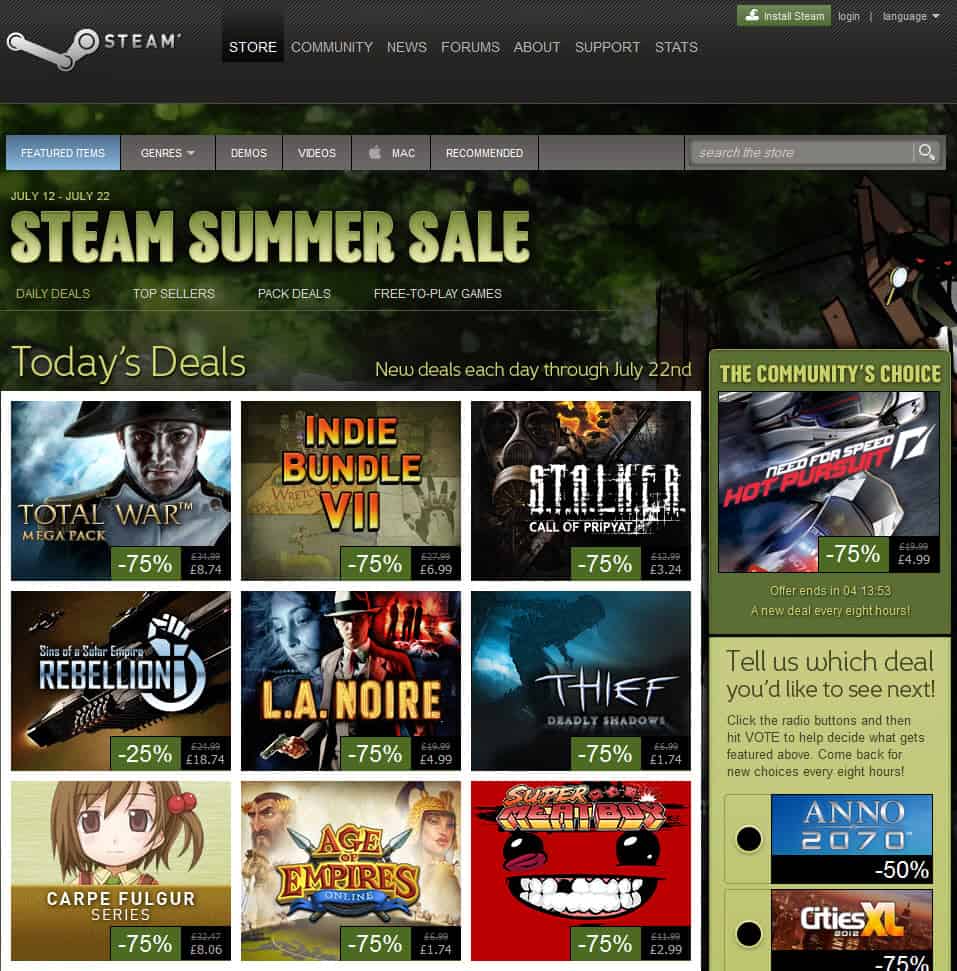
If you are a Steam user you may know that Steam store offers may differ depending on the country you are living in. This becomes apparent when you compare Steam store offers as you may find that games are listed in some regional stores but not yours, are cheaper in other stores, or may be available as a different version, e.g. uncut versus cut. Another reason may be that you are an ex-pat, or someone living abroad for a while. Say you are from the USÂ or UK living in Germany or Russia. You may be stuck with lots of German or Russian games in the Steam store that you can't play.
This is similar to how Amazon is making available digital games download, and we have revealed how you can buy digital games on Amazon.com even if you are not currently residing in the United States.
For Steam, things are different as you not only have to copy with regional stores, but also IP checks and payment processing issues. To buy Steam games on Valve's UK store we therefore need the following:
- A way to connect to the Steam store with an IP address from the UK
- A Steam UK user account
- A payment method that is accepted by the store
- A Steam account in the country of residence
Easiest Method
Now, the easiest way to buy Steam games that are offered in another regional store is to have someone buy and gift them to you. If you have a friend in the UK, US or another region with a Steam store, you can ask them to buy the games, gift them to your Steam account so that you can install and play them.
Using a VPN to buy and gift foreign Steam games
You need to use a virtual private network connection, proxy server, or other means to get an IP address from the UK when you are connecting to the Steam account. I'd suggest you connect to the Steam web store and not the Steam client to avoid complications with running two accounts from two different locations.
One service that you can use is this UK VPN service which is completely free of charge. You can alternatively use TOR provided that you configure it to use one of the UK exit nodes.
Here is how you add a new VPN connection to Windows 7. Consult the Best UK VPN website for other operating systems:
- Click on the network icon in the system tray and select Open Network and Sharing Center
- Select Set up a new connection or network under Change your networking settings
- Select Connect to a workplace
- Pick No, create a new connection on the next page
- Select Use my Internet connection (VPN)
- Enter bestukvpn.com as the Internet address, click Next
- Enter the username and password listed on the Best UK VPN website. Note that they change regularly.
- Click connect to connect to the VPN
You can check your IP address before and after the connection on ghacks.net/IP/
If everything worked out fine, you should now be able to open the UK Steam store which you can verify by either looking at the game prices in the store. If they are listed in Pound, you are in the right store.
First thing you need to do right away is to create a new Steam account which you can do on this page or with a click on login in the upper right corner of the screen.
Fill out the information on the account creation page and make sure you use a valid email address for the sign up. Once you have verified the email address you can buy games in the Steam UK store.
Just add games as usual to your shopping cart, and on the next screen, select to gift them.
Select email my gift on the next page and enter the email address of your main Steam account.
If you have never made a purchase before, you are now asked to enter the billing address. You need to select an address from the UK here. You can use a friends address, a hotel or a virtual address. You also need to verify that you are currently living in the UK.
You then select one of the payment processing services. The one that seems to work best for the majority of users is Pay Safe Card which works similar to PayPal. Once you have made the payment your are redirected to the Steam store where the purchase is finalized. Log out, close the store and disconnect from the VPN / proxy.
Log into your regular Steam account and wait for the gift message to arrive via email. All it takes then is to click on the link in the email to have the product added to your Steam account.
Problems
You will run into several issues that I'd like to address in this section of the guide.
- You need to use a fake address. Depending on the country you are living in, this may be a problem. Consult a lawyer and get legal counseling if you are not sure about the jurisdiction in your country.
- You need to pay while you are connected to a VPN or proxy. This may a) flag you on the payment processing site as you are now connecting from a different country to the account and b) may be a security / privacy risk especially if you are using a proxy or vpn that you have no control over.
Steam Store direct urls
You can connect to regional Steam stores directly by following the links below:
Just change the country code in the url to visit other Steam stores.
 Closing words
This works with other Steam stores as well, provided that you can get a Pay Safe Card for that country. It may be easier to get someone from the country to gift you the game instead, as you won't run into any troubles with Steam in this case. There are probably forums and websites out there where users are kind enough to provide you with the service.
Advertisement
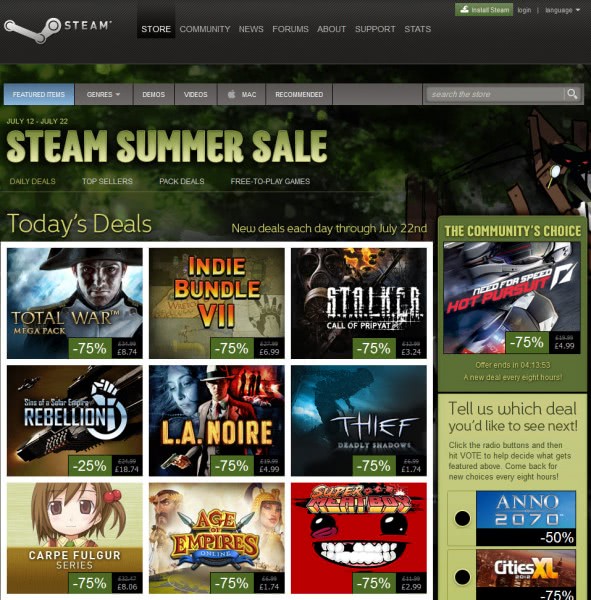
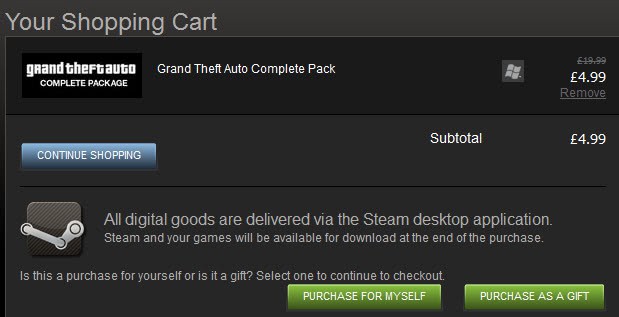
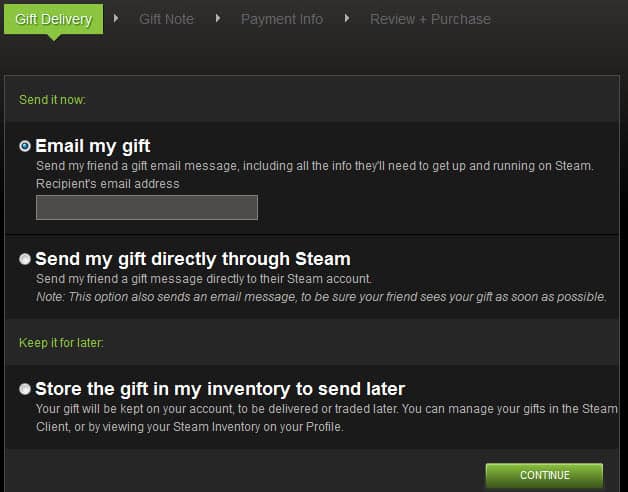

















I heard below
Steam knows the user is via Proxy or not .
So, All purchase via Proxy is rejected.
That is not true. While they may be able to check if a user is logging in from a different IP, they can’t really know if that user is on holiday in another country using Steam, or using a VPN.
Thx for response.
It seems that most difficult part is
How to get payment method bound to that country .
I wish this article were about Ukraine($) instead U.K. ($).
Anyone wanna try to gift a 0.1$ cheap DLCs to random 10 – 20 Steam users ?
Then , he will get ban or not ?
sorry for noob question.
this will become old soon
and it will become very easy once Pre paid steam wallet cards come out ;)
“Pay Safe Card which works similar to PayPal”
Uh, no, not really, no.
PSCs are like pre-paid vouchers (which you don’t have to fully spend at once), and PayPal is, well, PayPal.
Bahahaha, great tutorial can’t wait to come back to read all the comments of people with banned Steam accounts.
FYI using a VPN to by pass Steam region restrictions for better prices or uncensored versions of games or whatever is do at your own risk and there’s a very very high chance of getting banned because of it.
Is there ANY real case of banning documented for getting an account in a different country (with VPN) and gifting it?
I hear that FUD alot but never heard of any REAL cases.
And yes, I know it is against the TOS of Steam but that does not mean that when your payment is cleared and everything is fine they would actually take measurements.
Why is not Valve just blocking the feature to gift games to users from other countries if it is a issue that they are after? It does not really make sense to ban users for a feature that is available in Steam natively.
Tor+mgeni was my method of choice and always worked quite well. Unitl recently. To be sure I enforced a couple of different exit nodes, but had no luck.
My guess is that steam detects if you are connected through Tor, which is possible as the exit nodes are listed. See http://torcheck.xenobite.eu
VPN on the other hand works reliably. I use anonymitynetwork.com + openVPN.
Anyone knows how to buy games in the russian steam store? Finding a working payment method seems almost impossible.
I wish i could get paysafe cards here on brazil… =\ too bad i cant…. Hey martin? wanna be my friend? add me on steam SHJordan.
I need a UK address as well… cya
For a UK address, could one not use the address of any old place in the UK? 10 Downing Street, for instance, or 221B Baker Street.