Time Zone Converter converts Time Zones for you
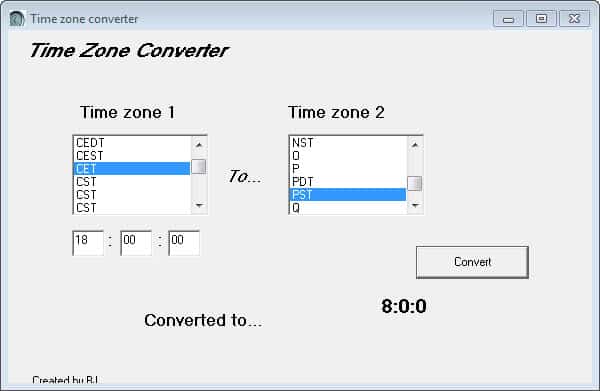
There are dozens of different time zones in this world which you may come into contact with occasionally. Maybe you are planning a new holiday trip to a country in a different time zone and want to make sure you know when you arrive. Depending on where you go, you may even arrive earlier than when you started your journey. Another example are conferences and conventions that use live streams to attract a global audience. If you do not convert the time zone properly, you may end up missing the live stream because of that.
Time Zone Converter is a lightweight portable program for Windows that handles all time zone conversions for you. All you need to do is download the program from the developer website and extract its contents to your local system. Once you have done that you can start the program to convert time zones effortlessly.
You find a list of time zones and their abbreviation in an Excel spreadsheet that is stored in the program directory. You can use it to look up the abbreviations as the program is only displaying those in the interface once you start it up.
Here you select the time zone and time you want to convert, and the time zone you want to convert the time to. You can speed up the selection of the right time zones by pressing the letter the time zone begins with to jump straight to that letter in the list. A click on convert finally returns the converted time zone in a 24-hour format. The time zones listed include geographical time zones and military time zones.
Time Zone Converter is a useful program for users who in one way or the other have to take time zones into consideration (e.g. communication, working or traveling).
Advertisement




















While I don’t countenance the strong language and attitudes on display here … I have to agree. Even if you have no immediate internet connection, this program just looks bad. “8:0:0” is a bad way to display the converted time. The styling of the program makes it look like it was rushed through, in an hour or so, for a VB6 class project. I would prefer printing out a nicely styled timezone chart to using this in an offline situation.
Sorry Martin,
Ronny and Roman are right. If you’re worried about missing a “live stream”, you probably have an Internet connection and timeanddate.com beats the snot out of this astonishingly horrid program. Shoot, the five-year-old program you cite doesn’t even try to accommodate the several (over 30 last year) time zone/daylight savings changes around the world. Just try converting a time to Azerbaijan. Oh, shoot, you can’t. The AZT time zone isn’t available in this program. Frankly, only an idiot would trust the results given by this program. Timeanddate.com monitors and addresses time zone and DST changes constantly in a manner that a five-year-old standalone program simply can’t.
Worse, to use the program, you need to know the time zone of the location you’re checking – including which of several “CST” or “EST” zones are correct. Timeanddate.com allows you to search by specific city rather than zone (unless you want to, of course).
GiddyUpGo: while you may not appreciate the tone taken by Ronny, his criticism is dead on. Sure the site is “FREE TO VIEW” (ouch, my ears!), but if the site, as Martin purports, is “one of the most popular latest tech news sites on the Internet”, there’s at least a little bit of an obligation to actually live up to this claim by promoting actual useful tech (like, say timeanddate.com) not outdated, crap like this program.
Awesomely said.
Martin’s site has no equal on the internet. It is the best of the best!
Ronny, this site is FREE TO VIEW and did not cost you to view it. At the very least, it has more positives to offer than you have offered.
Ummm…are you kidding me?
It’s 2012. Forget the fact that the app looks like it was developed by a 5 year old, have you considered something like…say…Google?!
“What time is it in “, and you’re done!
Shocked that a technology website would offer this stupid app.
Okay, lets assume for a moment that you have no permanent Internet connection.
Right, because you live in some sand dune in Pakistan, right?
Just think for a second, and tell me when you see yourself EVER using this.
What’s with the attitude? I get it, you do not need it, but that does not mean that this is the case for other computer users.
Silly site removed my tags, so here’s an example:
“What time is it in Paris” will give you the current time in Paris, and taking into account where you are now.
I like the Foxclocks add-on in Firefox. I mouse over the FC icon and a pop-up window shows the current time in all the time zones I have configured.
Great Firefox add-on
If internet is available, I would rather recommend to use http://www.timeanddate.com/ – there are many services and options for timezones there.
I live in the USA. When I try to convert pst to cst, there are 3 choices to convert without any information which to use. Yes, I know there are different time zones in the USA, but I see no way to view the correct one.
Am I missing something?
Yu can check the Excel spreadsheets for that, not the best solution but better than nothing.
CST Central Summer(Daylight) Time Australia UTC + 10:30 hours
CST Central Standard Time Australia UTC + 9:30 hours
CST Central Standard Time North America UTC – 6 hours