WordPress 3.4.1 maintenance and security update released
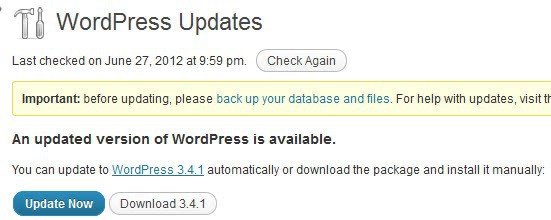
A new WordPress version has been released just a minute ago. The new release brings the popular blogging platform to version 3.4.1. Webmasters and administrators should see notifications in the admin dashboard that a new version is available. From here they have the options to install the update right from within the admin dashboard, or to download the release to a local system for testing and manual updating purposes. It is as always recommended to backup the blog, files and database, before installing the update on the server.
WordPress 3.4.1 is a maintenance and security update according to the official release page. The new version fixes 18 bugs in WordPress that were discovered in version 3.4 which has been released exactly two weeks ago (see WordPress 3.4 release announcement).
The new version of WordPress in addition fixes several security related issues and hardens the security of the software further. Andrew Nacin on behalf of the WordPress team revealed that these vulnerabilities could potentially be used for information disclosure and affected multi-site installs with untrusted users as well.
As far as resolved bugs are concerned, they are all listed on the WordPress Tracker website.
- Fixes an issue where a theme’s page templates were sometimes not detected.
- Addresses problems with some category permalink structures.
- Better handling for plugins or themes loading JavaScript incorrectly.
- Adds early support for uploading images on iOS 6 devices.
- Allows for a technique commonly used by plugins to detect a network-wide activation.
- Better compatibility with servers running certain versions of PHP (5.2.4, 5.4) or with uncommon setups (safe mode, open_basedir), which had caused warnings or in some cases prevented emails from being sent.
It is recommend to update blogs running WordPress to the newest version as soon as possible because of the security issues that it addresses.
I have updated several of the blogs that I administrate and have not seen any bugs or ill-effects caused by the update. While that is no guarantee that this will also be the case on other updated sites, it is likely that only a minority will run into issues with this update.
Advertisement

















I also couldn’t access the admin page — at first — after upgrading to WP 3.4. In my case my web url points to a subdomain on Godaddy, like this: http://www.mysubdomain.com and before the upgrade to WP 3.4 I could access the WP admin page at this address: http://www.mysubdomain.com/wp-admin. After the upgrade this didn’t work.
I discovered I need to access the admin page like this: http://www.mymaindomain.com/mysubdomain/wp-admin
Hope this helps someone.
GoDaddy patch fixed.
So when there’s an update fix, how will we ever know or be able to update it if we can’t get into the back of the site? I’m in the same boat, just updated and now can’t get inside to the admin area. They update and I’m not sure how to learn about it or remedy…………………….
Check this out: http://wordpress.org/support/topic/troubleshooting-wordpress-34-master-list
Crash! … and I’m looking for downgrade now!
Hello I updated my blog with this update, and now I can reach my admin page, it calls for the update again. Pleas help.
Have you tried a manual update?
Martin,
After posting I saw your plugin reminder… DUH????
Thanks for the “Ah Ha” moment I finally had, after panic thrashed me around like a rag doll for an hour!
That’s what it is!!@!! The NEW update 3.4.1 apparently doesn’t like one of the plugins I use. I’m tracing it down thanks to your reminder! My site is saved!!!!!!!!!!!!!!!!! Thank you Martin!
MUCH appreciation and gratitude to you Martin for waking me out of my emotional turmoil and feeling like my dog just died!
Steve
CRASH CRASH CRASH… after updating to WordPress 3.4.1 Categories and permalinks NO Longer work!
So Far, no word on how to fix the mess they made!
major problems with wordpress 3.4.1 update – can’t get back in to admin panel – this is a nightmare,
yep, major headache with this upgrade. finding a solution is like trying to find a needle in a haystack.
thanks, WP!
(sarcasm noted)
Have you tried disabling plugins to see if one of them is the culprit?
I’m also having problems with a site of mine that I just upgraded. The field where I enter the title of the post seems to be half the size it was making it un-reable when I type something, and I cannot seem to add an image to my posts.
Anyone else experiencing similar issues ??
Quite expected from WordPress team as they often come up with a follow up version with various bug fixes…I already updated mine..
Here is another write up on the specific Security items addressed: http://blog.sucuri.net/2012/06/wordpress-update-3-3-3-and-3-4-1-patches-released.html
Thanks
Major issues for me with this update. I am unable to get into my admin page because of it. It appears that I am not the only one with this issue and as always the WordPress forum mods are being less than helpful with a solution.
Same here, no admin panel access…