TinyWall, a powerful Windows Firewall
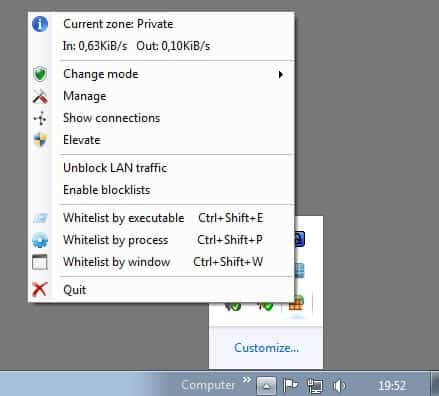
TinyWall has been designed to improve the default firewall of Windows Vista, Windows 7, and newer versions of the Microsoft Windows operating system. The program uses the filtering mechanics of Window's native firewall and not its own drivers or kernel components like other software firewalls might.
TinyWall by default is set to be restrictive, which the program lets you know about on the last page of the installation. While some programs that rely on the Internet may still work out of the box, others, like Firefox Aurora, were blocked from accessing it. The stable version of Firefox, as well as other popular browsers and programs are all whitelisted automatically by the program.
This is however not that big of a issue, as it is relatively easy to whitelist applications or processes in the program. All you need to do for that is to right-click the program's system tray icon and select one of the three available whitelisting options (by process, file or window). The process whitelisting option for instance displays a list of all processes currently running on the system, and you can whitelist one with a double-click.
If you prefer to work with the keyboard, you can use the keyboard shortcuts instead to speed up things further. You can alternatively click on Manage in the context menu, and there on Application Exceptions, to manage the exceptions from here.
Here you can add or remove applications from the list, or use the detect button to find software on the system that you may want to whitelist in the firewall.
Next to the application exception menu, there is also a special exceptions menu where you can allow task related applications. You will for instance notice that neither Windows Remote Desktop, File and Printer Sharing nor Windows Remote Assistance are enabled by default.
Once you are finished here, you can switch to the general tab to add an application password to avoid other people tampering with the firewall configuration, and to enable port-based or domain-based blocklists for malware and advertisement.
Show blocked apps and connections
You can also use the program to display all active connections right now. The program lists the process, protocol, ports and other relevant information in a new window. One interesting option here is to display all blocked apps of the last two minutes, which can be very useful especially right after the first installation of the program, and after installing new software or programs to either check whether the program tried to access the Internet, or to unblock it Internet access is required.
You can use the same window to display all open ports on the system, which can be useful to make sure that only ports that the system needs are open for connections.
Firewall modes
The firewall supports five different modes that you can switch between easily from the context menu. Besides the normal protection mode you can switch to a mode that is blocking every connection, a mode that is allowing outgoing connections, one were the firewall is disabled, and an auto-learning mode.
Especially the option to cut off the Internet traffic can be quite useful, and users who are not that experienced when it comes to firewalls may prefer to run it in auto-learn mode.
Other features
The firewall is feature-rich, here is a short selection of supported features that have not been mentioned yet:
- Full IPv6 support
- Hosts file protection
- Allow LAN connections
- Restrict processes to LAN connections
- Support for network zones, e.g. home and work
- Support for temporary rules
Closing Words
If you are working with the Windows Firewall you may find TinyWall useful as it extends the firewall's feature set significantly. Even if you are currently working with a third party firewall, be it commercial or free, you may find TinyWall superior to the solution that you are working with right now.
Update: The program requires the installation of the Microsoft .Net Framework 3.5 SP1 (or newer) under Windows Vista. Windows 7 users do not need to install anything.
Update: TinyWall is updated regularly. Just recently, version 2.1.5 of the program was released by its author. Make sure you update to the most recent version to resolve issues and get access to new features.
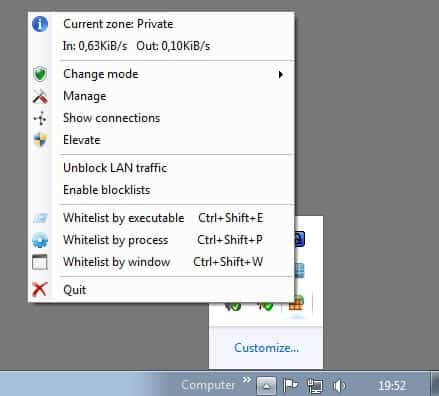






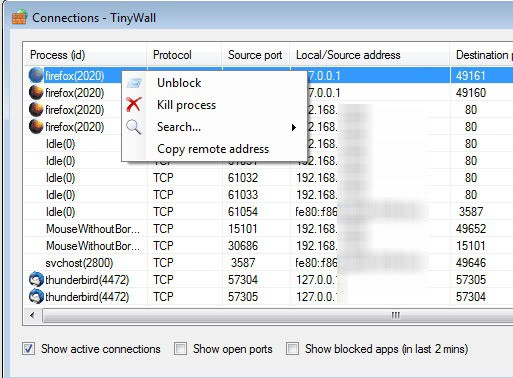




















Absolutelly useless piece of cr-p!
It keeps turning off network discovery and file-sharing, which makes it unusabale in a Windows network.
Uninstalling it makes it work again.
Garbage!
ZoneAlarm
https://www.grc.com/lt/howtouse.htm
https://www.grc.com/lt/leaktest.htm
http://www.zonealarm.com/
What does the ‘Elevate’ do or mean in the menu pop-up?
Version 2.0
This seemed good at first until I rebooted. None of the previous settings get saved no matter how many times you go through the manage window. For some reason it hates outlook 2010. I can’t get traffic to go through by white listing the window, exec, etc. The only way it’ll pass traffic is for me to uninstall TinyWall, reboot then reinstall and somehow it magically likes outlook. Upon shutting down and rebooting, I’m back to square one. I can’t believe I haven’t seen anyone else complaining about lost settings after a reboot. Am I the only one with these issue? As far as I’m concerned, this program has a mind of its own and is unreliable. This program does the same thing on windows 7 home premium and windows 7 ultimate.
Same problem for me. Outlook can’t go through :-/
Lots of promise, but I’ve had to uninstall as I can’t get java unblocked no matter what I try and it keeps turning off the Network discovery service in Windows 7.
Same problem here. Network Discovery is turned off when i install TinyWall. (Windows 10 Pro x64)
Nice little firewall, but will have to throw it off due to the lack of settings (short cut collisions)
I had the same thing with shortcuts… other important programs use these shortcuts, and the problem is Tinywall is always active, so using the shortcuts immediately activates them in Tinywall. (ugh!)
Developer, there should be an option to switch them off.
e.g. Firefox uses:
ctrl+shift+p for privatebrowsing
AND
ctrl+shift+e for tab grouping
Just quit the program. Think Tinywall as an interface of default windows firewall. Your setting (whitelist etc) will not be gone because it’s actually windows firewall who do the job. Tinywall is just make it easier for us to set the rules of windows firewall.
When I reset Windows Firewall settings while TinyWall is running it stops blocking connections for the session (I had to log out and log back in to make it work again). Isn’t it possible for a rogue app to take advantage of that?
Other than that it’s functionality looked promising (given that I never used any third party firewall before).
Can anyone verify their java version at Java.com? I can’t with Tinywall installed. Whitelisting or setting it to Autolearn didn’t help. After uninstalling Tinywall, it worked.
you need to manually go to your java folder in C:/programfiles/java/bin (or so), once I did that for java.exe and javaw.exe it works great.
It’s nice to see a straightforward firewall app appear. I’m also slightly glad it’s .NET based, since it also benefits from tried and tested managed code, rather than native code that could have any number of defects. And seriously, who cares about an extra 10-20mb of RAM usage? It’s not like modern computers don’t have thousands, even tens of thousands of megabytes to spare…
It is always nice to see firewall development. I have not seen any firewall tests in circulation however so who knows how well these all work?
Comodo makes a lot of the right sounds and gestures to me, catching a lot of stuff trying to phone home for zero good reason.
I’m not blind to possible benefits from having software network-aware even if it has no direct dealing with the web, but how many programs allow you to turn these things off and how many installers warn you that they are pinging home?
Is this just me growing my own tin-foil hat amongst my receding, probably graying hairline; how many people give a damn about this stuff? ;-)
..how many people give a damn about this stuff? ;-) ?
As many as use Facebook.
I’ve been using Comodo for some time and I am getting disenchanted with it.
There auto update process sucks (so I do it manually) and the 5.10 version has become very slow. It can take approximately 60 seconds between prompts during program installs.
I wonder if this program makes the Window firewall usable?
Nice find but
just a note, (not mentioned in post):
— requires .NET … :-(
I’ll pass.
Sigh. Will the dotNet whining ever stop?
But all the whining isn’t going to change anything. Microsoft is not going to drop dotNet. You people are like Don Quixote “tilting at windmills”…
Never, as it is bloatware.
Sorry for not mentioning that, have added the information to the review.