Mr. Weather, Lightweight Weather app for Windows
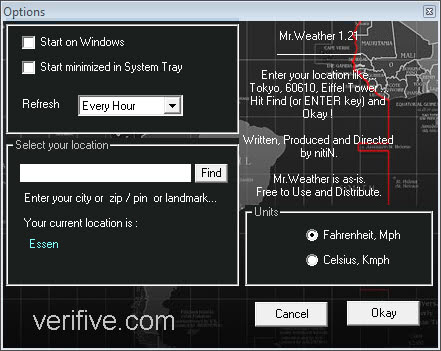
The Internet has made it a lot easier to keep up with weather reports and weather related information.
Instead of having to read the newspaper's weather forecast, listen to Radio, or even call a weather hotline, you can now just head over to one of the popular weather sites out there to get a weather reading that is often close to real-time.
If you prefer the information to be displayed right on your desktop you can instead install a weather desktop app for Windows, like Weather Bar which adds weather information to the operating system's taskbar, Aero Weather which changes the colors of the desktop theme based on the weather, Weather Desktop Background which does the same only with wallpapers, or sWeather, an app for Windows that is highly configurable.
And then there are browser extensions, like Rain Alarm for Chrome and web services like WunderMap that also supply you with weather information.
Update: Please note that Mr.Weather is no longer functional. While you can install the program just fine on even the newest versions of Windows, it won't pull any weather information anymore which means that it is of no use anymore.
We suggest you select one of the options listed above.
If you are looking for a bare bones lightweight application for Windows, then Mr. Weather may be an alternative. The application consumes just a few Megabytes of RAM when running which is always a nice thing especially for background apps that you want to run all the time.
When you first start the weather app after installation you are asked to open the options to enter a location that you want to receive weather reports for. You can enter a zip code, city name or landmark. The program displays what it has found on the options screen, and if you do not object, it will from that moment on display weather information for that location in the application window.
Information are refreshed once per hour by default, which you can increase to 3, 6 or 12 hour intervals instead. The preferences are also the place to switch units from Fahrenheit and miles per hour to Celsius and kilometer per hour, and to configure the program to start with Windows, or minimized in the system tray.
You can hover your mouse over the program's system tray icon to see the location and temperature of that location in an overlay.
The main program window displays the following information in its interface:
- Location, date and time
- The current temperature
- The wind chill
- The wind speed
- The condition, including a picture to visualize it
- The forecast for the current and next day, including condition, high and low estimates
Closing Words
Mr. Weather may not look like much, but it is a sophisticated program that is easy to use. Its main advantage over comparable solutions is its light resource use. Definitely worth a closer look if you'd like to run a desktop weather application.
Advertisement
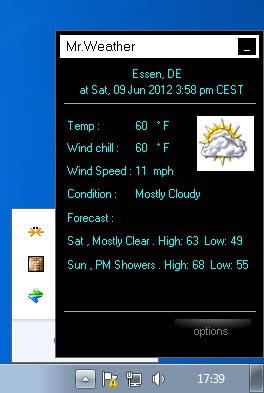




















Mr Weather no longer functional.
Any advise how to make it operative again?
If it is not working anymore, there is nothing you can do about it. You may want to pick another application in this case.