Give your PC a much needed Audit with Belarc Advisor
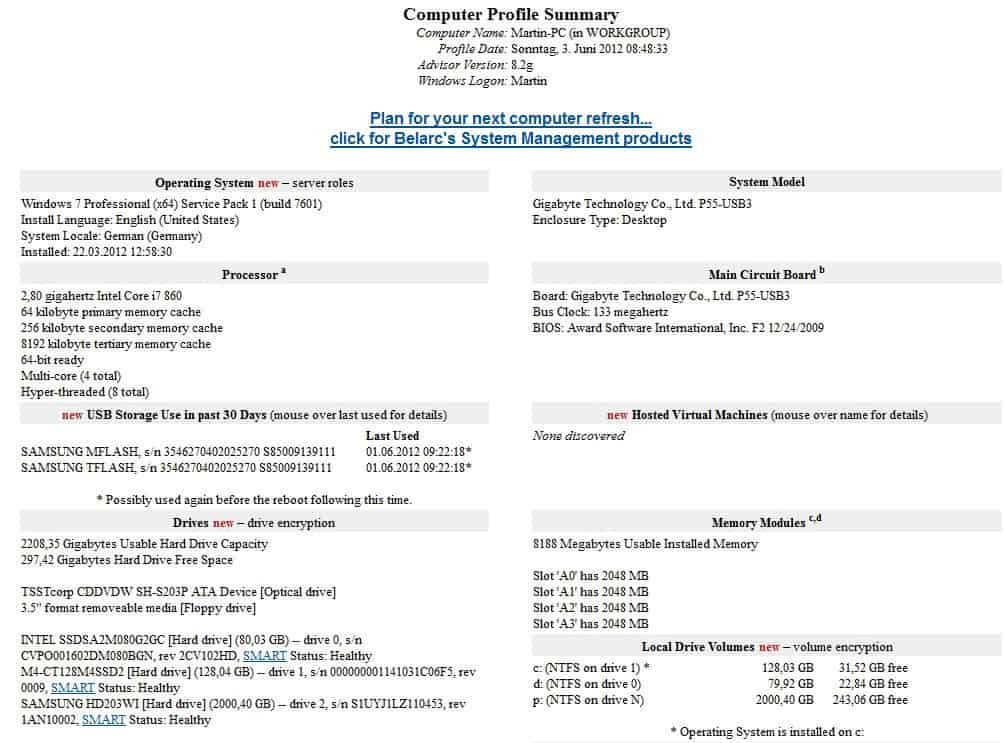
Auditing PCs falls more in the realm of businesses and organizations, and not home computer owners. With that being said, home PC owners can benefit from an audit almost as much as businesses can. Belarc Advisor is a free audit software for Windows PCs that you can use to gather information about your PC. While you may like the fact that it displays a PC's installed hardware, some of the information the audit provides can be used to improve the security of your computer system.
You run Belarc Advisor after you have downloaded and installed it on your system. The program creates an audit automatically, and displays its finding in a local HTML page that is automatically opened in the system's default browser. The report displays an overview of the system at the top, followed by various information about installed applications, users, the network or installed Windows updates.
Lets take a look at useful information that you can get out of it:
- USB Storage use in past 30 days - Displays a list of all USB storage devices that have been connected to the PC in the past month. Useful to see if someone else attached a device to the PC, for instance to copy data from it.
- Hard Drive health - The S.M.A.R.T. status of each hard drive that supports the feature is displayed. The program also lists the available free storage space and maximum storage capacity per volume.
- User accounts and logons - A list of all user accounts of the system, their role, and the last time they have logged on.
- Virus Protection - Displays security software installed on the system.
- Security Hotfixes - Reveals if the system is missing security hotfixes
- Software Licenses - Displays product keys for installed commercial software, for instance Windows 7 Professional or SnagIt.
- Installed software and use - Lists all installed software on the system, and displays when it has last been used, e.g. last seven days or over a year ago.
- Installed hotfixes - A list of all installed Microsoft hotfixes
- Security benchmark score - A detailed analysis of the computer's security settings, listing more than one hundred different settings and whether they have been configured properly. Links to a short description of each item which can be configured using the Group Policy Editor or the Windows Registry. The program itself is not explaining how to configure the setting properly though. If you want to be thorough, you could change a setting in the Group Policy Editor and run a new audit of your system to see if it is now configured properly.
You find advertisement for Belarc's commercial products in the PC audit report. It is easy enough to ignore those textual ads though.
Belarc Advisor all-in-all is a handy program to quickly run an audit of a PC running a version of Windows. The software is compatible with all 32-bit and 64-bit editions of Windows, from Windows 95 all the way up to the very latest versions.
Advertisement




















Per a Belarc Advisor Newsletter, version 11,2 is available. I have not found a way to get it yet.
Martin’s original link in this article still works and now delivers Belarc Advisor 11.3 .
http://www.belarc.com/free_download.html
Belarc Advisor 11.1 shows “Security Benchmark Score” (SBS) which shows 3.96 of 10 for my current Windows 10 at the latest 21H1 (build 19043.1266). Clicking on SBS gives a great amount of information explaining why the score is apparently so low. Improving the score certainly is possible, but function or convenience is a consequence. Security is always a tradeoff and I suspect few will tolerate improving SBS a large amount.
Belarc Advisor 9.0 remains free for Home users. For me, the 8.6b version generated a 10 page report, and 9.0 produced 13 pages.
FYI the free version of Belarc Advisor is now up to 8.6 . I had been running 8.3 which I had set for auto updates if available. This does not update the version of Belarc Advisor itself.
@Martin English
What would you recommend doing to protect yourself from your html output information landing on the internet?
I did find numerous accounts of unsuspecting subjects being posted on net.
Be aware of what you do with the output from this software; For some reason, the html output quite often ends up on the net:
http://www.google.com/search?q=%22Windows%20XP%20Professional%22%20%22Belarc%20Advisor%20Current%20Profile%22%20key%3A
hth
This app should be portable.
Been using it for years… very helpful.